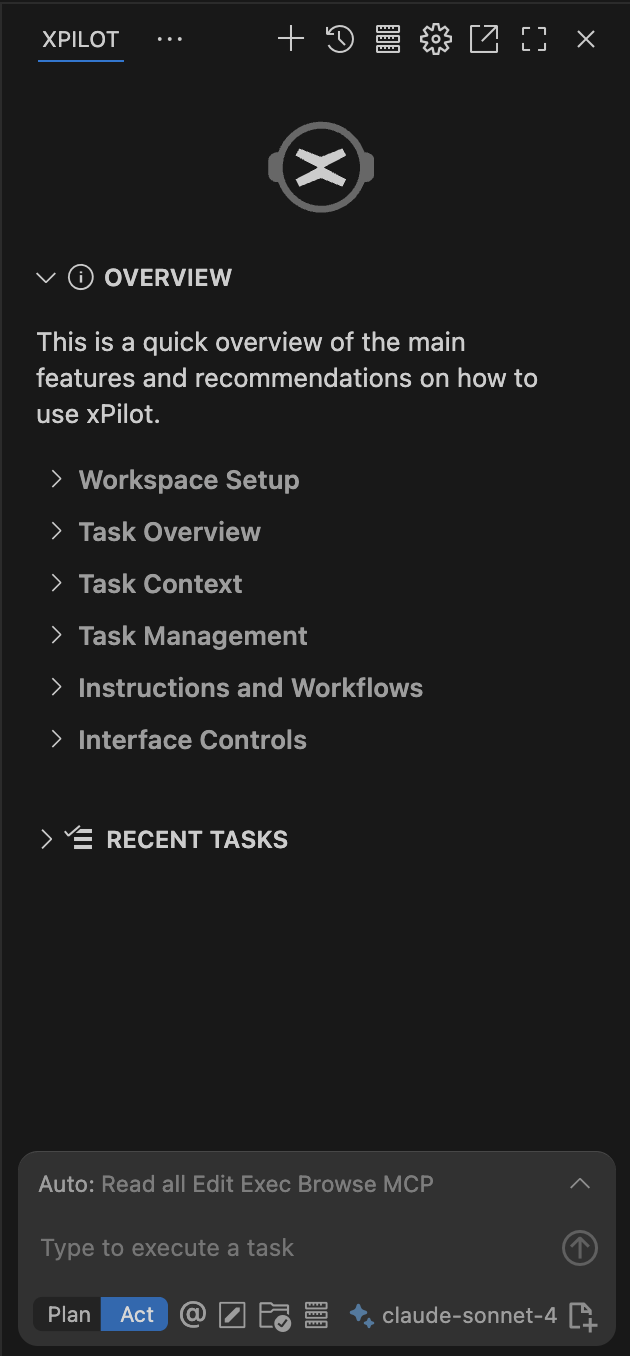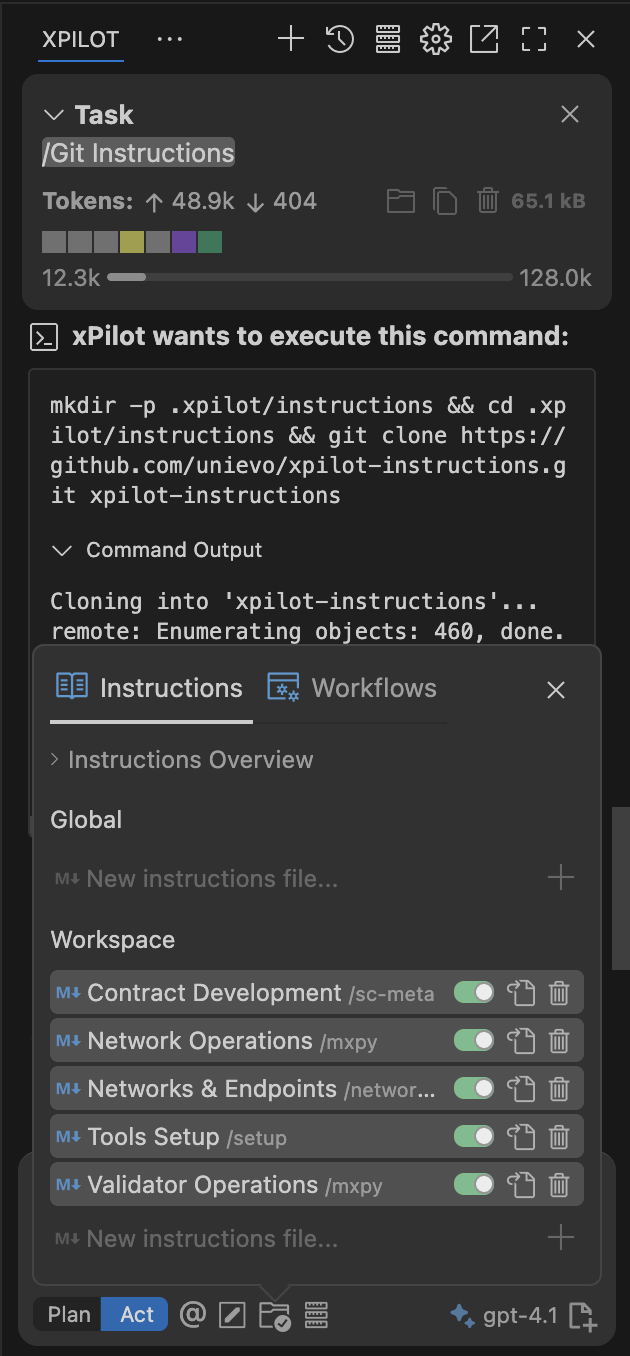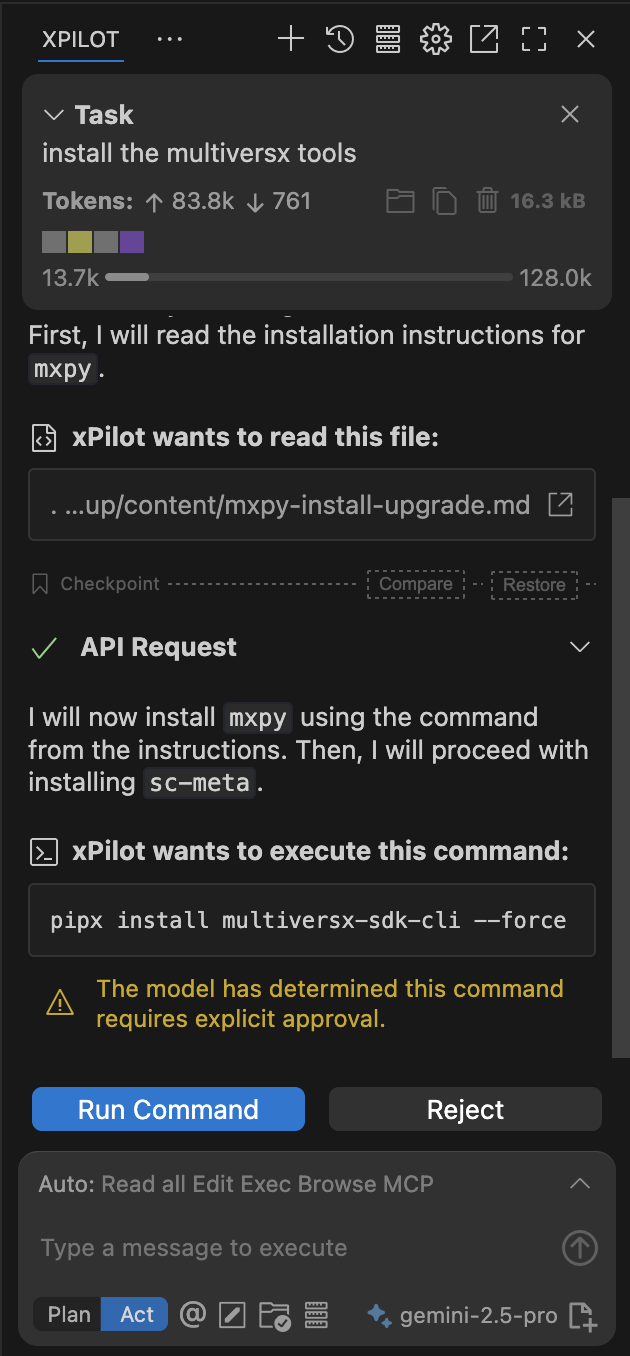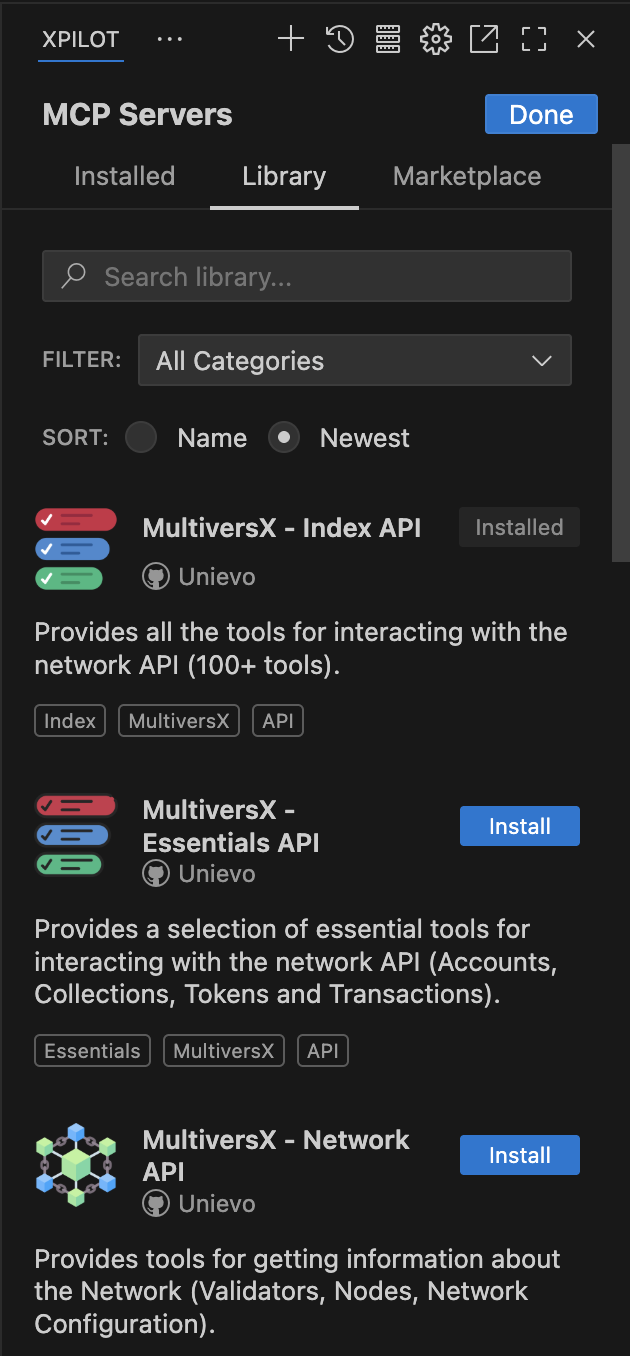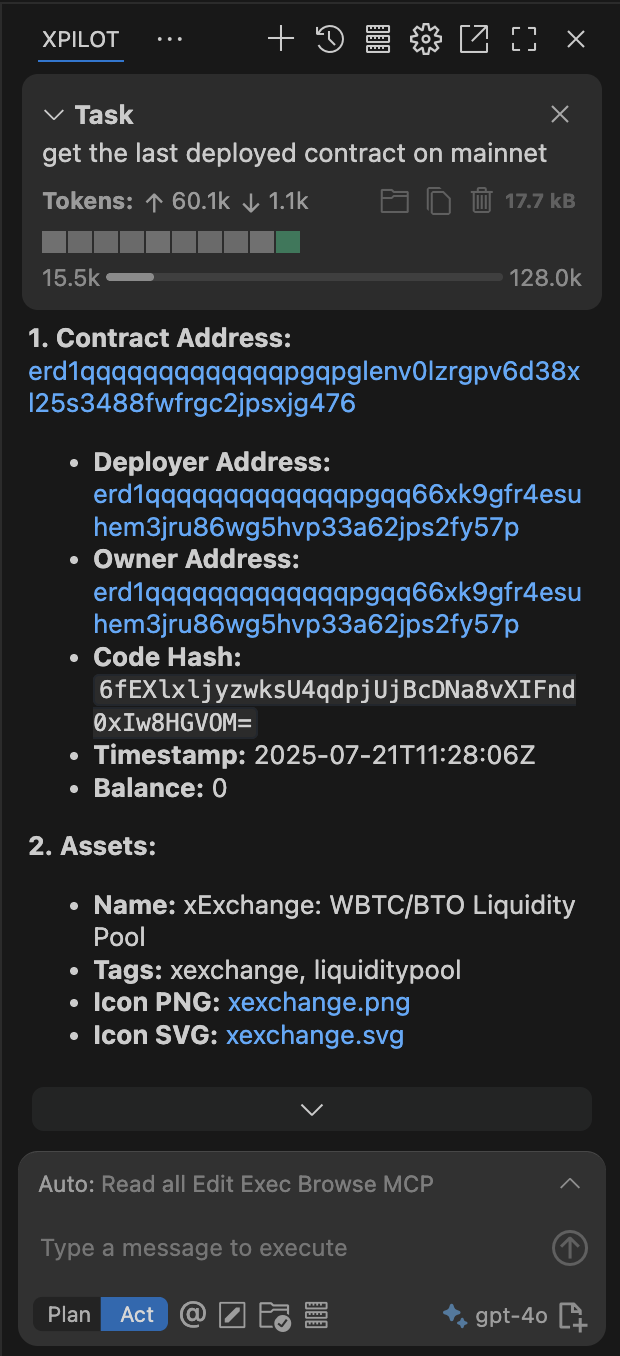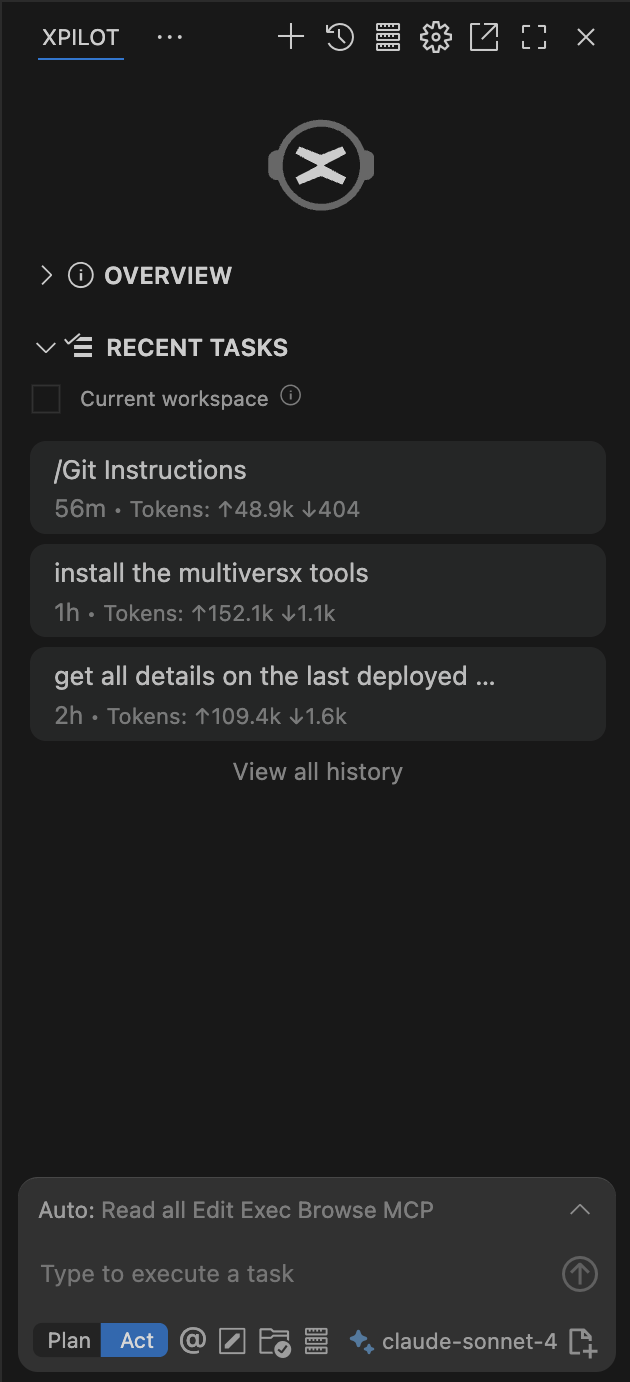Welcome to xPilotxPilot is an AI coding agent with a specialized knowledge base and tools for MultiversX. It can assist with any type of applications, while also having specialized knowledge for MultiversX tasks and projects using a dedicated instructions library, MCP Servers, and built-in features.
xPilot is based on Astro, a customized version of Cline. For any issues, questions, or feedback, feel free to contact us on GitHub or X.com. |