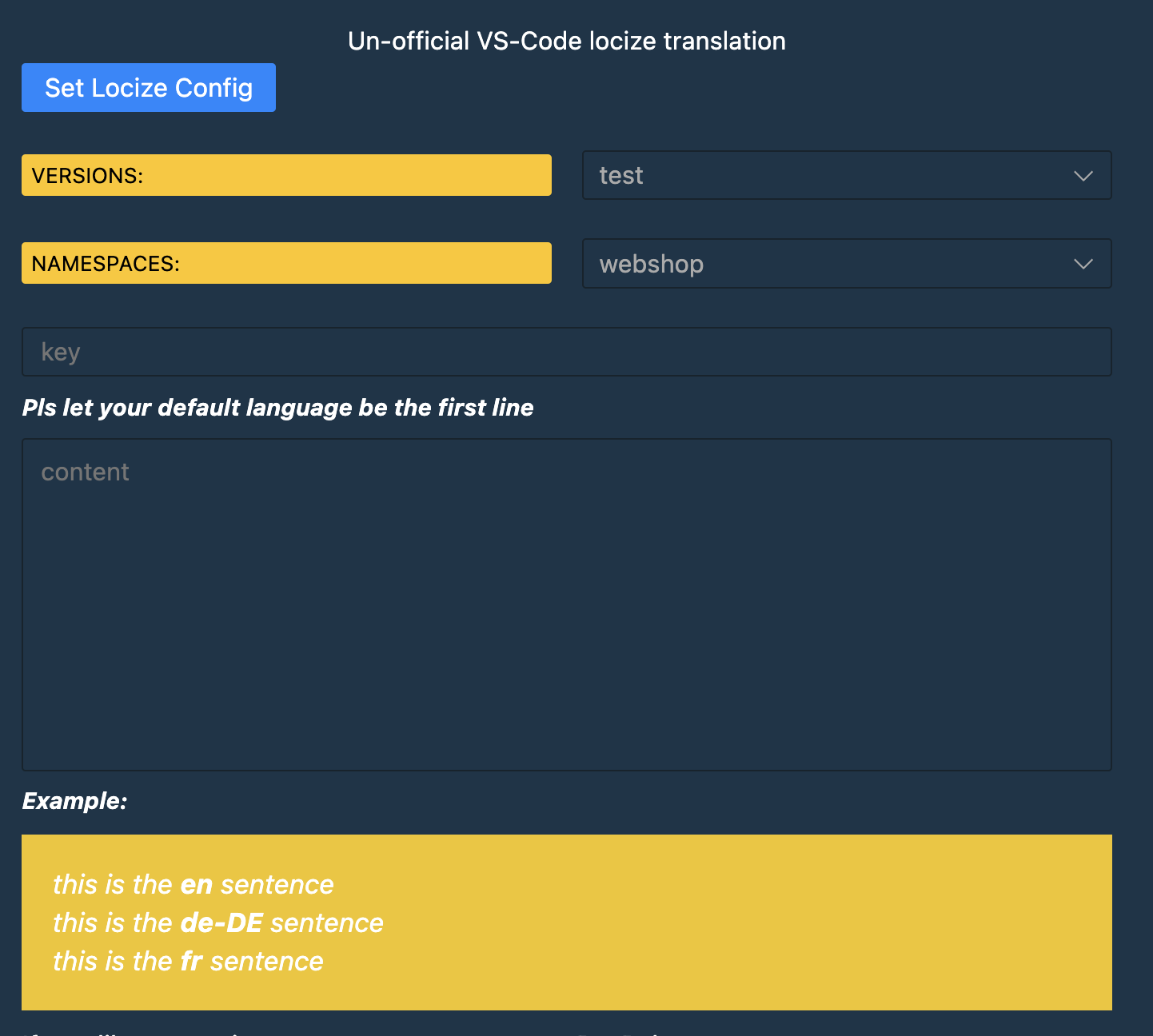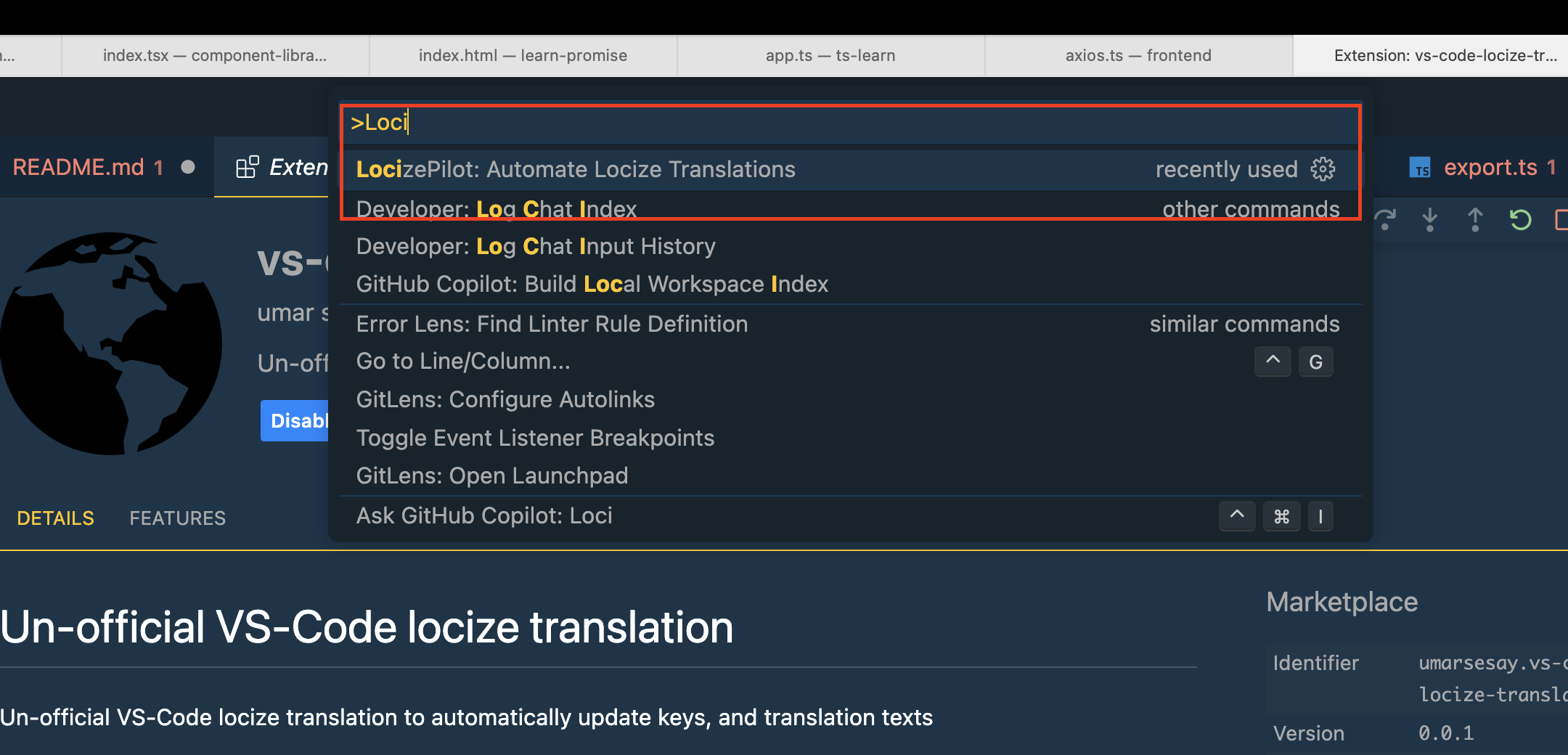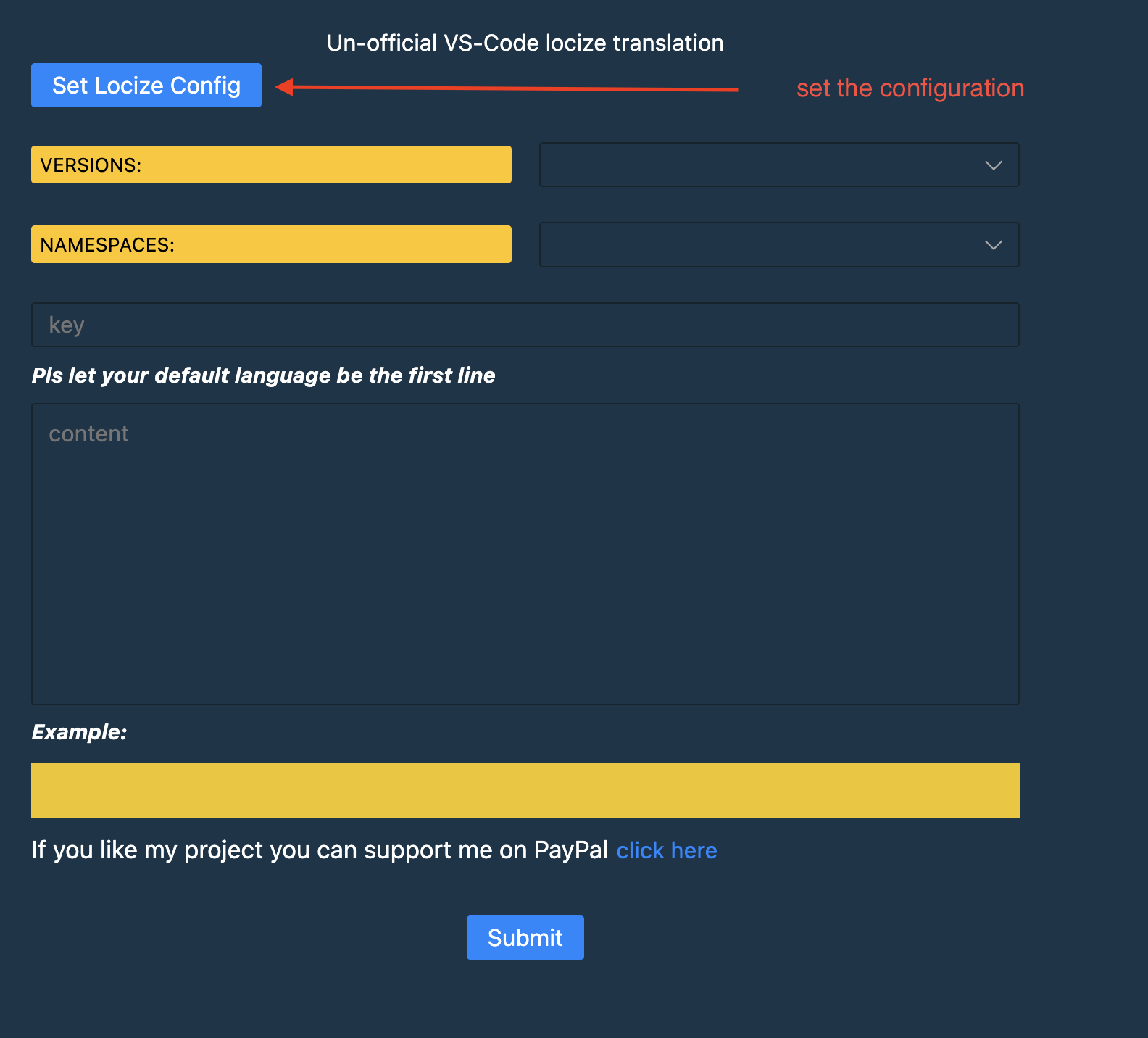Un-official VS-Code locize translationUn-official VS-Code locize translation to automatically update keys, and translation texts *tip: This project was Scaffolded using yeoman
How to Run
*tip: set the config
DocumentationFor a deeper dive into how this sample works, read the guides below. Navigate into directorycd vscode-locize-extension Install dependencies for both the extension and webview UI source codenpm run install:all Build webview UI source codenpm run build:webview Package the extension for useInstalling the extension locallyOr open the command palette (Ctrl+Shift+P / Cmd+Shift+P on macOS), type and select: Extensions: Install from VSIX..., then select your .vsix file |