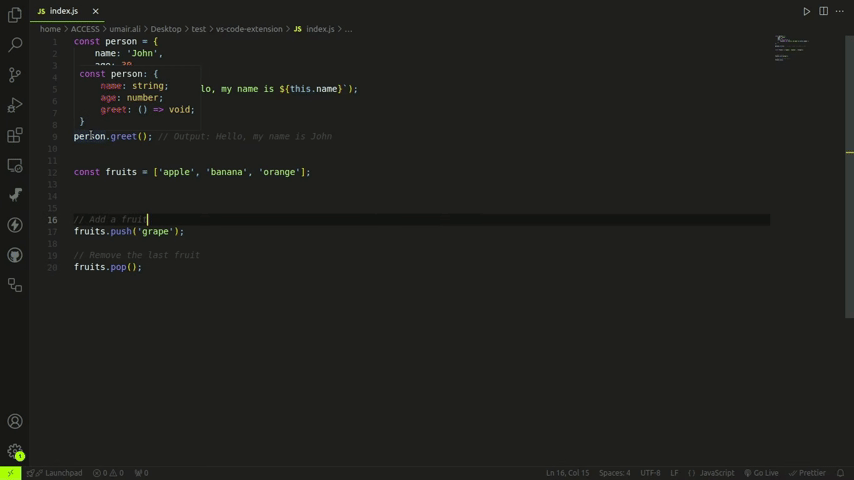🚀 JavaScript Console Log Helper

🎉 Boost your debugging game! This Visual Studio Code extension makes adding console.log() statements as simple as a single shortcut. Perfect for JavaScript And Typscript developers who love to code smart, not hard.
🎥 Demo
✨ See the magic in action! ✨
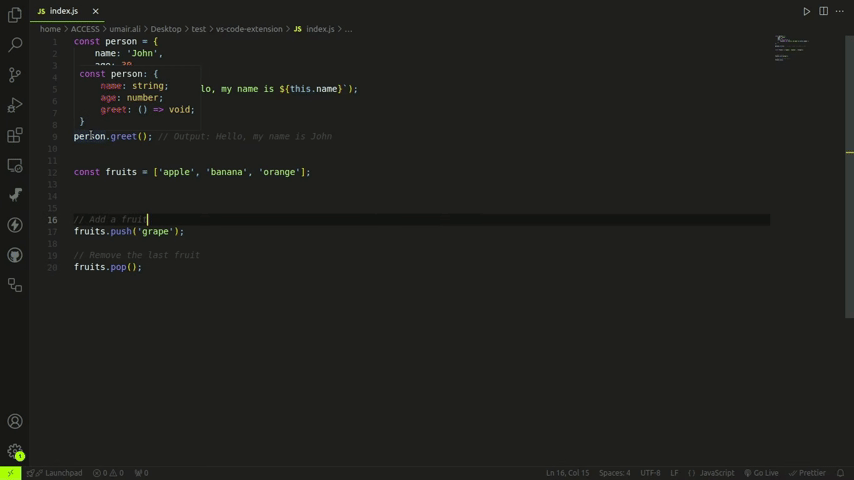
✍️ Author
Created with ❤️ by Umair Ali Bhutto

📖 Table of Contents
✨ Features
🔥 Supercharge Your Workflow
- Instantly adds
console.log() at the cursor position with a single shortcut: Ctrl+Shift+J.
- Auto-inserts the selected text as the log output for smarter debugging.
- Minimal, efficient, and tailored for speed!
📥 Installation
🚀 Get started in three simple steps:
- Open VS Code.
- Press
Ctrl+P and type:
ext install vs-code-console-log-extension
- Hit Enter and let the extension work its magic!
Can Also Install Using Gui Using Ctrl+Shift+X When Extensions Panel Opens Search In The Search Box vs-code-console-log-extension
⚡ Usage
⚡ It's as simple as this:
- Option 1: Highlight the variable or text you want to log.
- Option 2: Place your cursor where you want the log to appear.
Then, press:
Ctrl + Shift + J
Voilà! Debugging made delightful. 🎉
📝 Release Notes
🔨 V-0.0.5 (29-JAN-2025)
- Added Logic To Show Extension Enabled Message Once
- Fixed Demo Video Not Working Issue
- Fixed Issue #3
🔨 V-0.0.4
- Updated Readme.md File
- Fixed Issue #1
🚀 V-0.0.3
- Added compatibility with previous VS Code versions.
🎨 V-0.0.2
- Introduced an awesome new icon for instant recognition.
🎉 V-0.0.1
- Initial release of the Console Log Helper extension!
🏅 Badges
- Installs:

- Rating:

📜 License
This project is licensed under the MIT License.
Check out the full license details here.
🤝 Contributing
🌟 Join the community!
Got ideas, suggestions, or bug fixes? Here’s how you can contribute:
- Fork the repository.
- Or Clone it to your local machine using
git clone https://github.com/umair-ali-bhutto/vs-code-console-log-extension.git.
- Create a new branch for your feature or bug fix.
- Submit a pull request with your amazing changes!
✨ "Debugging is an art; let's make it stylish!"
🔗 Check out my other projects and don’t forget to ⭐ this repository if you find it helpful! 🌟