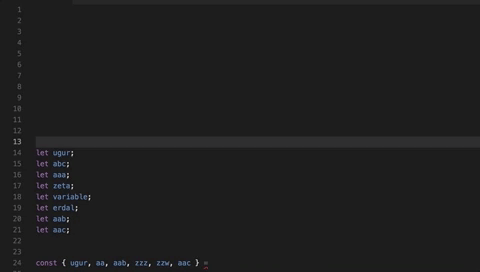Alphabetical Sorter - VScode ExtensionEasy way for sorting alphabetical! 😎 Visual Studio Code Extension - You can use in multi line or single for sorting.
InstallClick to extension tab and search UsageSelect the desired ones(supports for kind variable).
Using Command Palette (CMD/CTRL + SHIFT + A) Or
For questionsLicenseMIT © UE |