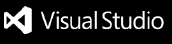TurboGist - Real-Time Snippet Sharing for VS Code
🚨 This extension is still in development and closed beta
And, the web app is under development and will be available soon 🚨
The Problem We're Trying to Solve
As a software developer, team work is the go-to way to build software solutions. There's a saying that goes "A delivery of a software solution is a team effort". But, when it comes to sharing code snippets, it's a bit of a hassle. Traditional methods like screen-sharing, emailing or sending code snippets or snippet link over Slack, Microsoft Teams is not efficient. Sometimes, using the third-party collaboration platforms can be cumbersome, unproductive and time-consuming. It disrupts the development workflow and never focuses on the DX (Developer Experience).
The Solution
This is where TurboGist comes in. We addresses these challenges by providing a seamless, integrated solution within the VSCode ecosystem. It focuses on solving only one problem: sharing codes with ease. There are many collaboration tools out there, but TurboGist is different. It helps you to share the codes you need to share. No distractions, no unnecessary features. Just share the code and get the job done. It's that simple. You don't even need to leave your editor 😎
Features
- Real-Time Code Sharing: Share your code snippets in real-time with your team members.
- Inline Completion: Get code completion of the received code snippets like the Copilot.
- Syntax Highlighting: Syntax highlighting for the shared code snippets in real-time according to the language.
- Versatile Use Cases: Whether you're pair programming, debugging or maybe doing a trial and error; just share the code or get the code from your team members, make necessary changes and share the code back!!
- Code Snippet History: Get the shared code snippets for a session, even if you're not online!
🔥 AND MUCH MORE POSSIBILITIES. STAY TUNED FOR MORE FEATURES 🔥
Getting Started
- Install the Extension: Install the TurboGist extension from the VSCode Marketplace.
- Sign In with GitHub: Sign in with your GitHub account.
- Invite Team Members: Invite your team members to join the TurboGist team or Join a Team.
- Start Sharing: Start sharing your code snippets with your team members in real-time.
Available Commands
| Command |
Description |
Category |
Icon |
| Login |
Logs into your TurboGist account. |
TurboGist |
|
| Logout |
Logs out of your TurboGist account. |
TurboGist |
|
| Share with TurboGist |
Shares the selected code snippet. |
TurboGist |
$(share) |
| Invite Team Member |
Sends an invitation to a team member. |
TurboGist |
$(add) |
| Join Team |
Joins an existing TurboGist team. |
TurboGist |
$(plug) |
| Show Snippet |
Displays a snippet in the TurboGist activity bar. |
TurboGist |
$(code) |
| Refresh |
Refreshes TurboGist data in the extension. |
TurboGist |
$(refresh) |
| Track Inserted Snippet |
Tracks the snippet you inserted in your editor. |
TurboGist |
|
| Show Snippet Details |
Displays detailed information about a snippet. |
TurboGist |
|
| Open Original File |
Opens the original file associated with a snippet. |
TurboGist |
|
How to Use
- Open the Command Palette (
Ctrl+Shift+P / Cmd+Shift+P).
- Search for the desired command (e.g., "TurboGist: Login").
- Execute the command to perform the desired action.
Icons Reference
$(share) - Share icon$(add) - Add icon$(plug) - Plug icon$(code) - Code icon$(refresh) - Refresh icon
You can only share the snippet codes within your team members only.
Feedback
KNOWN ISSUE: Socket connections are limited now. If facing issue try to refresh using the TurboGist: Refresh command. If it doesn't work, try to disconnect and reconnect. Still persisting, please let us know!
Since the extension is in closed beta, please follow the email instruction above. We'll be happy to have you on board. Don't forget to share with your friends and colleagues. The more the merrier 🎉
We're exciting to get your feedback and suggestions. Please feel free to drop an email on contact@turbogist.dev with your thoughts. We're looking forward to hearing from you 🙏