Highly accessible themes for Visual Studio Code based on the original Emacs version.
These themes were created by modifying those converted by Claude.
Themes list
modus-operandi-t (original name: Modus Operandi)
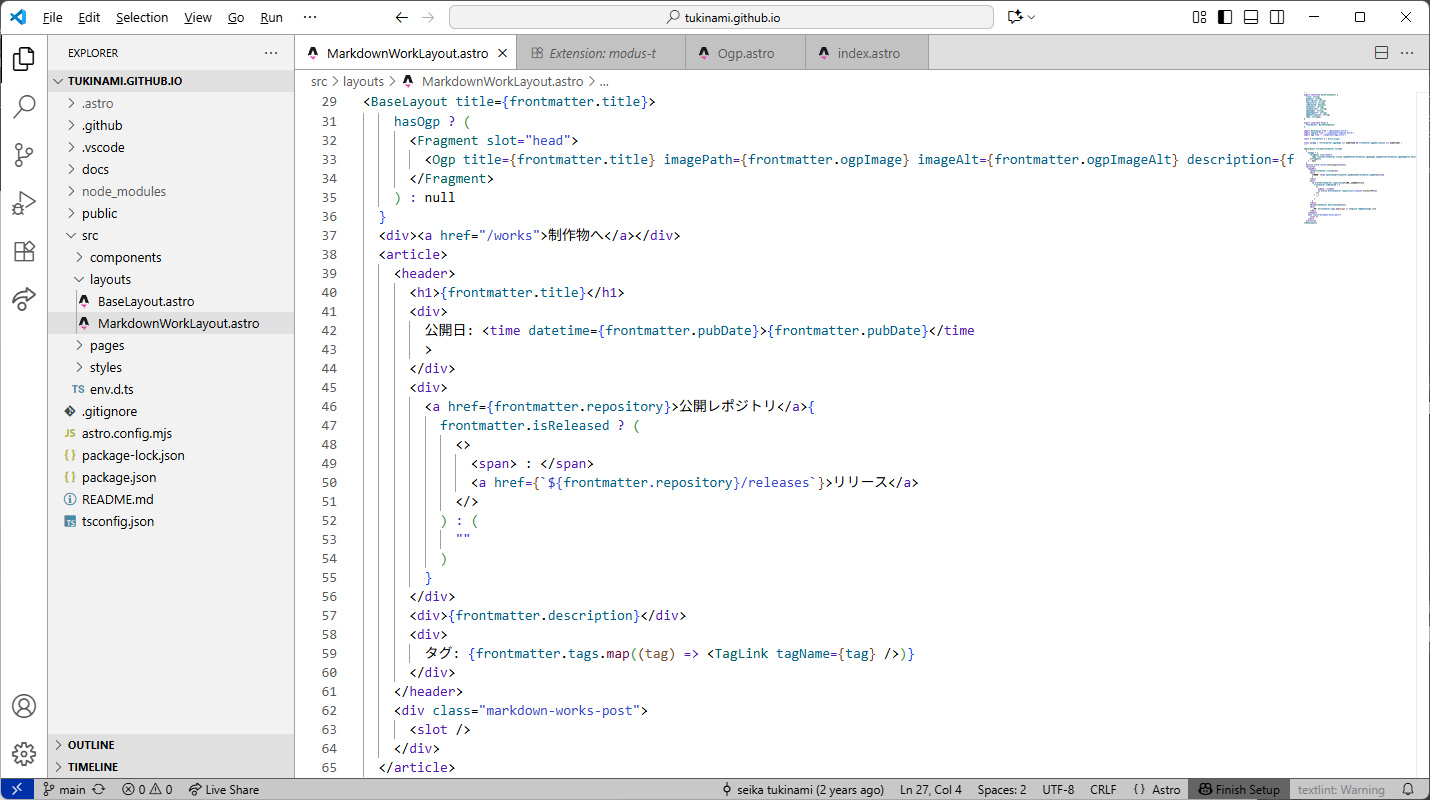
modus-operandi-tinted-t (original name: Modus Operandi Tinted)
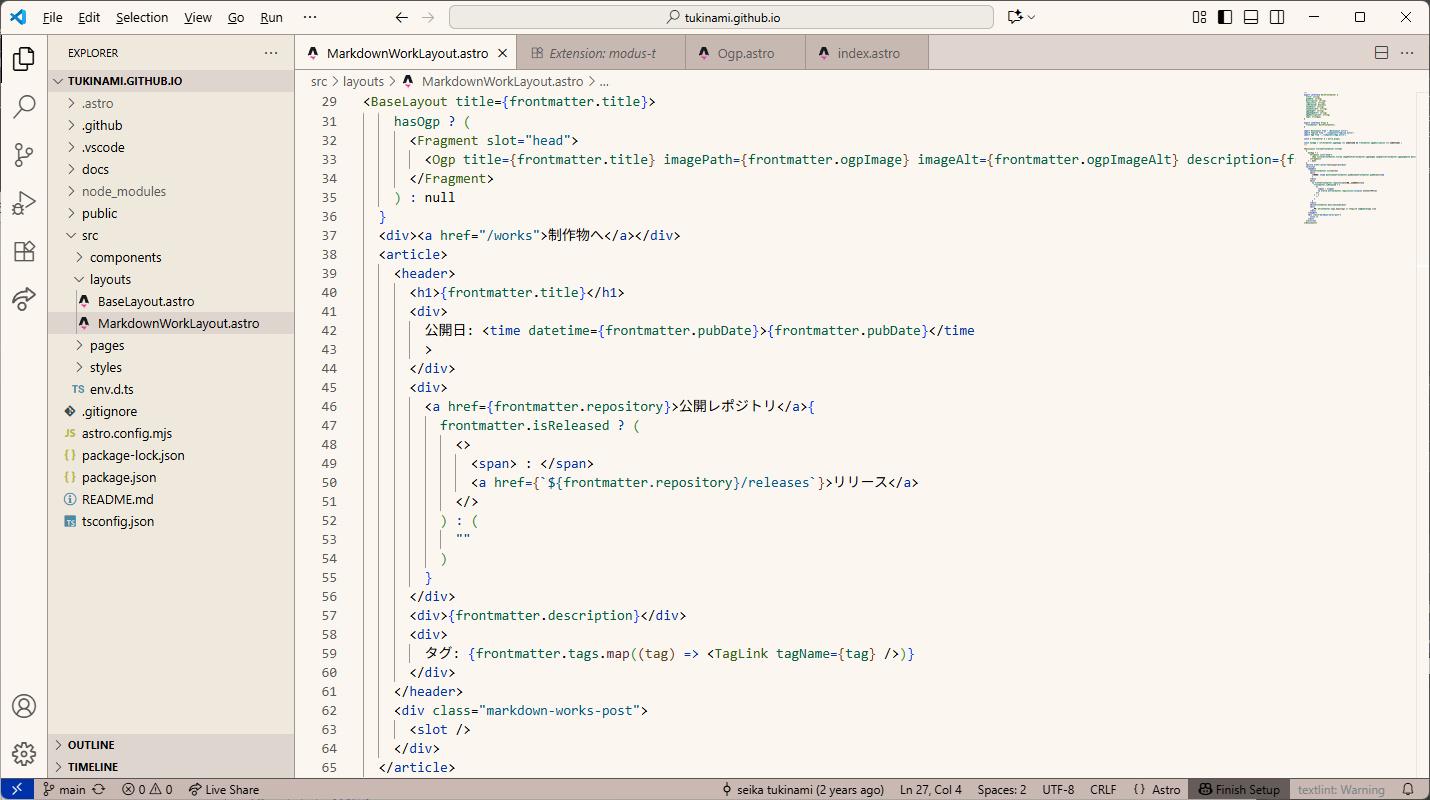
modus-operandi-deuteranopia-t (original name: Modus Operandi Deuteranopia)
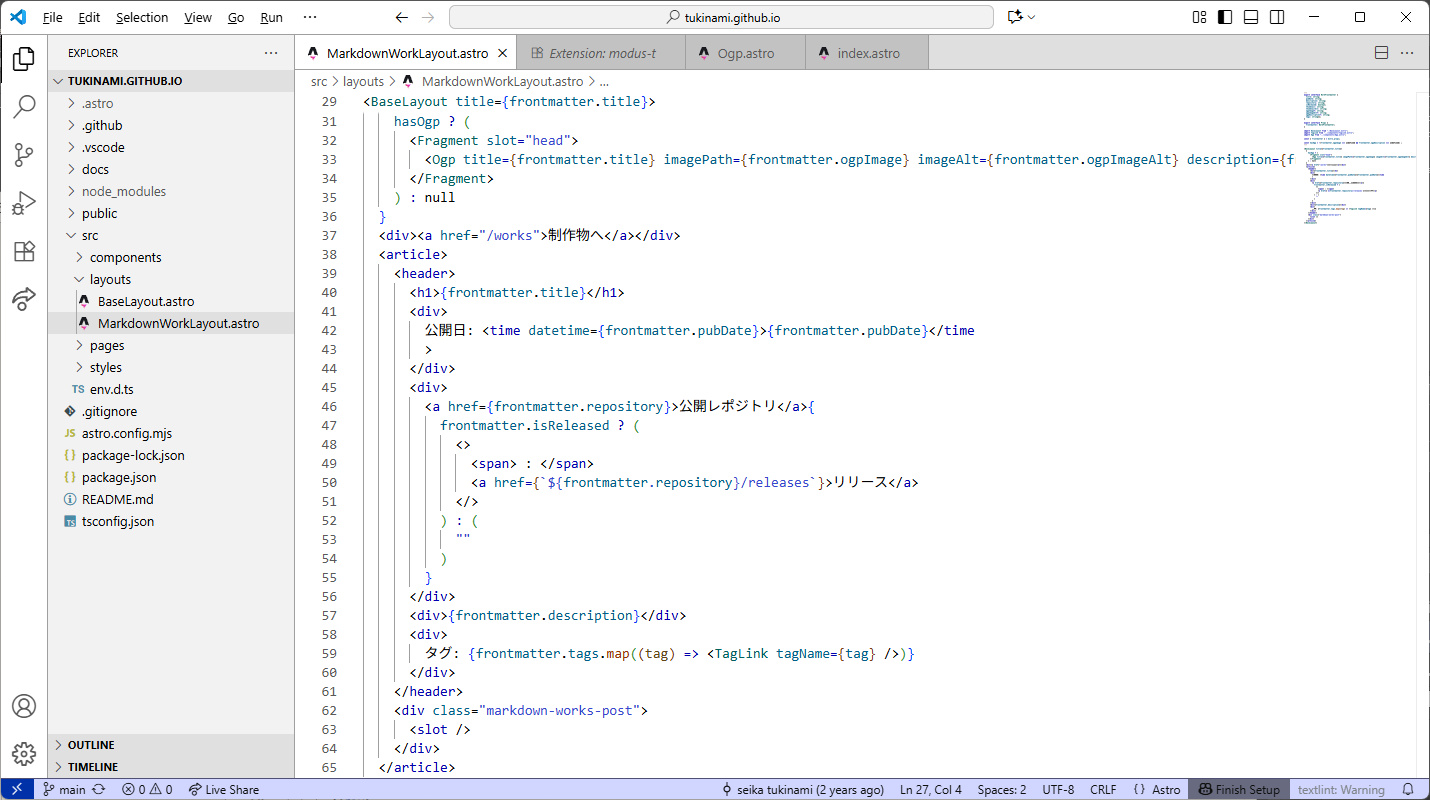
modus-operandi-tritanopia-t (original name: Modus Operandi Tritanopia)
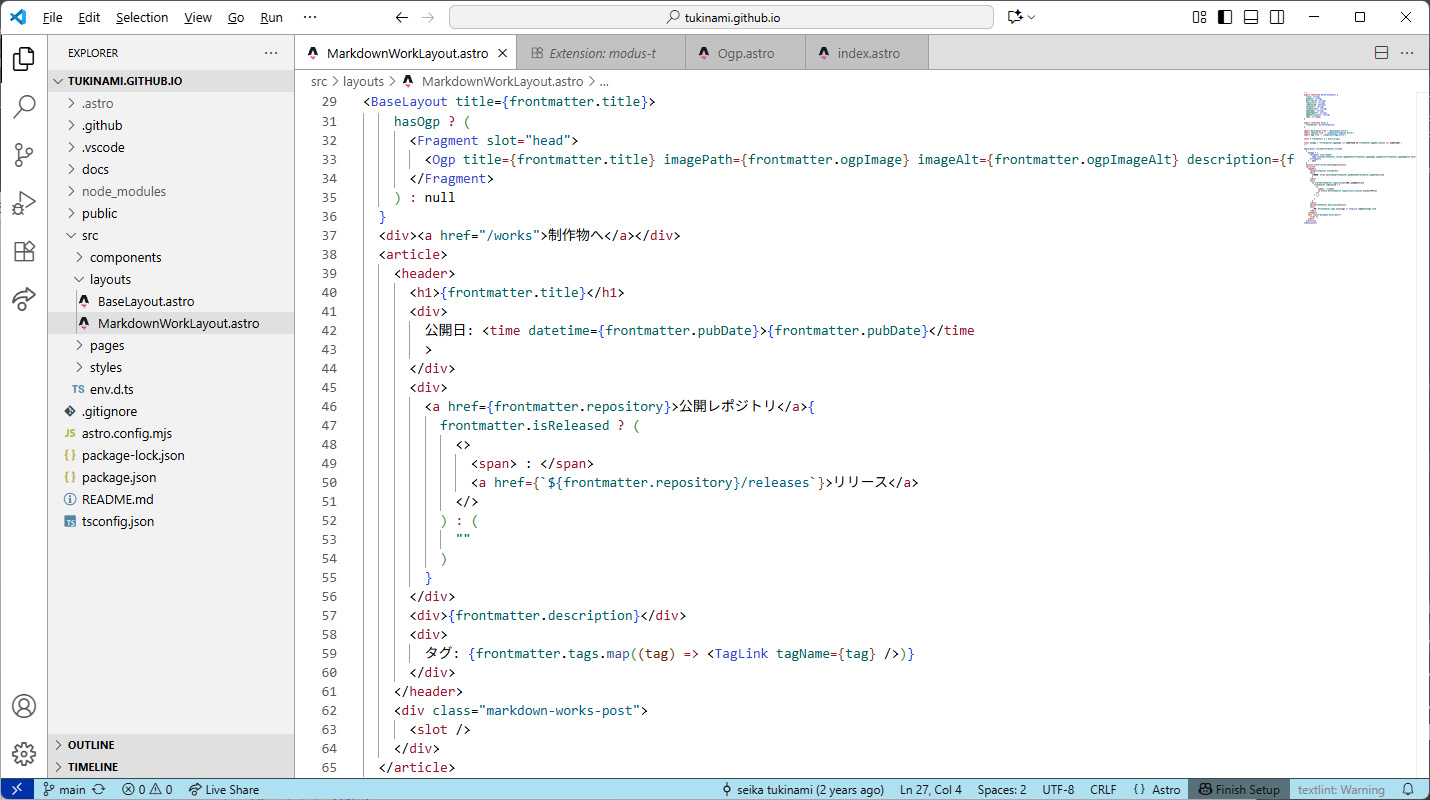
modus-vivendi-t (original name: Modus Vivendi)
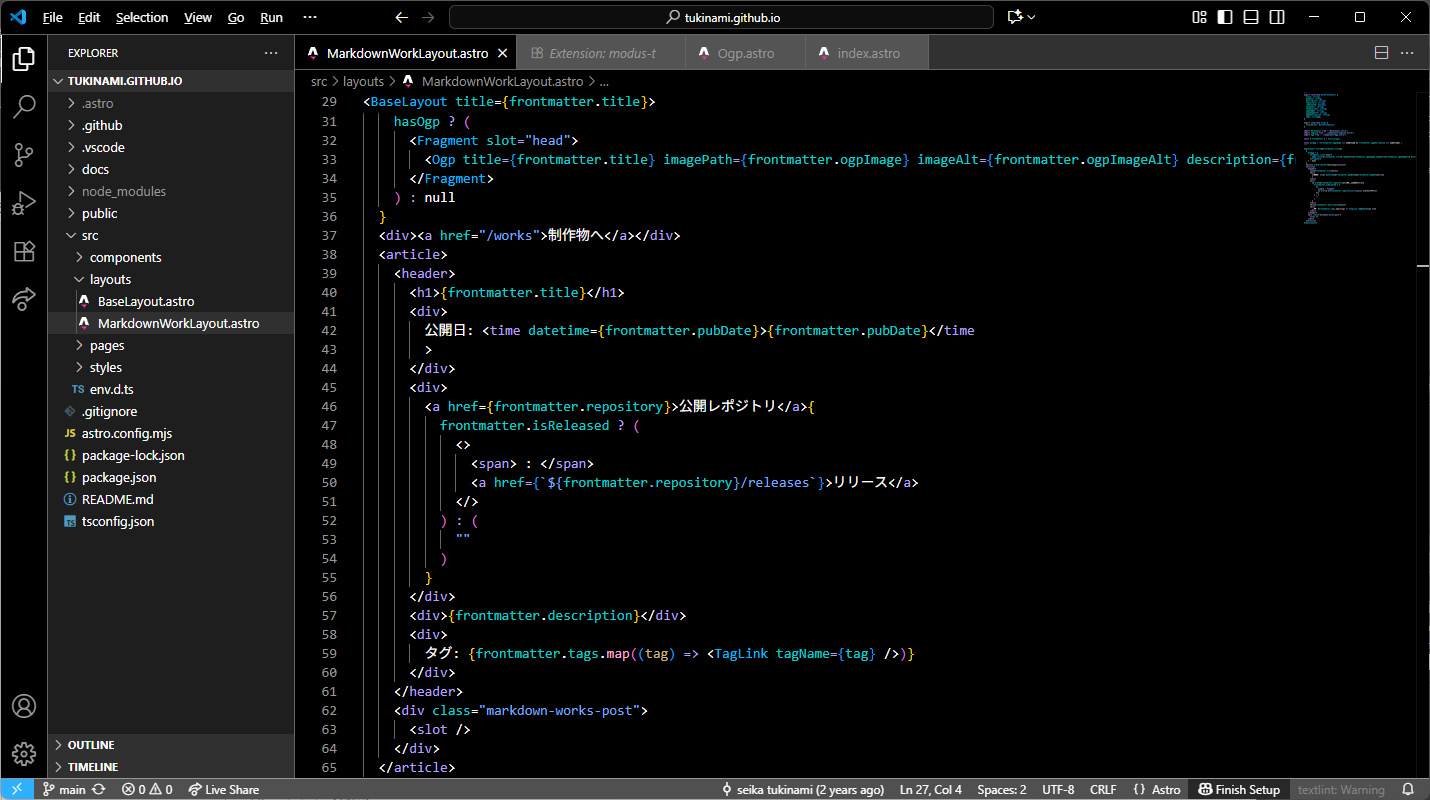
modus-vivendi-tinted-t (original name: Modus Vivendi Tinted)
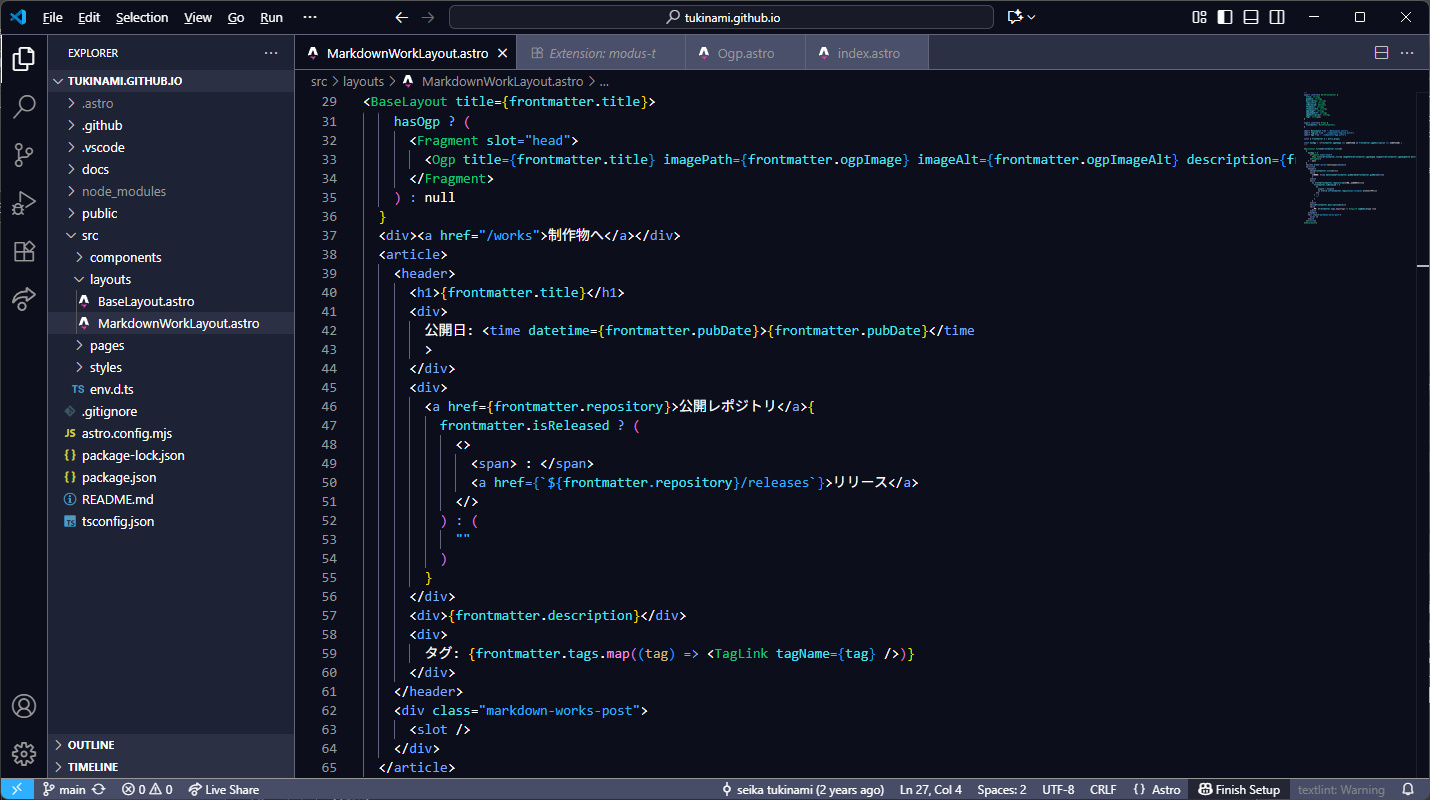
modus-vivendi-deuteranopia-t (original name: Modus Vivendi Deuteranopia)
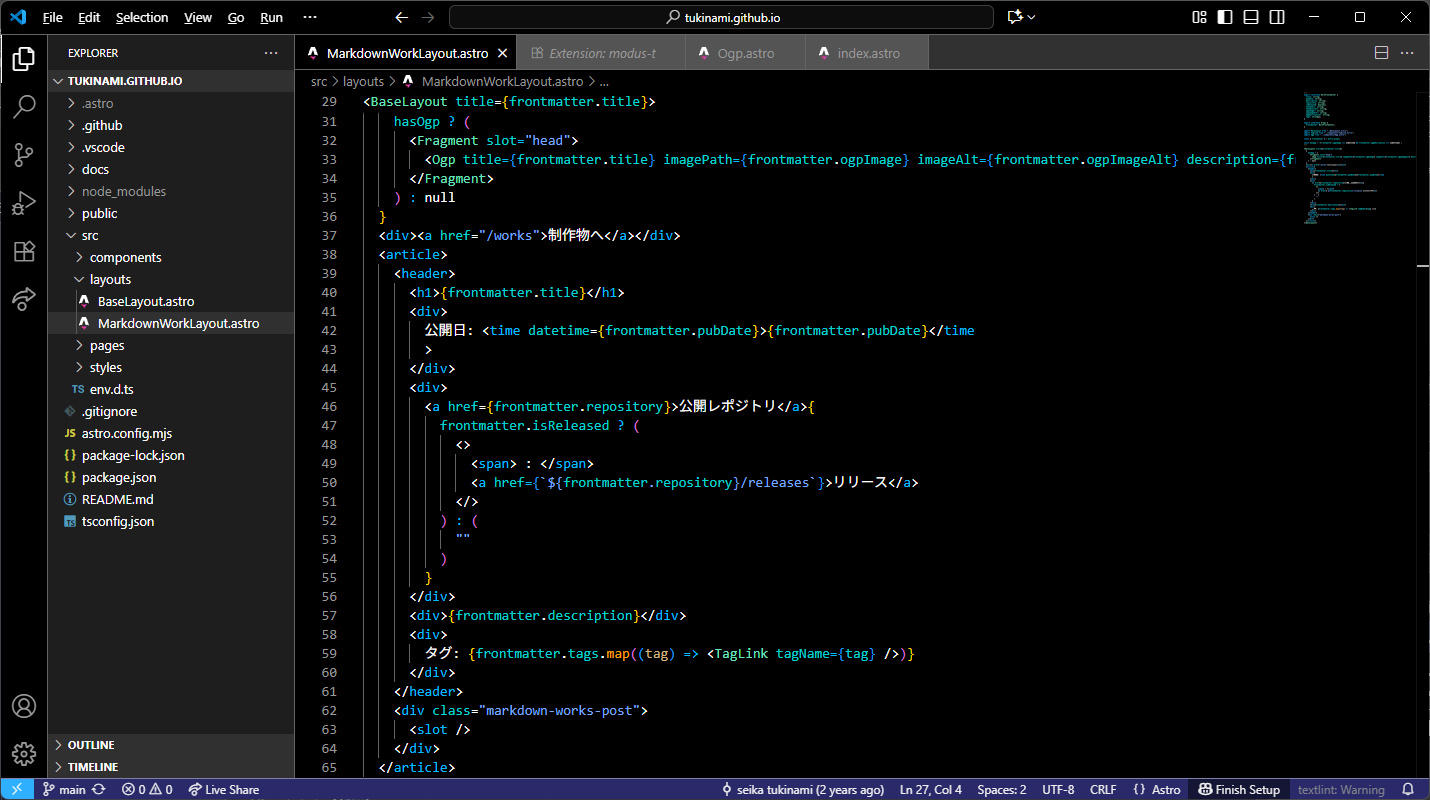
modus-vivendi-tritanopia-t (original name: Modus Vivendi Tritanopia)
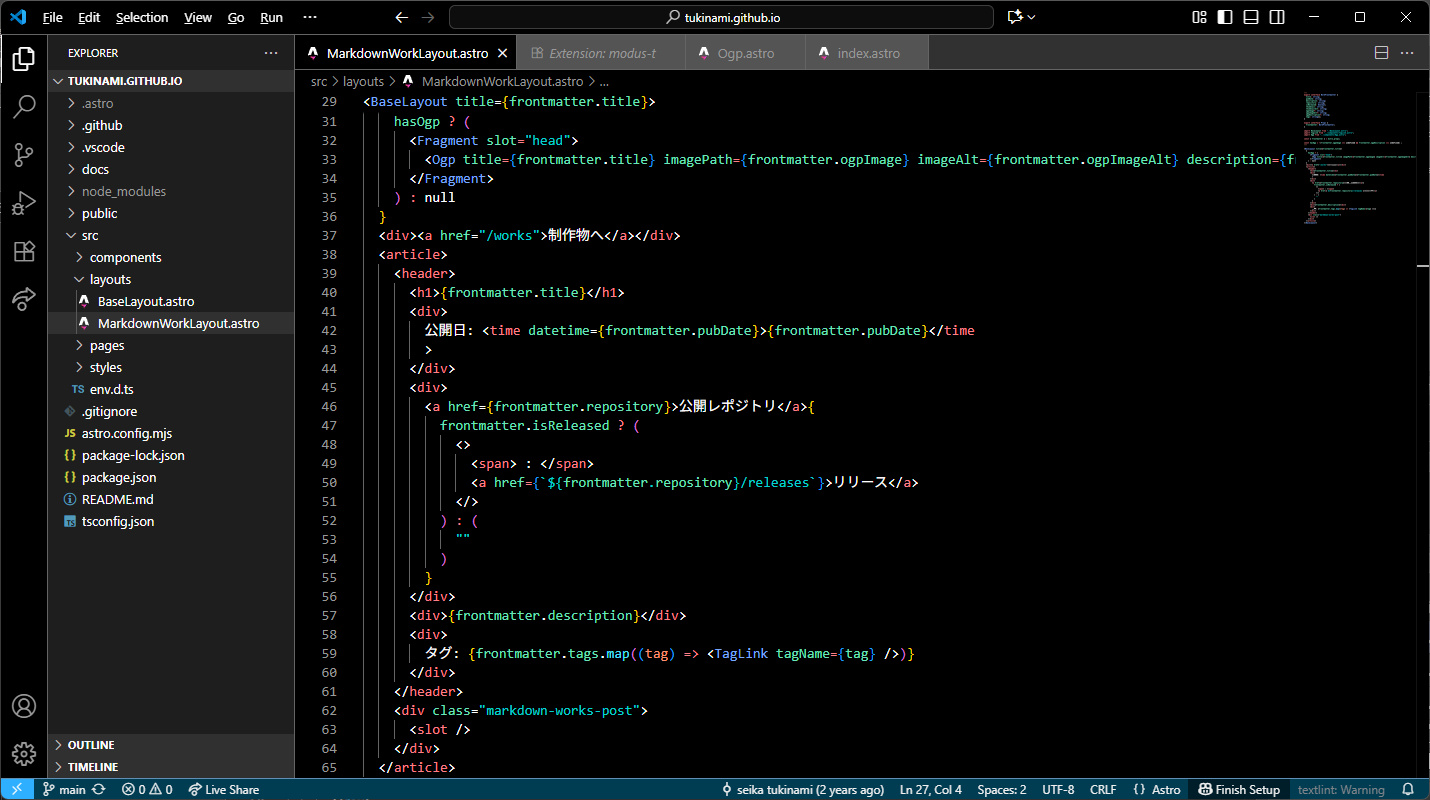
Installation
modus-t is available for free on the Visual Studio Code marketplace, it can be installed
in the same way as other extensions/themes:
- Open extension menu from the sidebar(or by running
install extension in command palette)
- Search for modus-t
- Press install
Activation
- Go to Manage -> Themes -> Color Theme or Press Ctrl/Cmd+K -> Ctrl/Cmd+T
- Search for the theme you want to apply
- Select it from the themes list
LICENSE
under GPL-3.
Author
Credits
This theme is ported from original Emacs version.
| |