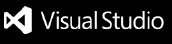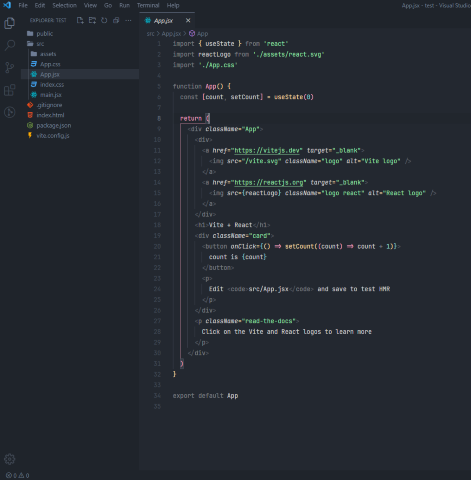Subliminal Next++AboutMy personal remade of the Subliminal Next theme. Just slightly remade UI and made some fixed to code syntax. Bracket Pair Colorizer and Error LensBuild in support for the Error Lens plugin and native VSCode Bracket Pair Colorizer feature. Icons settingsI personally prefer the Material Icon Theme icons.
|