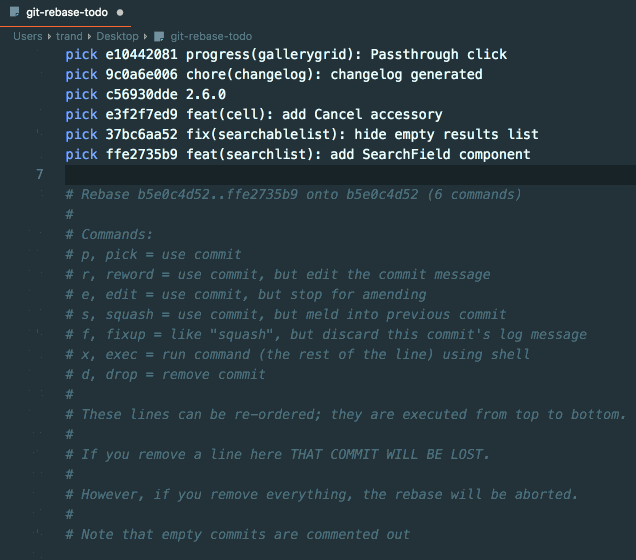Git Rebase (Visual Studio Code Extension)Use keyboard shortcuts to quickly edit the actions of an interactive Git rebase.
How to UsePress the key that correspondence to your desired git rebase action. This command will be applied to all selected lines. Keyboard shortcuts:
Known IssuesNo currently known issues. Please open a ticket on GitHub for any bugs. Release NotesRelease notes for all versions can be found in the changelog. |