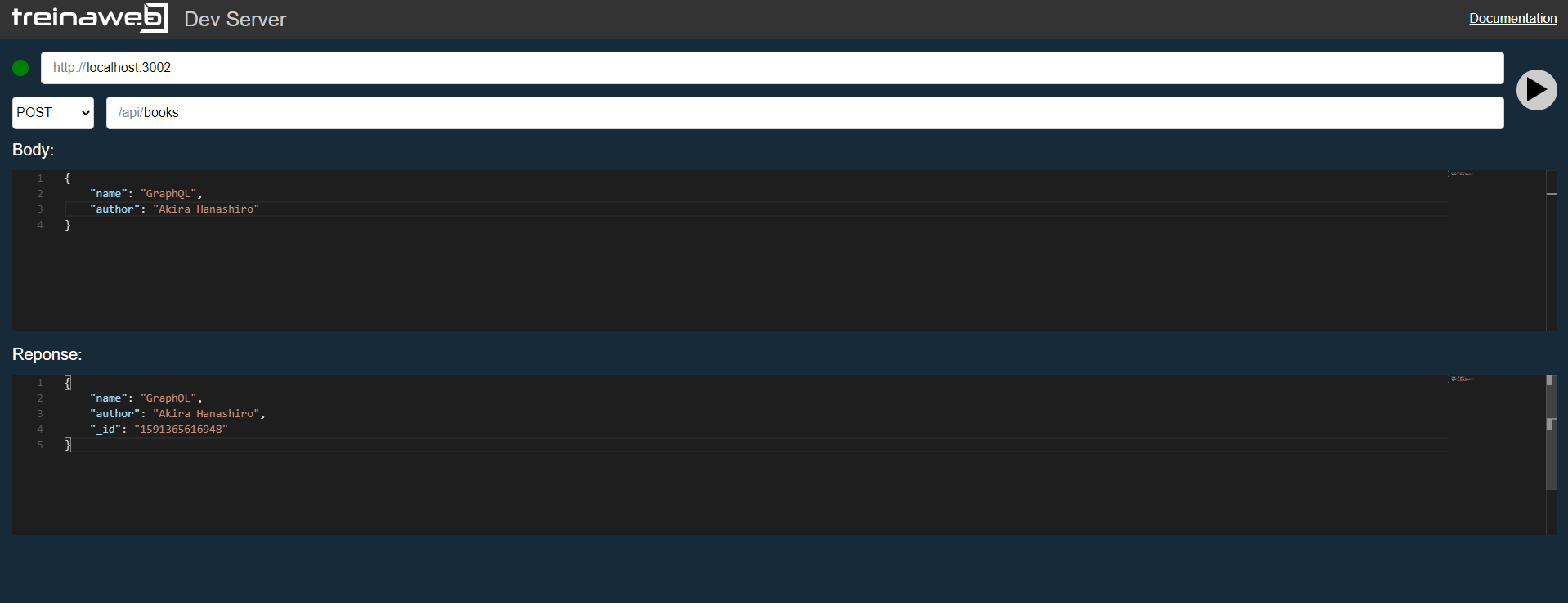TW Dev Server for VS Code
https://treinaweb.com.br
A powerful and lightweight server to be used for testing, local development and learning.
Use it as static file server and CRUD server. It has live reload and browser sync too!

Installation
Open VSCode and type Ctrl+P, type ext install treinaweb.tw-dev-server.
Available as NPM Package too.
Usage

Click on status bar item to Start/Stop the server. Go to http://localhost:3002 to view your server
GUI
You can make requests on https://treinaweb.github.io/tw-dev-server
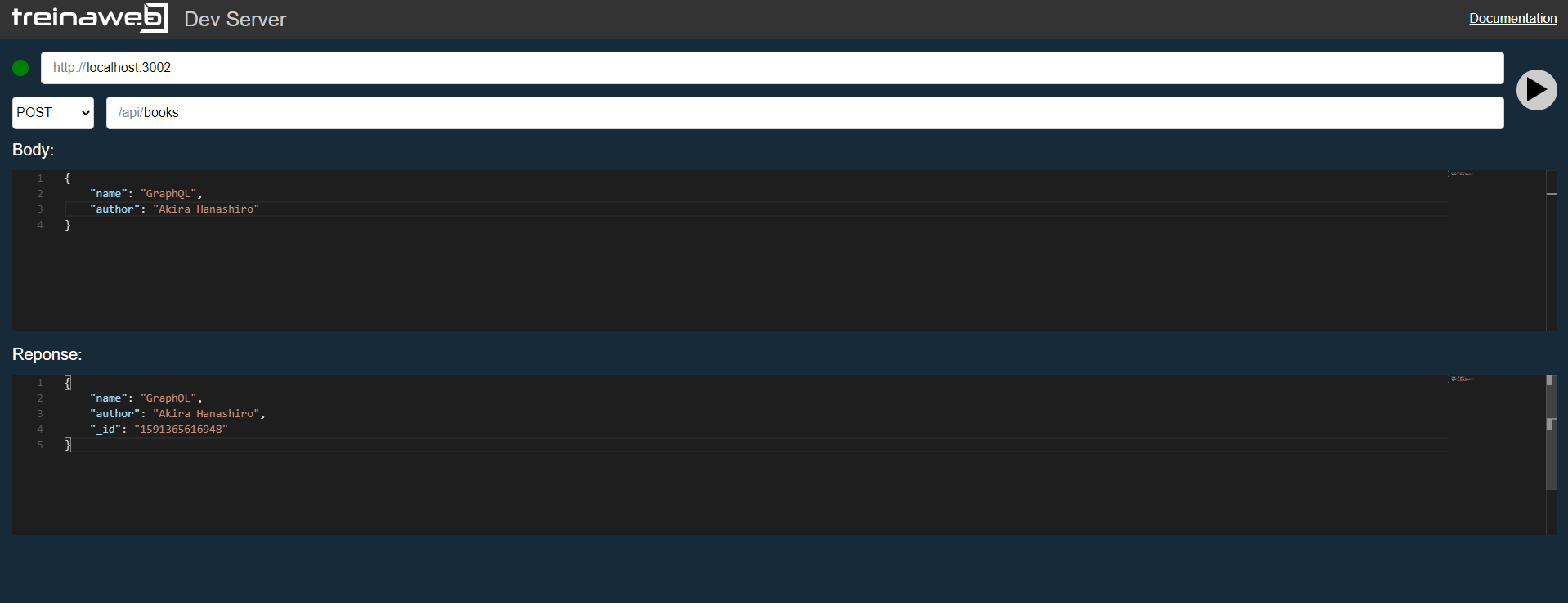
You can open this page on the Right Click menu. The options to Start/Stop the server are there too.

Extension Settings
You can customize some options. Press Ctrl + , to go to Settings.

| Name |
Description |
| Port |
port to use (defaults to 3002) |
| Temp |
data will be erased when stop the server (defaults to false) |
| Sync |
live reload and browser sync (defaults to true) |
| Live |
live reload (no browser sync) (defaults to true) |
CRUD Operations
CRUD operations are available under "/api/".
| Method |
URL |
Description |
| GET |
http://localhost:3002/api/:project-name/:object-name |
returns all :object-name from storage |
| GET |
http://localhost:3002/api/:project-name/:object-name?id=:id |
returns the :object-name with the :id ID |
| POST |
http://localhost:3002/api/:project-name/:object-name |
saves some data on :object-name |
| PUT |
http://localhost:3002/api/:project-name/:object-name?id=:id |
updates the :object-name with the :id ID |
| DELETE |
http://localhost:3002/api/:project-name/:object-name?id=:id |
erases the :object-name with the :id ID |
| DELETE |
http://localhost:3002/api/:project-name/:object-name?id=all |
erases all :object-name from :project-name |
URL Examples:
- http://localhost:3002/api/my-school/book?id=123
- http://localhost:3002/api/my-school/users/
- http://localhost:3002/api/market/products/
- http://localhost:3002/api/v1/market/products/
- http://localhost:3002/api/some-prefix/another-prefix/market/products?id=12345
| |