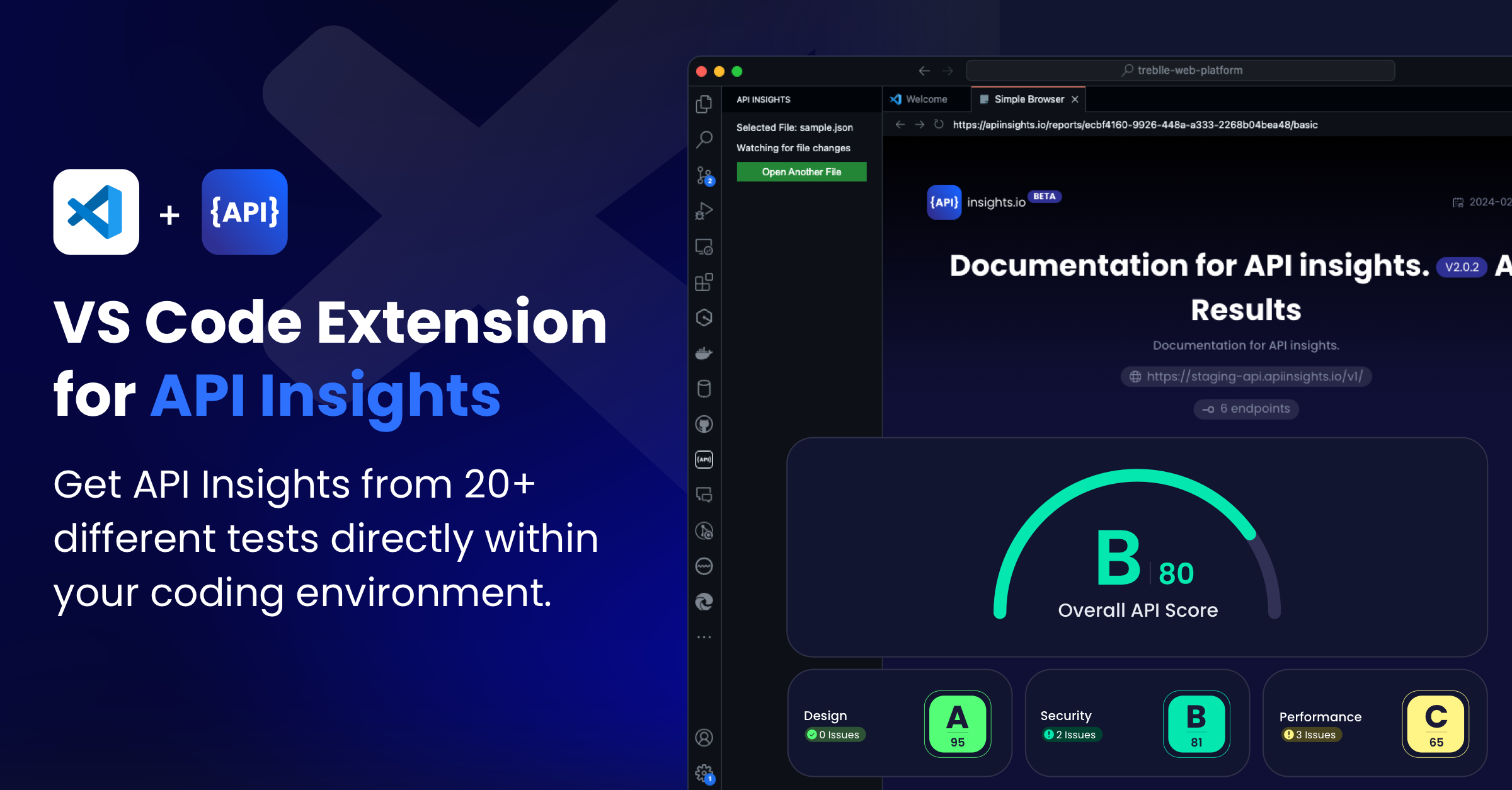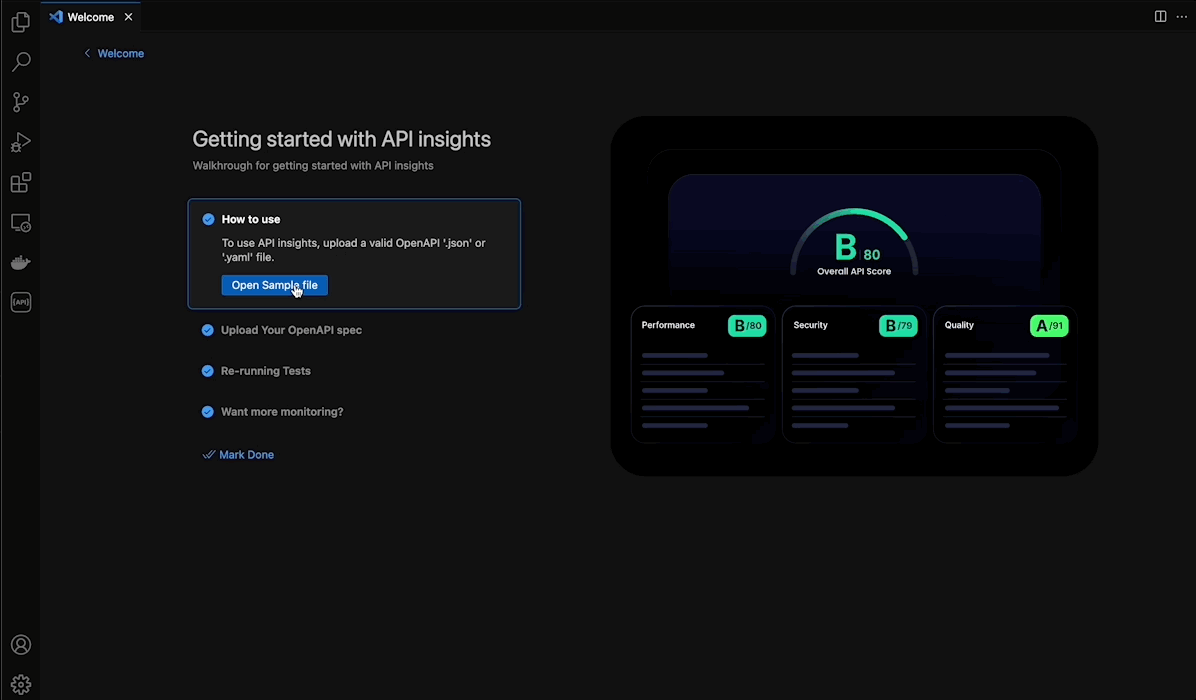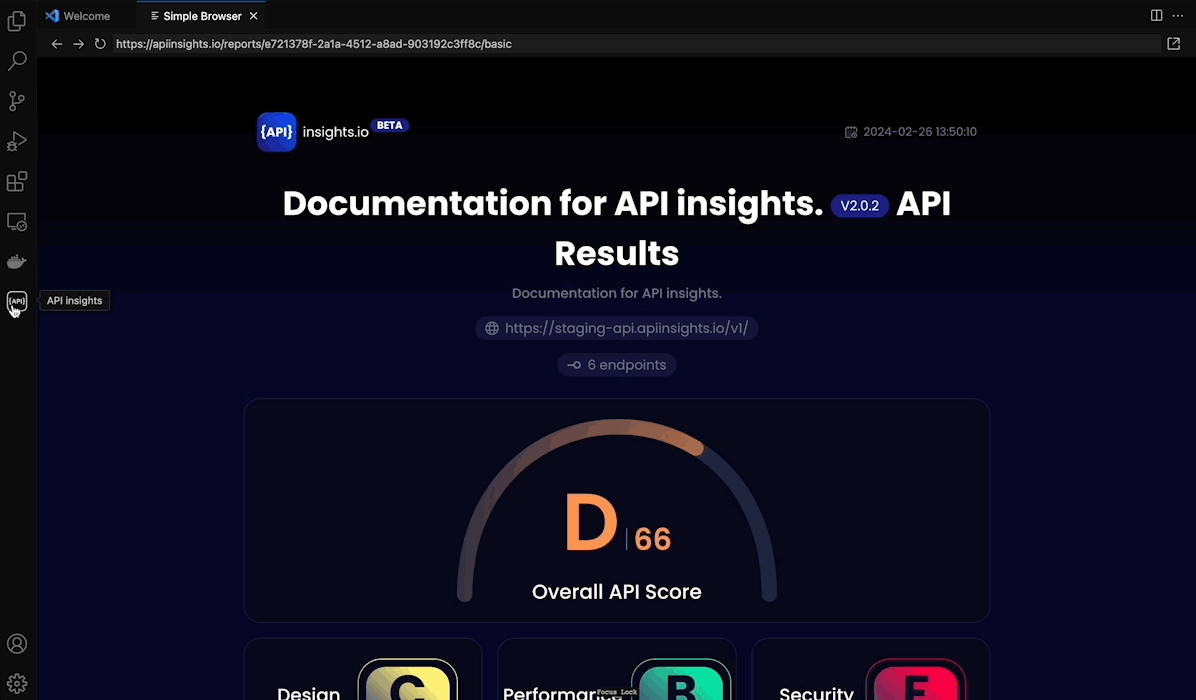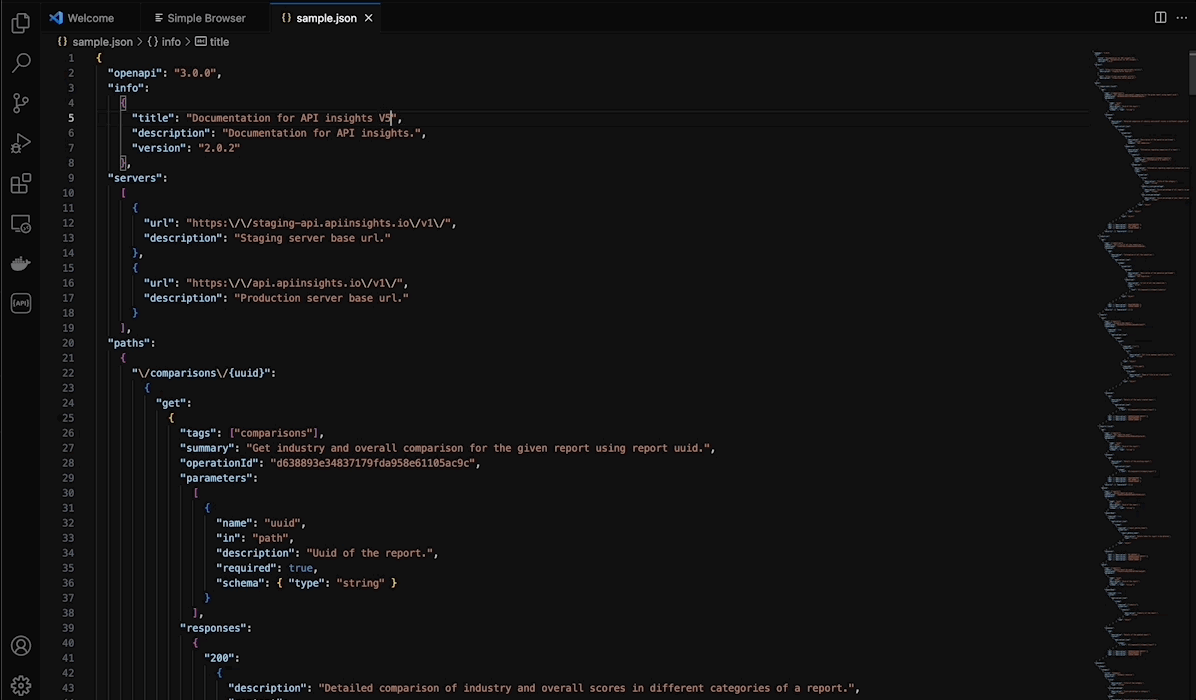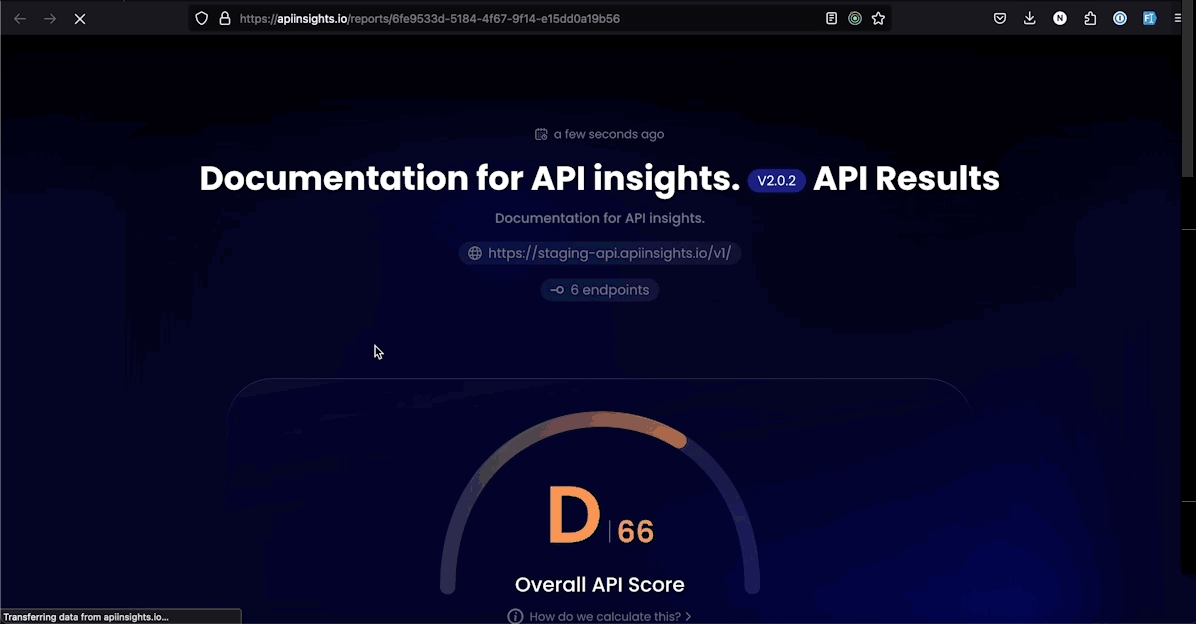VS Code Extension for API Insights
What you get with API Insights
How to startWalkthroughIn the walkthrough, we will provide you sample file and guide you step by step on how to get your first report.
Select a file from the workspace.Once you have your OpenAPI spec file in the workspace, you can select it and it will be immediately checked.
On file change, you can re-check for a new scoreExtension will track file change, and we will show you a prompt to re-check your score.
Open in the browser to use the comparison featureIf you like to know how you compare to the industry, you can open the report in the browser and select industry at the bottom. Once the score is computed, it will be shown automatically.
Why use API insightsAPI Insights is a great free tool to keep your API in check while you are developing it or to simply check how your API compares to your competitors in the industry. It keeps you aware of any changes you make so you never get lost even if there are distractions that might get your focus on the API Spec. API Insights solves API governance and keeps you and your team aware of potential improvements across 3 categories:
Other tools might give you some surface data about how you are doing, and Insights gives you the actual answer and directs you to where you can do better. Share your resultsShout out your achievements with our share button to any of the popular social networks or embed your badge with a great score into your website or developer space. |