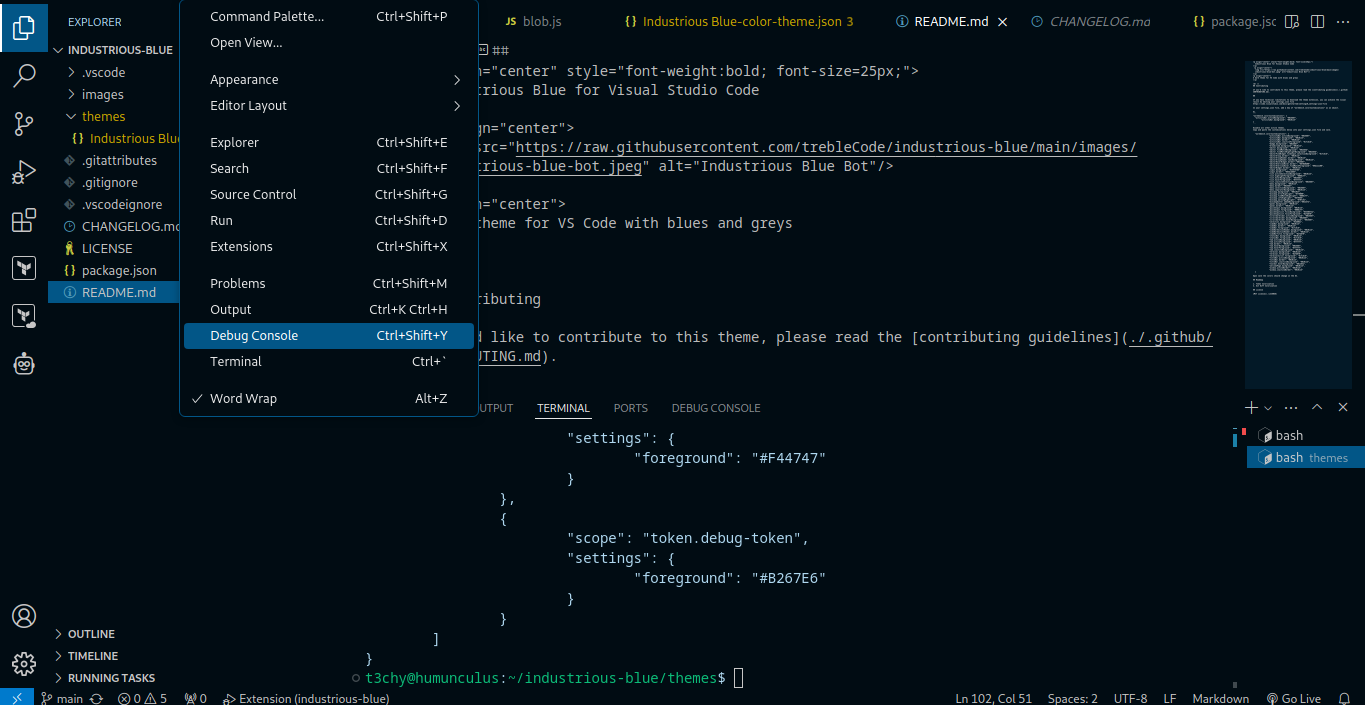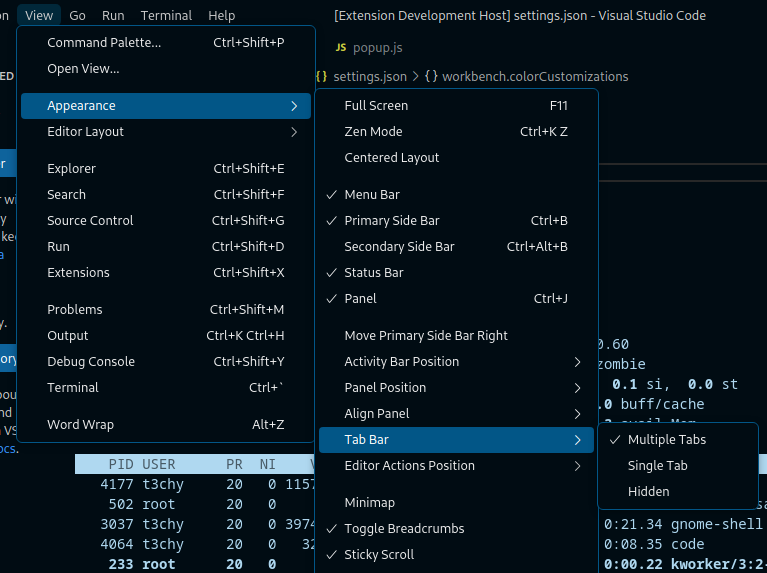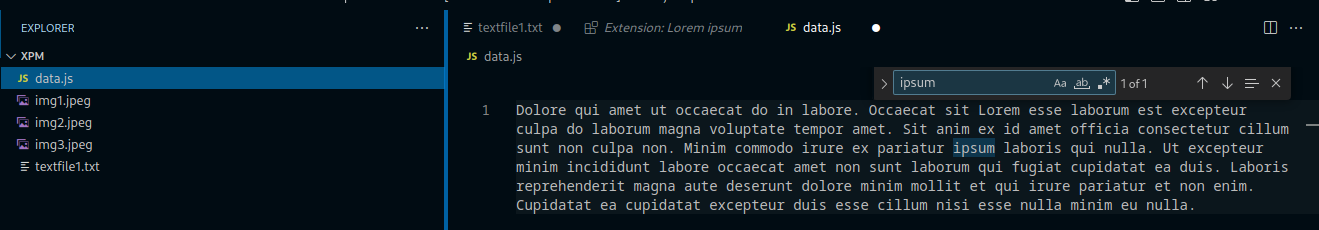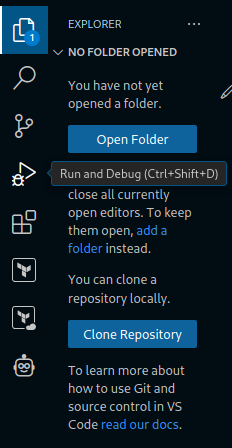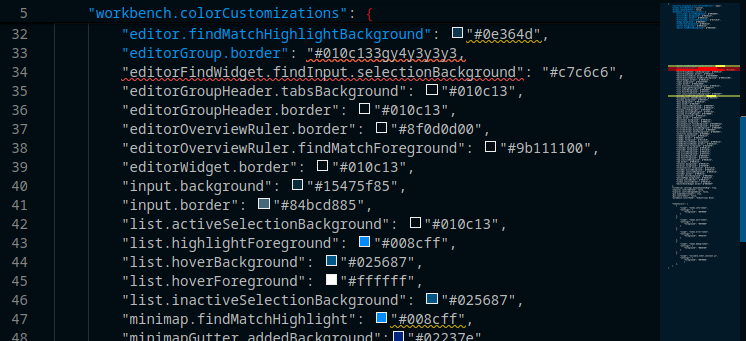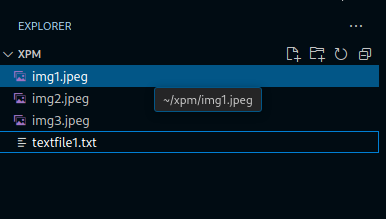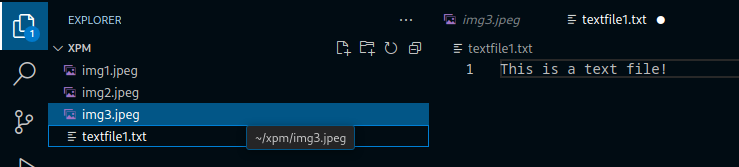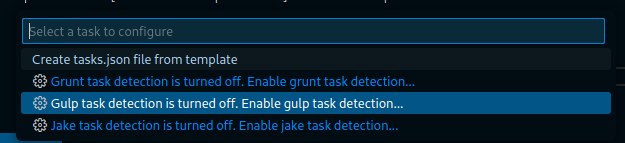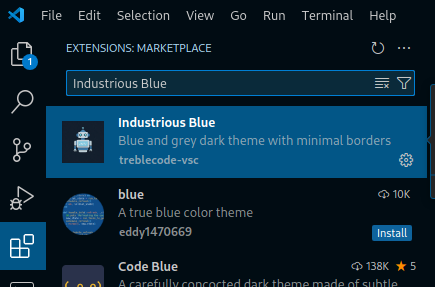Industrious Blue for Visual Studio Code

A dark theme for VS Code with blues and greys
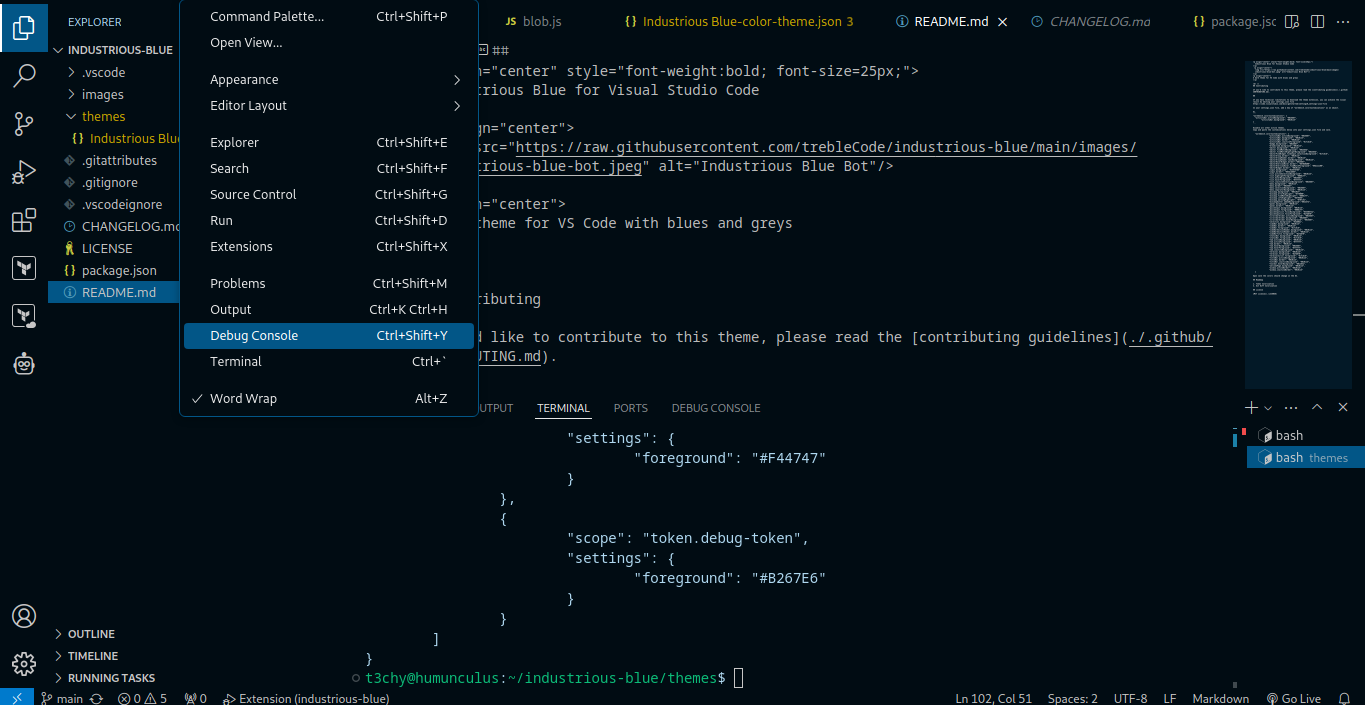
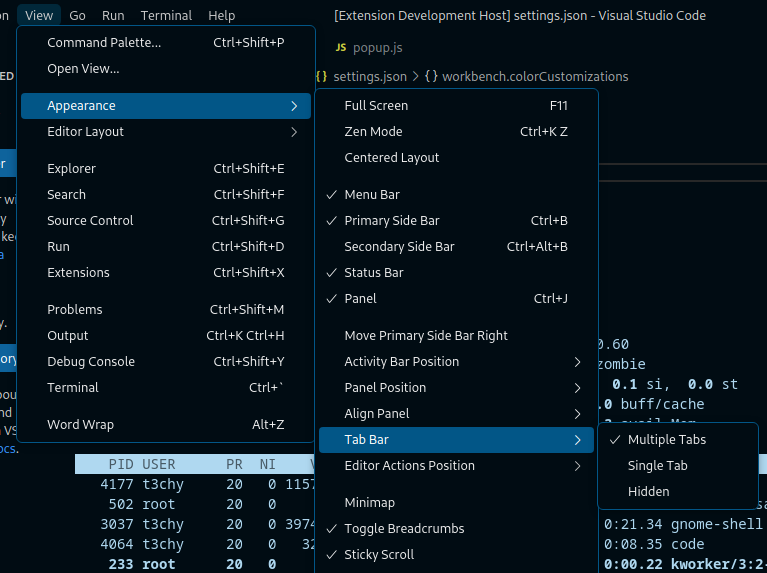
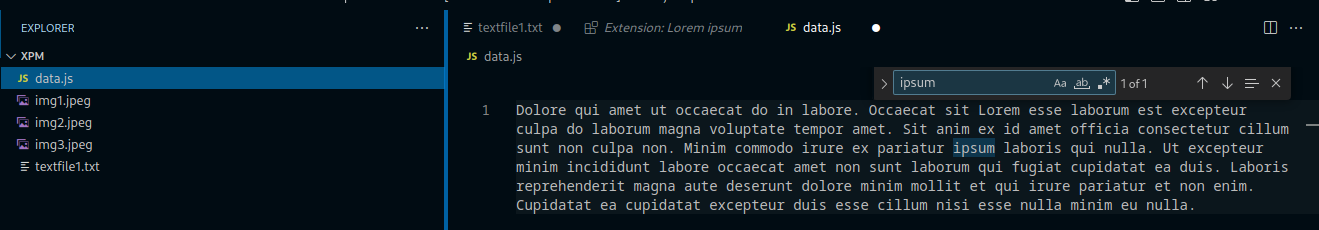

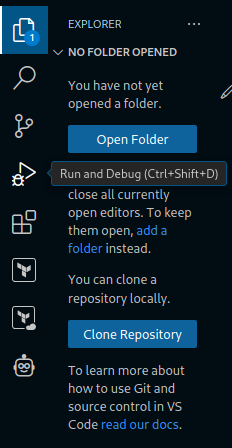
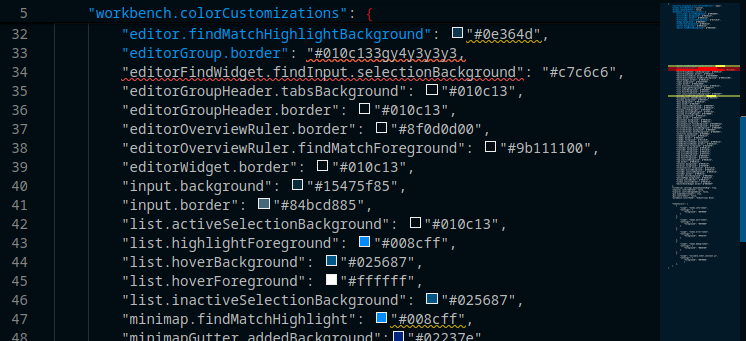
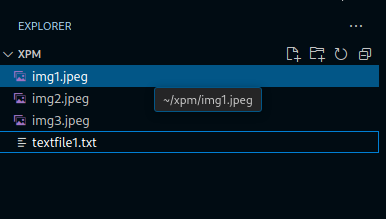
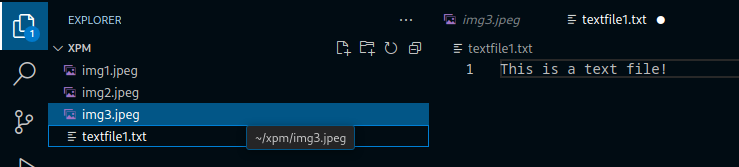
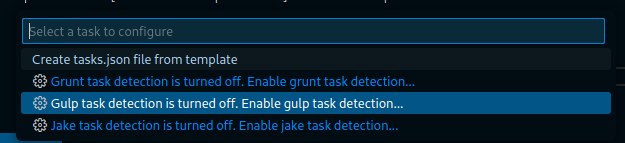
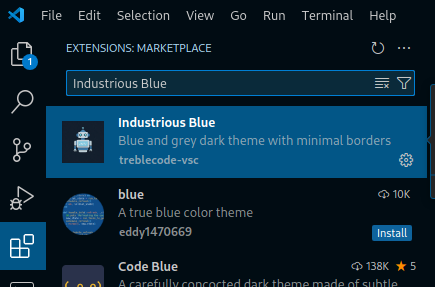
## Contributing
If you'd like to contribute to this theme, please read the contributing guidelines.
If you have technical limitations to download the theme extension, you can achieve the visual result by editing your settings.json file
https://code.visualstudio.com/docs/getstarted/settings#_settings-json-file
In your settings.json file, add a key of "workbench.colorCustomizations" as an object.
Ex.
"workbench.colorCustomizations": {
"activityBar.activeBackground": "#025687",
"activityBar.background": "#010c13"
}
Disable all other active themes.
Copy and paste the customizations below into your settings.json file and save.
"workbench.colorCustomizations": {
"activityBar.activeBackground": "#025687",
"activityBar.background": "#010c13",
"activityBar.border": "#010c13",
"activityBar.inactiveForeground": "#c7c6c6",
"badge.background": "#025687",
"breadcrumb.background":"#010c13",
"editor.background": "#010c13",
"editor.findMatchBackground": "#0e364d",
"editor.findMatchHighlightBackground": "#0e364d",
"editorFindWidget.findInput.selectionBackground": "#c7c6c6",
"editorGroup.border": "#010c13",
"editorGroupHeader.border": "#010c13",
"editorGroupHeader.tabsBackground": "#010c13",
"editorHoverWidget.border":"#025687",
"editorOverviewRuler.border": "#8f0d0d00",
"editorOverviewRuler.findMatchForeground": "#9b111100",
"editorWidget.border": "#010c13",
"input.background": "#15475f85",
"input.border": "#84bcd885",
"list.activeSelectionBackground": "#010c13",
"list.highlightForeground": "#008cff",
"list.hoverBackground": "#025687",
"list.hoverForeground": "#ffffff",
"list.inactiveSelectionBackground": "#025687",
"menu.background": "#010c13",
"menu.border":"#025687",
"menu.selectionBackground": "#025687",
"menu.separatorBackground": "#010c13",
"minimap.background": "#031927",
"minimap.errorHighlight": "#ff0000",
"minimap.findMatchHighlight": "#008cff",
"minimap.infoHighlight": "#6796E6",
"minimap.warningHighlight": "#f0fc51",
"minimapGutter.addedBackground":"#02237e",
"panel.background": "#010c13",
"panel.border": "#010c13",
"quickInput.background": "#010c13",
"quickInput.foreground": "#008cff",
"quickInputList.focusBackground": "#4350572a",
"quickInputList.focusForeground": "#afd8f0",
"scrollbarSlider.activeBackground": "#025687",
"scrollbarSlider.background": "#025687",
"scrollbarSlider.hoverBackground": "#025687",
"selection.background": "#2b80b1",
"sideBar.background": "#010c13",
"sideBar.border": "#010c13",
"sideBar.foreground": "#c7c6c6",
"sideBarSectionHeader.background": "#010c13",
"sideBarSectionHeader.border": "#010c13",
"sideBarTitle.foreground": "#afd8f0",
"statusBar.background": "#010c13",
"statusBar.foreground": "#c7c6c6",
"tab.activeBackground": "#010c13",
"tab.activeForeground": "#ffffff",
"tab.border": "#010c13",
"tab.hoverBackground": "#025687",
"tab.hoverForeground": "#ffffff",
"tab.inactiveBackground": "#010c13",
"terminal.background": "#010c13",
"terminal.foreground": "#afd8f0",
"terminalCursor.foreground": "#c7c6c6",
"titleBar.activeBackground": "#010c13",
"titleBar.border": "#010c13",
"titleBar.inactiveBackground": "#010c13",
"toolbar.hoverBackground": "#01283a",
"welcomePage.background": "#010c13",
"window.activeBorder": "#010c13",
"window.inactiveBorder": "#010c13"
}
Upon save the colors should change in the UI.
Roadmap
- Token Colorization
- Git Diff Colorization
License
MIT License