




Notes: The functionality of this extension depends entirely on Clean CSS. Thanks to jakubpawlowicz for creating and managing it!
What's new
Clean CSS has been updated to version 5.0.
You can see what has changed here.
These changes affect the functionality of the extension, but will not affect how it is handled in VSCode. Except for :
Changes default Internet Explorer compatibility from 10+ to >11, to revert the old default use { compatibility: 'ie10' } flag;
To see a list of all the changes in this extension see CHANGELOG.md.
Features
- Compress CSS files using Clean CSS optimizer.
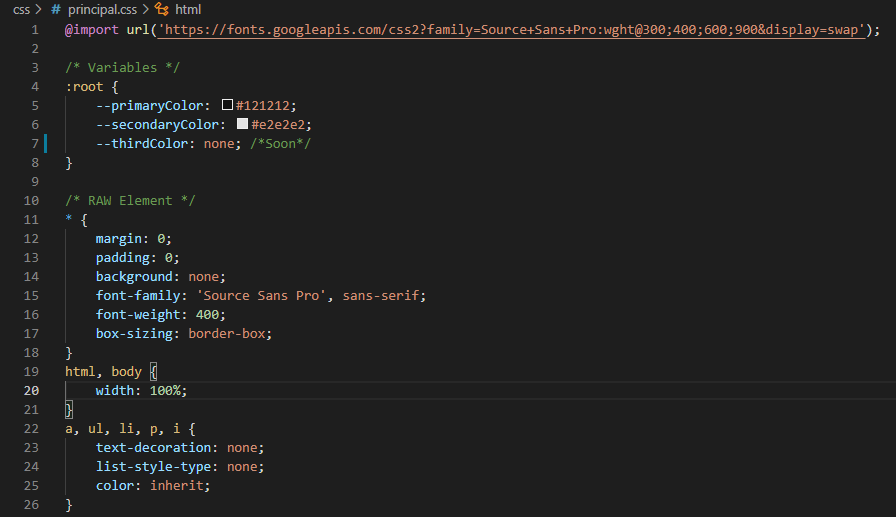
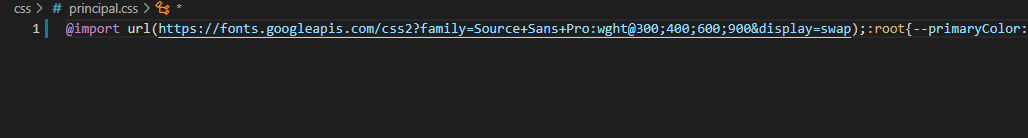
- Quickly format using different presets, in the editor context menu.
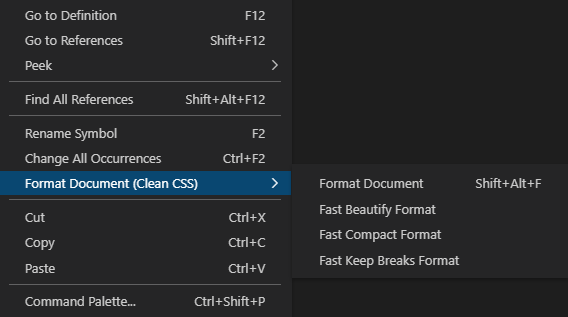
- Use "Clean CSS: Format Document" command (Shift+Alt+F) to format using user settings.
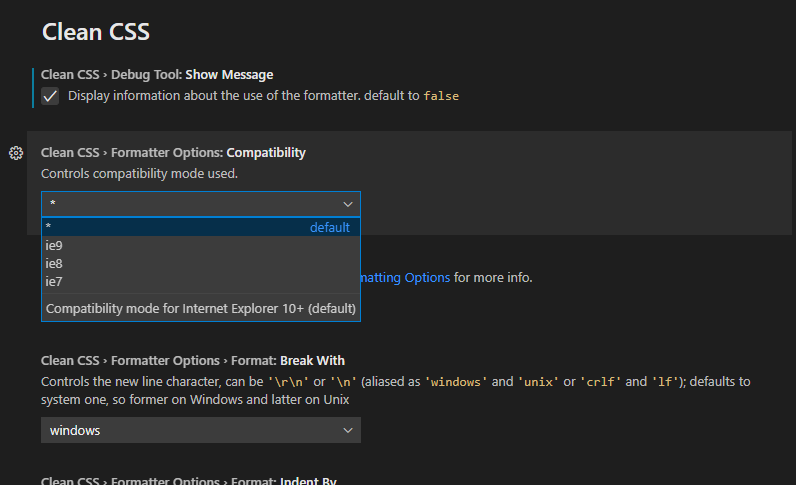
Extension Settings
Show Output
cleanCSS.debugTool.showOutput: Display information about formatter usage on an output channel.
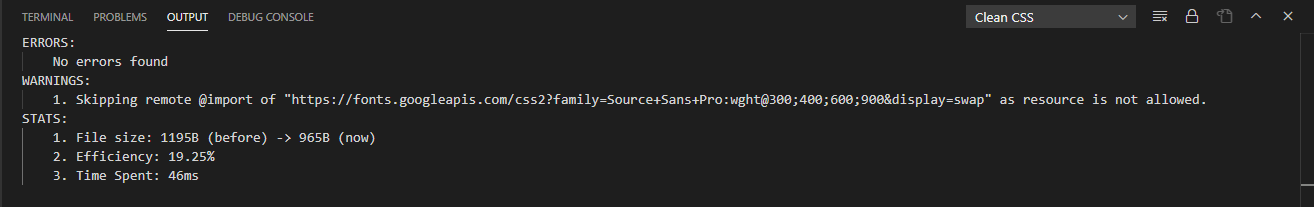
All options in this group go directly to the formatter. cleanCSS.formatterOptions object is an options object of Clean CSS.
See Clean CSS: Options for more info about the options object.
| |