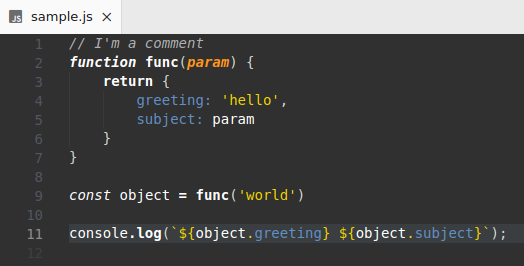gedit Oblivion x Atom One Light
VSCode theme with:
Screenshot
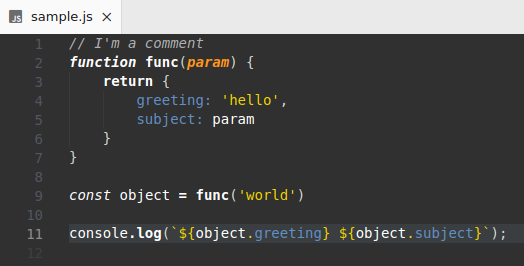
Compromises
- used dark colors for the panel and settings as unable find settings that would add a light UI there
- used a mid color for
icon.foreground as it's not overridden by list settings
Any thoughts/ideas on how to improve welcome! Hoping separate UI/editor theming will be supported by VSCode one day and this will be easier.
Building
Install vscode, node/npm then:
git clone https://github.com/tom-power/gedit-oblivion-x-atom-one-light &&
cd ./gedit-oblivion-x-atom-one-light &&
sh/install.sh
and reload vscode.
Sources:
| |