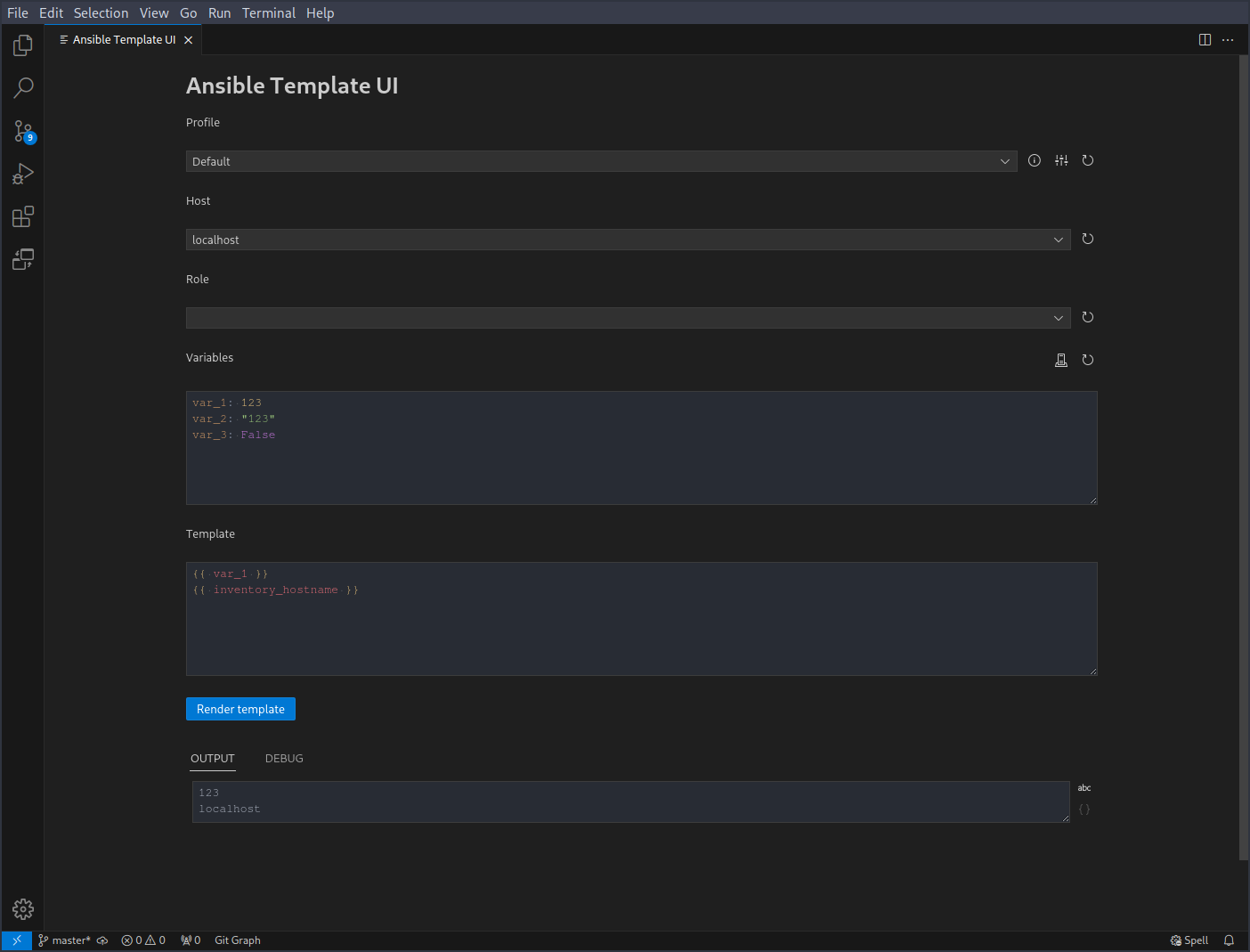vscode-ansible-template-ui
VSCode extension for testing Ansible templates.
Inspired by ansible-template-ui
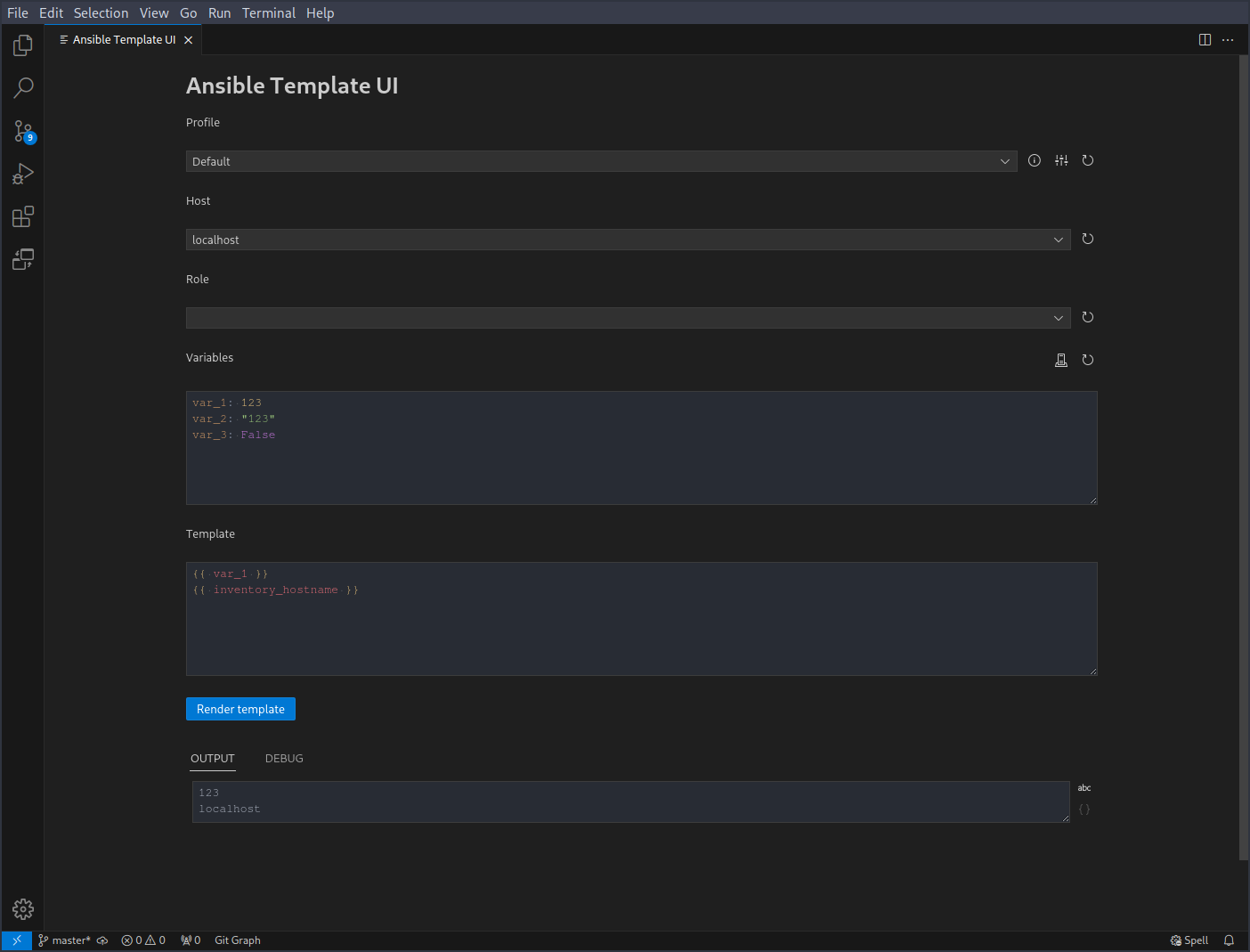
Requirements
Ansible must be installed, this extension uses the commands ansible-doc, ansible-galaxy and ansible-playbook.
Only works inside a workspace folder, any ansible processes are started with the workspace root folder as path.
Features
- Define multiple profiles to customize environment variables, path to ansible executables and additional arguments for
ansible-playbook
- Run for any hosts in inventory and use any variables and facts of that hosts
- Select a role to include any role-scoped variables
- Syntax highlighting and autocompletion for template
- Define custom variables
Settings
tortenairbag.ansibleTemplateUi.ansibleCollectionImports
Collections to include for role and plugin lookups, default to any ansible-core collections like ansible.builtin, ansible.posix, ansible.windows, etc
tortenairbag.ansibleTemplateUi.ansibleCollectionReferences
Creates an ordered "search path" for non-namespaced plugin and role references.
Auto completion will suggest the short plugin name for any plugins and roles in scope.
Behaves like the collections keyword.
tortenairbag.ansibleTemplateUi.ansibleTimeout
Timeout for ansible commands in ms.
tortenairbag.ansibleTemplateUi.outputRegexSanitizeRules
List of regex rules that removes parts of the ansible output when matched at the start.
Useful to remove any Warnings and other outputs if the ansible-playbook command prints out some custom output during initialization, like custom inventory plugins.
tortenairbag.ansibleTemplateUi.profiles
Set of profiles to target different inventories, ansible versions, etc.
{
"tortenairbag.ansibleTemplateUi.profiles": {
/* Name of profile */
"Default": {
/* Key-value pairs of environment variables */
"env": {},
/* Path to ansible executables */
"cmdDoc": "ansible-doc",
"cmdGalaxy": "ansible-galaxy",
"cmdPlaybook": "ansible-playbook",
/* Arguments passed to ansible-playbook command */
"args": []
},
/* EXAMPLES */
"Example 1: Use non-default executable path for ansible-playbook": {
"env": {},
"cmdDoc": "/opt/ansible-2.15.3/bin/ansible-doc",
"cmdGalaxy": "/opt/ansible-2.15.3/bin/ansible-galaxy",
"cmdPlaybook": "/opt/ansible-2.15.3/bin/ansible-playbook",
"args": []
},
"Example 2: Use non-default inventory": {
"env": {
"ANSIBLE_INVENTORY_ENABLED": "aws_ec2"
},
"cmdDoc": "ansible-doc",
"cmdGalaxy": "ansible-galaxy",
"cmdPlaybook": "ansible-playbook",
"args": ["-i", "aws_ec2.yml"]
}
}
}
tortenairbag.ansibleTemplateUi.tabSize
The number of spaces a tab is equal to, default 2 spaces. Set 0 to use VS Code global settings.