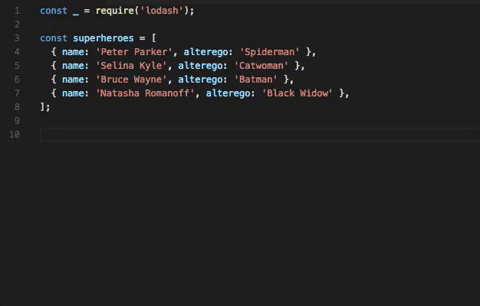Lodash Snippets for Visual Studio CodeUsageLodash Snippets can be installed from inside the VS Code Extensions menu. Once installed, snippets will be available IntelliSense.
Running the SourcePrerequisites
InstructionsThis package builds the snippets from the Lodash JSDoc annotations. To run the source, clone the GitHub repository: Then install the dependencies and run: The snippets will then be written to the file specified in TestsThe unit tests can be executed by running Contributing |