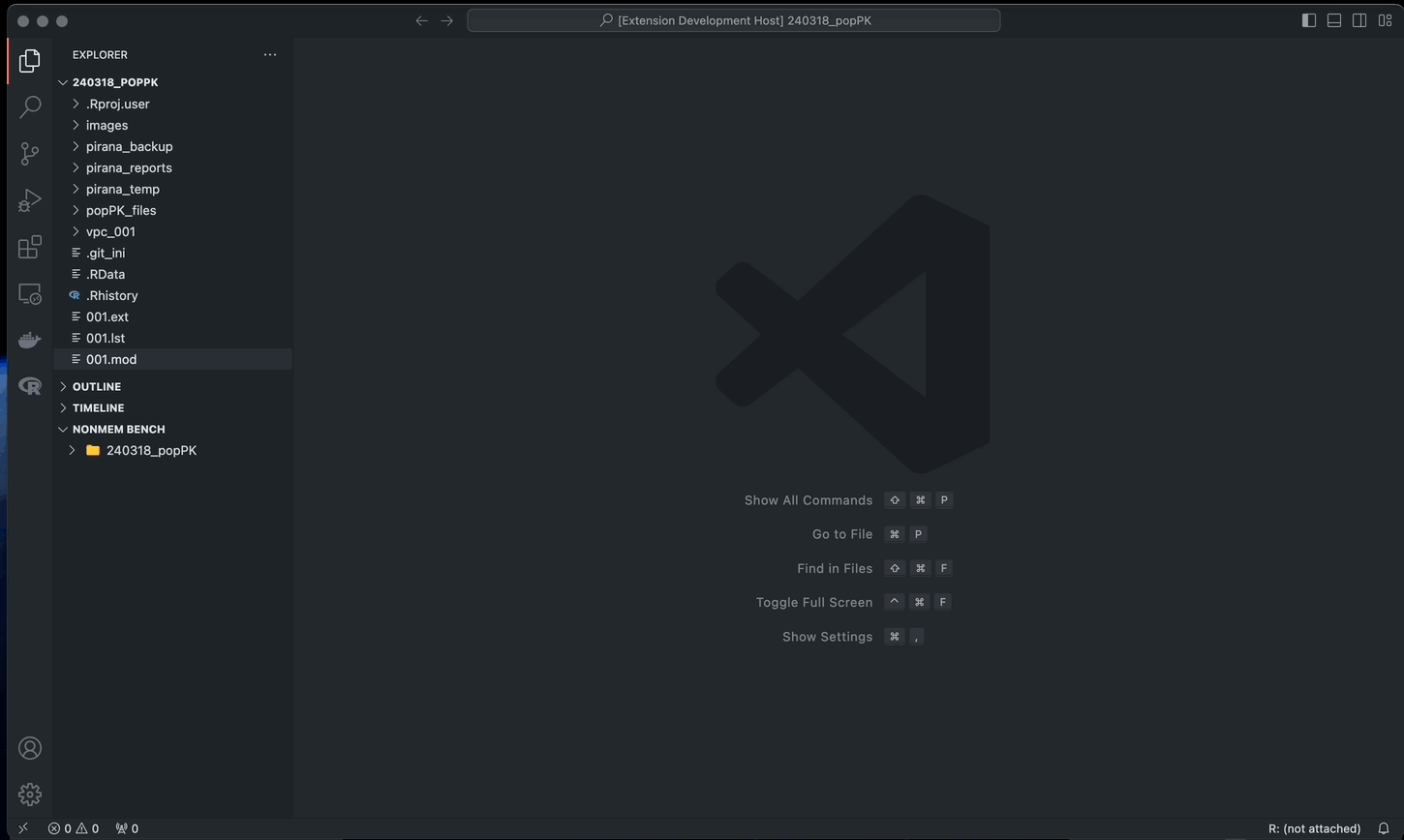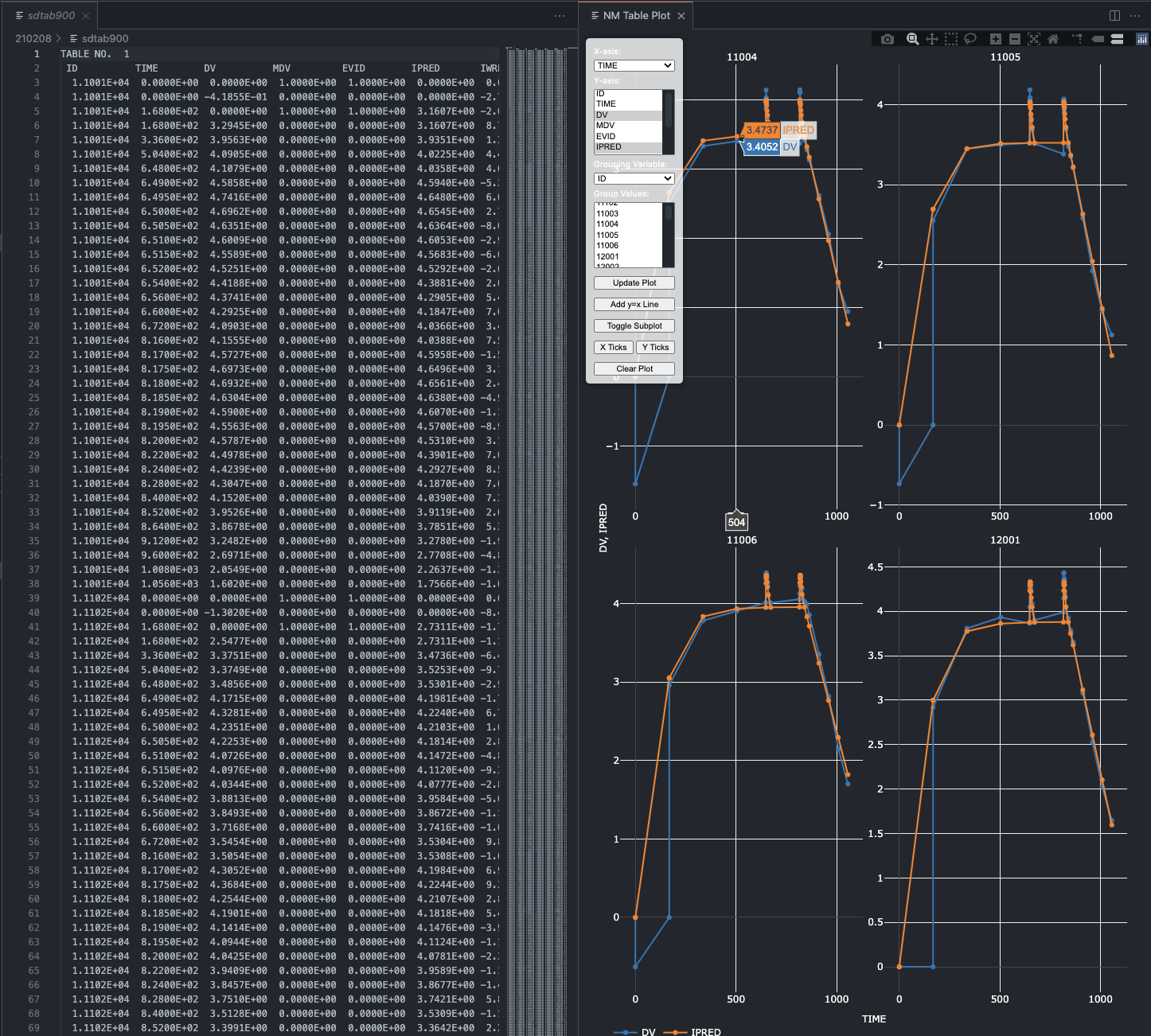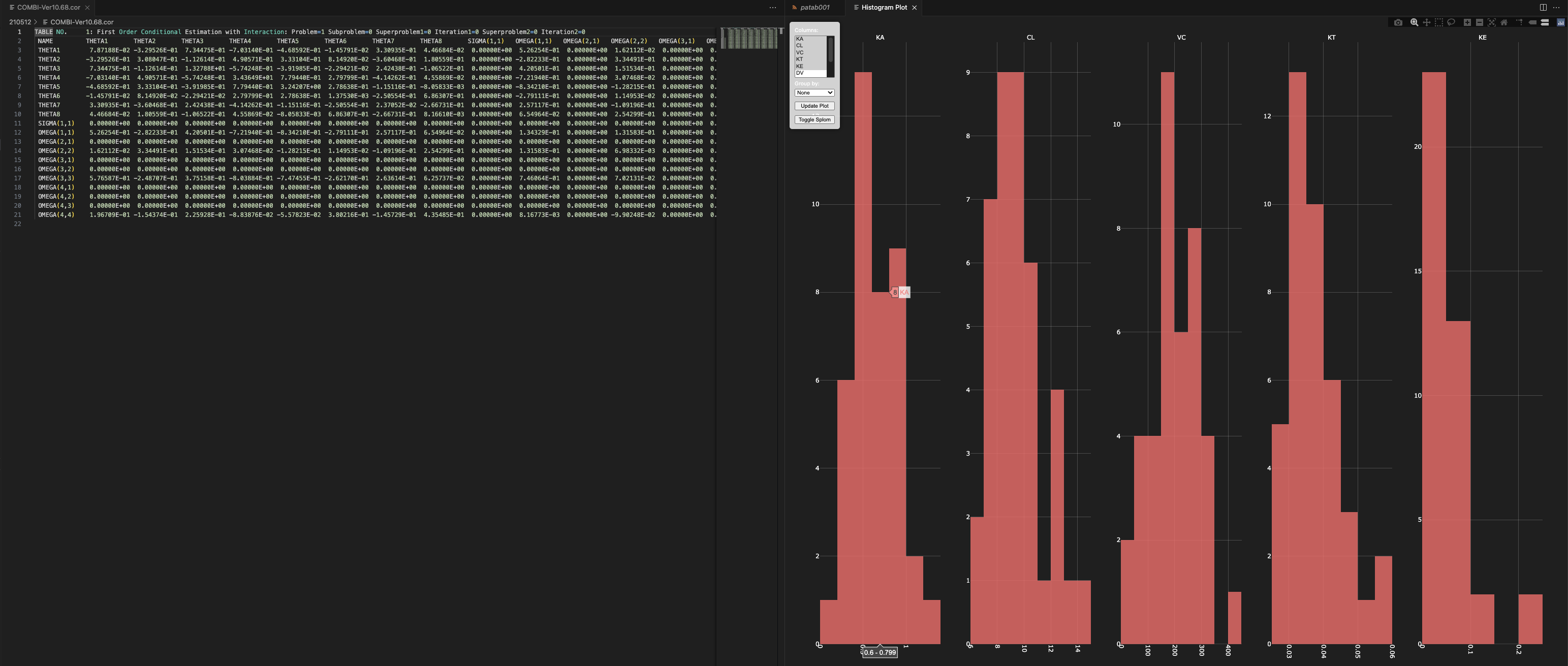nmbench README
nmbench is a package that supports Nonlinear mixed effect modeling with NONMEM, majorly focusing on utilizing PsN (Perl-Speaks-NONMEM) commands. It adds addtional viewer below the genuine explorer that provides filtered shows '.mod' and '.ctl' file in directory, and adds necessary GUI elements in editor windows
Features
nmbench provides following features:
- Both viewer functions can be moved onto secondary sidebar, you can enable/disable by View > Appearance Secondary Side Bar
(Basically, it’s in the primary sidebar, but you can move it to the secondary sidebar by dragging)
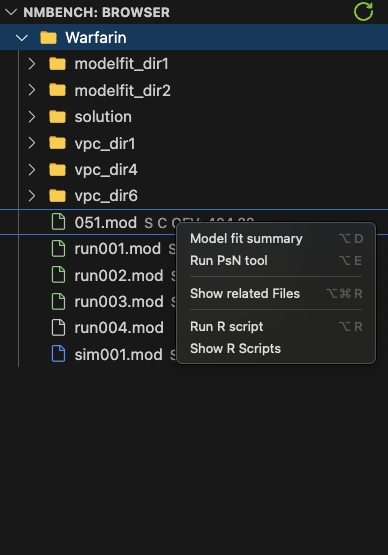 By right clicking,
By right clicking,
- Model fit summary - run 'sumo' command in PsN to summarize run result
- Run PsN tool
- Show related files - Create a quick pick menu for the files with identical name
- Run R script
- Show R scripts
Multiple selection supported (shift/cmd/ctrl + click)
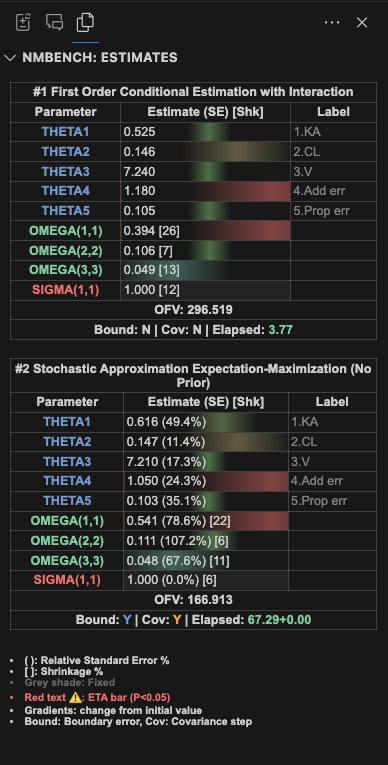
Run nmfe (command for NONMEM only) 
Run PsN tool 
Run R script 
Visualization - heatmap, line plotting, histograms, scatter plot matrix ...
 Heatmap
Heatmap Line plotting
Line plotting Histogram
More functions will be added in demand...
Histogram
More functions will be added in demand...
Demo
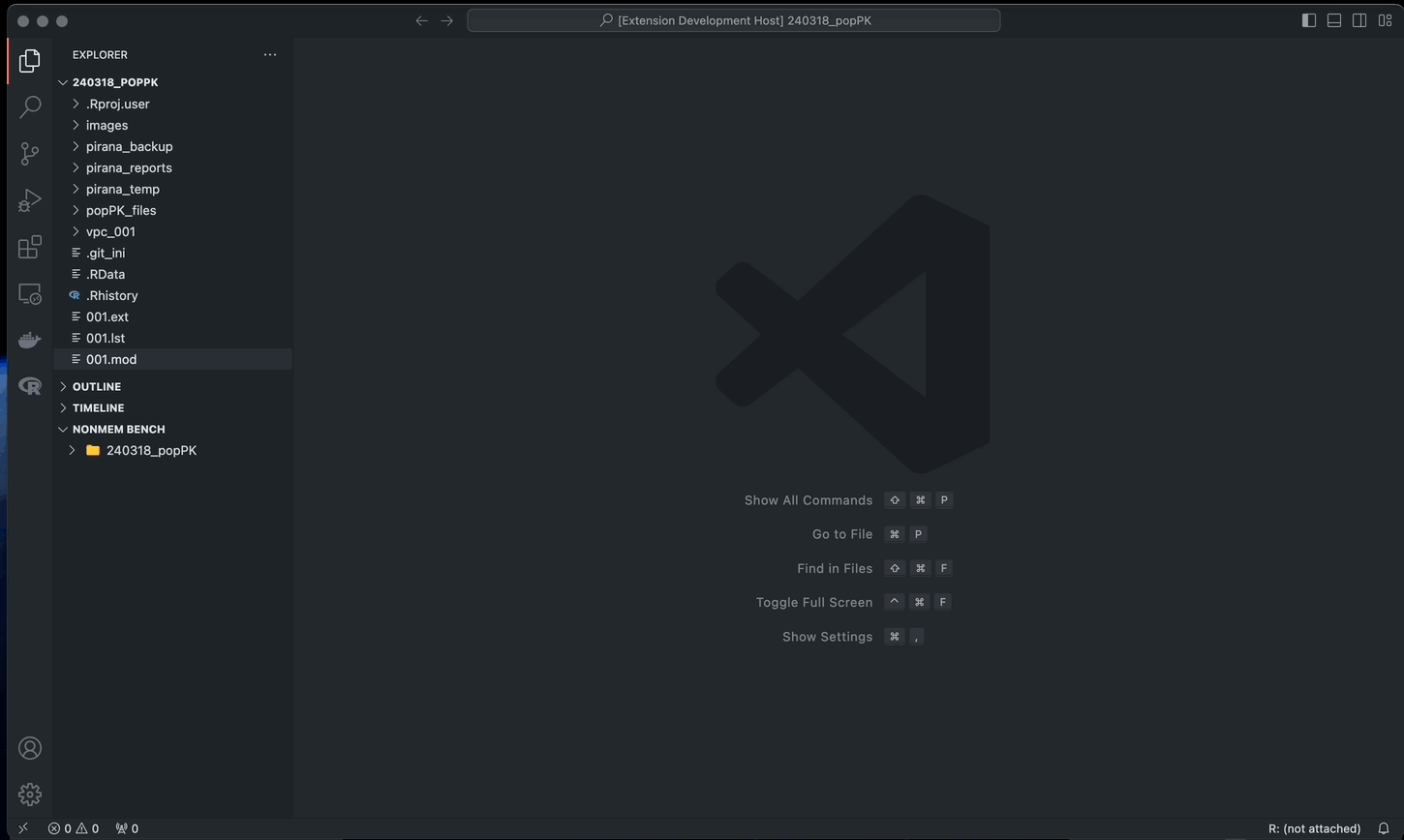
Visualization
Button will appear on certain file types
Heatmap viewer for matrix type data (.cov, .cor, .coi)

Data inpesctor for table dataset (File name conatining ~tab, ~table)
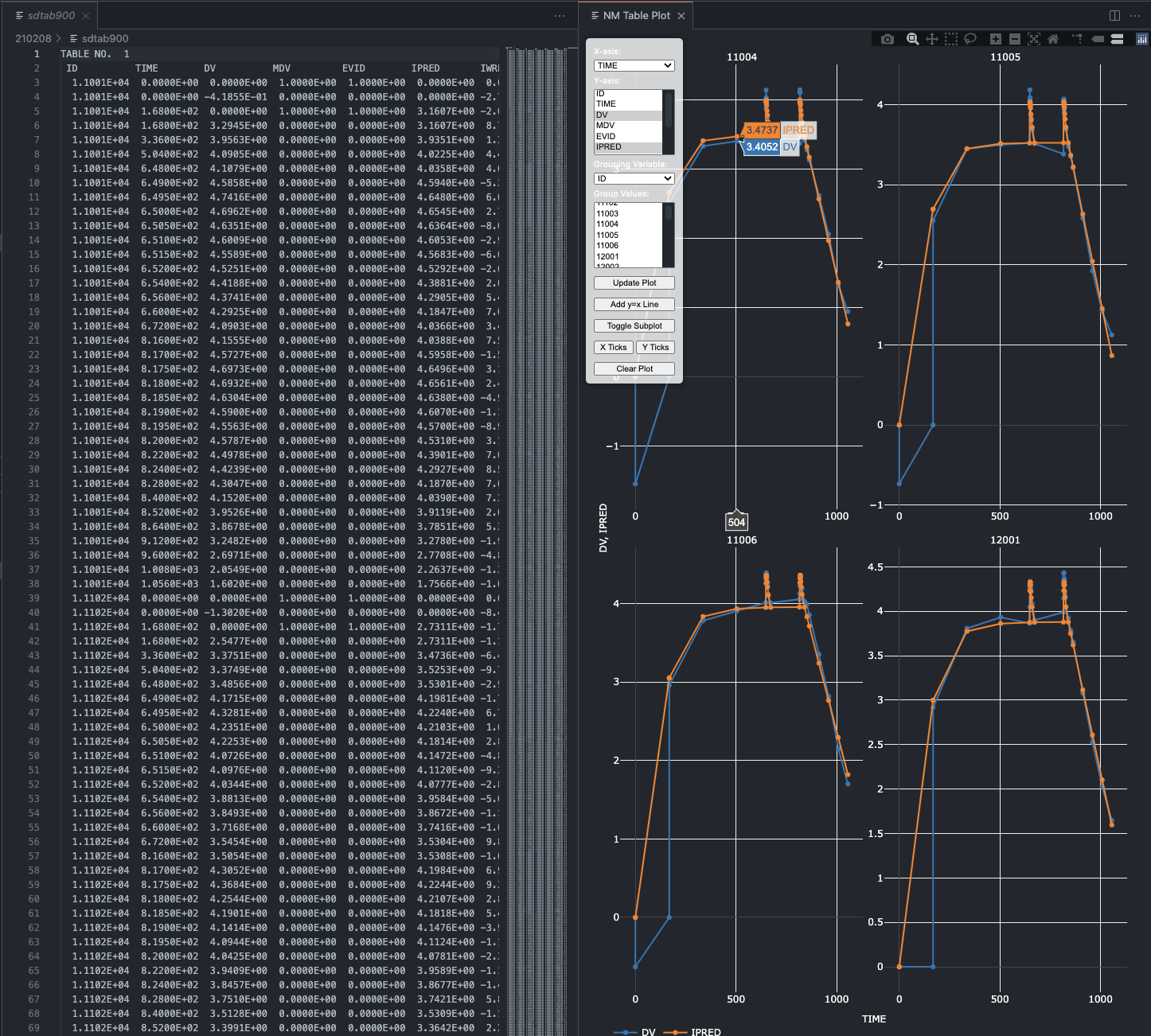
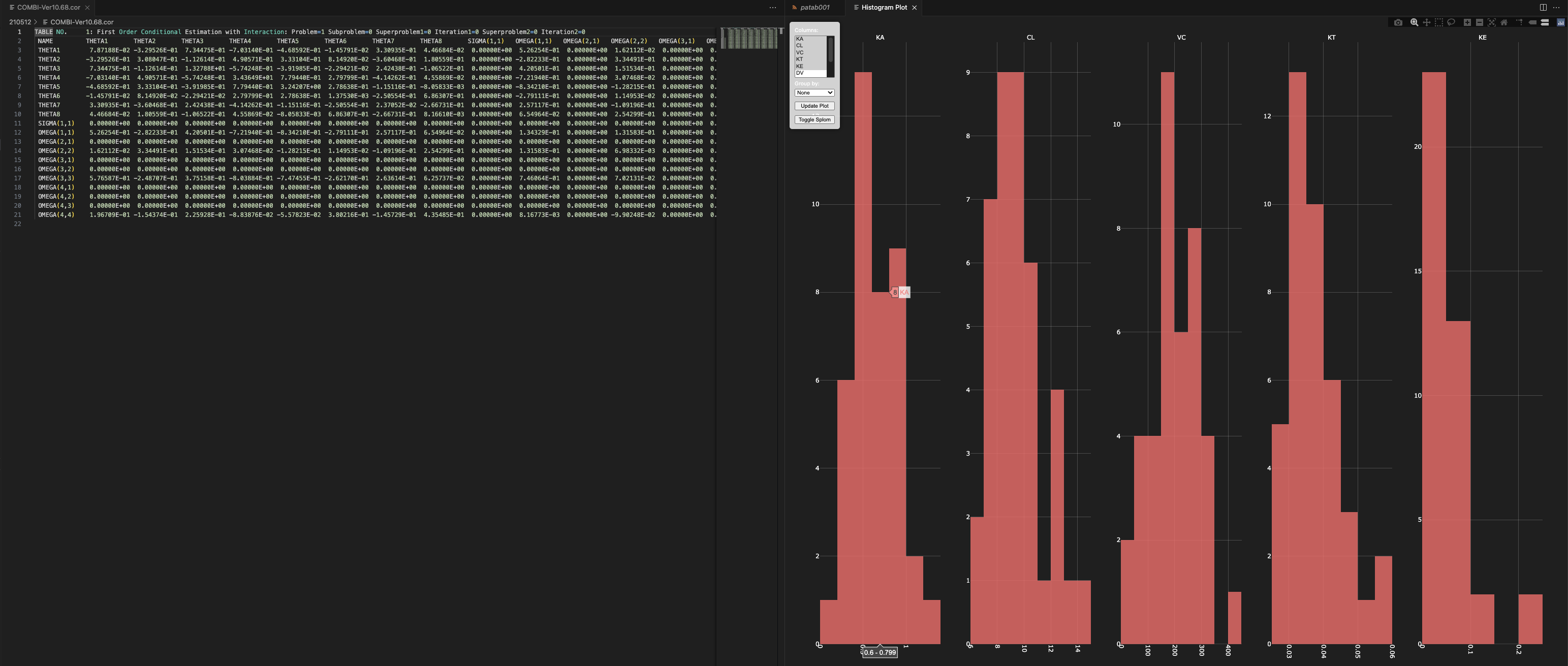
Requirements
The extension is made in follwing system settings:
NONMEM® (ICON, v7.5.1 recommended)
PsN (Perl-Speaks-NONMEM, version 5.3.1)
R (v4.4.0)
R packages (xpose, xpose4, reshape2, dplyr, ggpubr...)
Be sure to add needed PATHs in system environment variable to call the R, PsN and NONMEM functions. For example 'C:\Program Files\R\R-4.4.2\bin' for R, 'C:\PsN-5.5.0\strawberry\perl\bin' for PsN. (Check your software installtion path!)
Optional (recommended):
- VS Code extension -
NMTRAN (by Viktor Rognås)
- For MacOS, it is recommanded to use homebrew for R
- For Windows, in order to use
Run R script function, environment variable should be added in PATH. For example, "C:\Program Files\R\R-4.4.0\bin" must be in system PATH
Extension Settings
To be added later
Known Issues
Currently, 'Run R script' function cannot perform is not working on multiple models
For feedbacks, https://github.com/tnzo12/nmbench
Release Notes
0.1.7 - 0.2.1 (Hotfix)
- Graph plot, Histogram, Heatmap fix
0.1.6
- Histogram, Graph plot, link and snapshot functions updated for estimate viewer
0.1.4 - 0.1.5
- Modelfit_dir hide button added, Run summarize in webviewer
0.1.1 - 0.1.3 (Hotfix)
- Corrected estimates viewer algorithm
0.1.0
Explorer renamed
- NMBENCH: BROWSER - mod file viewer + command (original function)
- NMBENCH: ESTIMATES - .lst file estimates/status viewer (new)
0.0.7 - 0.0.9
Minor fixes
0.0.4 - 0.0.6
Fixed Rscript working directory problem
Renewed heatmap function to use plotly
Minor fix: Command prompt settings in Windows
0.0.3
Minor fix: Command prompt as terminal in Windows
0.0.2
Data visualization, minor updates


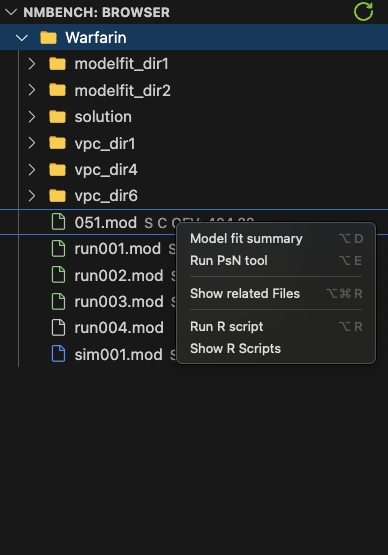 By right clicking,
By right clicking,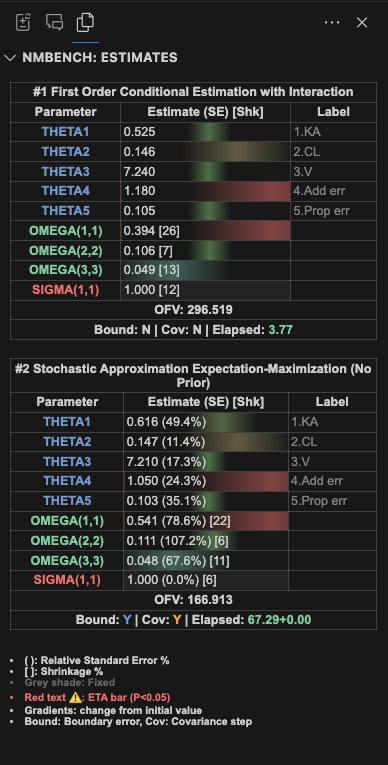



 Heatmap
Heatmap Line plotting
Line plotting Histogram
More functions will be added in demand...
Histogram
More functions will be added in demand...