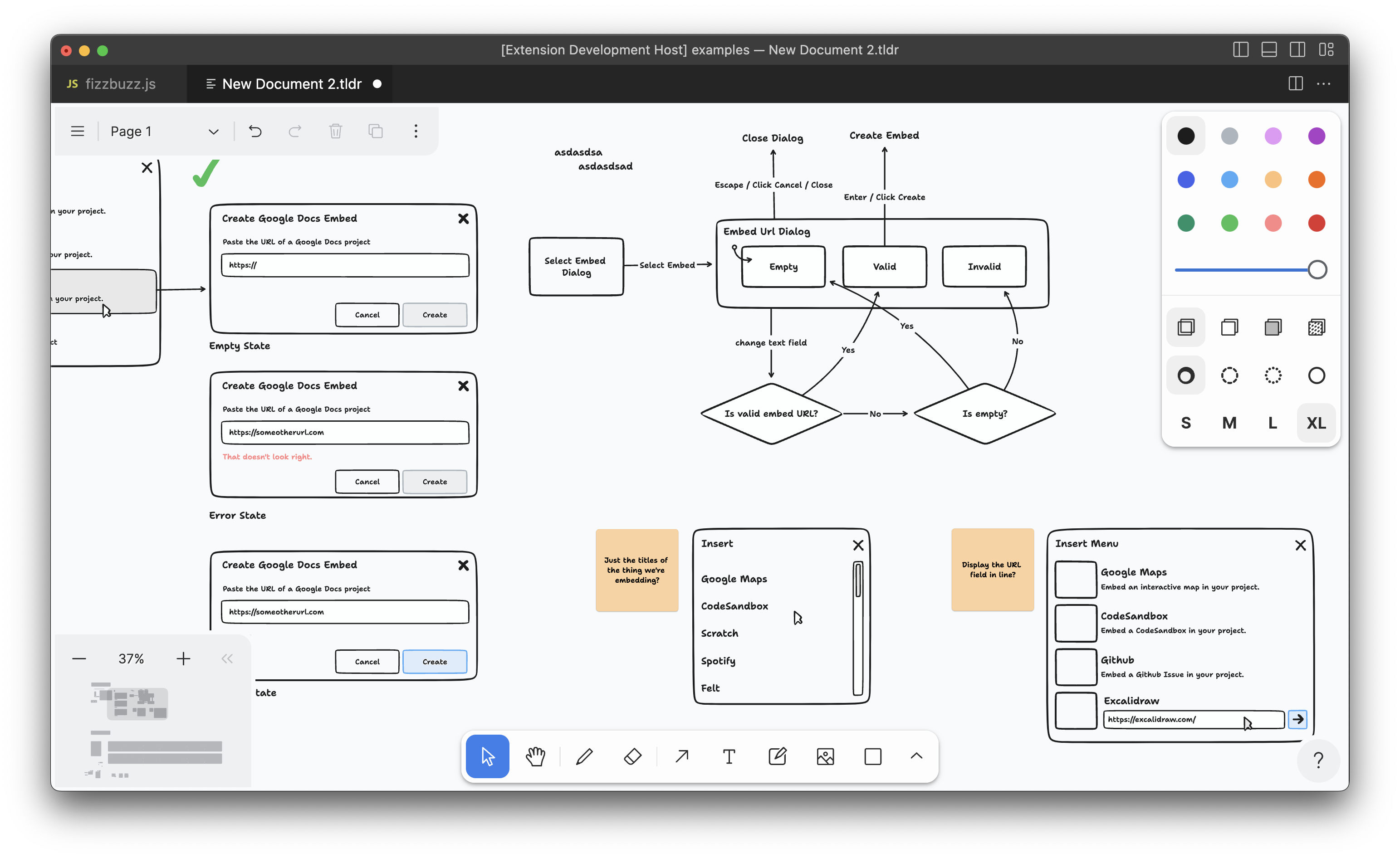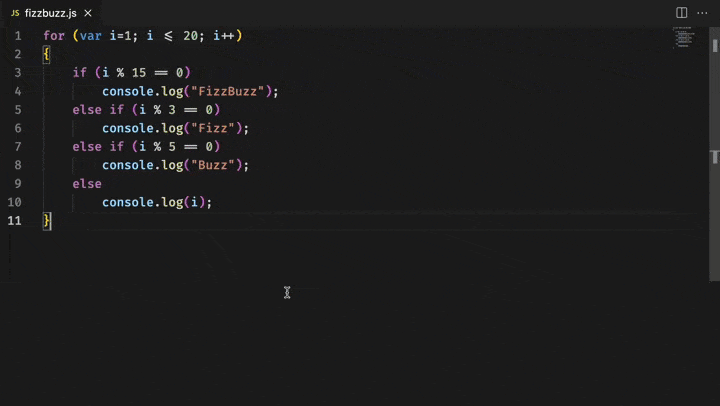Introductiontldraw is a very good whiteboard for the web. This extension will let you use tldraw inside of VS Code, using offline
Usage
ReleasesThis extension is automatically released to the VS Code Marketplace when changes are merged:
Direct DownloadsYou can also download the extension directly from our repository:
To install from a
ContributionPlease see our contributing guide. Found a bug? Please submit an issue. LicenseThis project is provided under the MIT license found here. The tldraw SDK is provided under the tldraw license. TrademarksCopyright (c) 2024-present tldraw Inc. The tldraw name and logo are trademarks of tldraw. Please see our trademark guidelines for info on acceptable usage. ContactFind us on Twitter/X at @tldraw. CommunityHave questions, comments or feedback? Join our discord. For the latest news and release notes, visit tldraw.dev. |