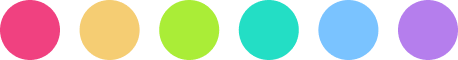Nebula for VS CodeToo many IDE themes focus on attention to ornamentation. Clean your mind and clean your code with a minimal, colorful, and dark theme. Focus on your code, not your editor. Meet the colors.Every great theme starts with great colors. Five are not enough, seven— too many. A family of six, beautiful colors was chosen through a critical and structured process. Multichromatic. Monochromatic.All colors were tested together in a monochromatic environment to ensure their contrast levels match so no single color catches your eye more than the others do. 🚧 Nebula is a work in progressNebula is being built by TJ Kohli and the fine engineering team at Monogram. It was released on August 7th, 2023 and we'll continue making it better. Drop us some feedback in the repo (or better yet — make a PR). Thank you for helping us build a better web together. Related themesDesign touches everything. |