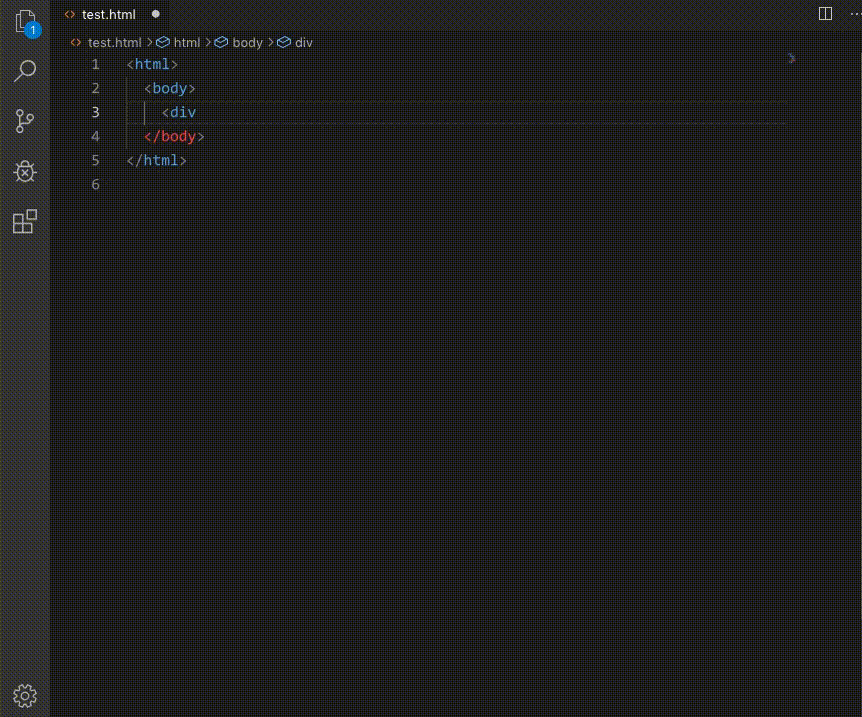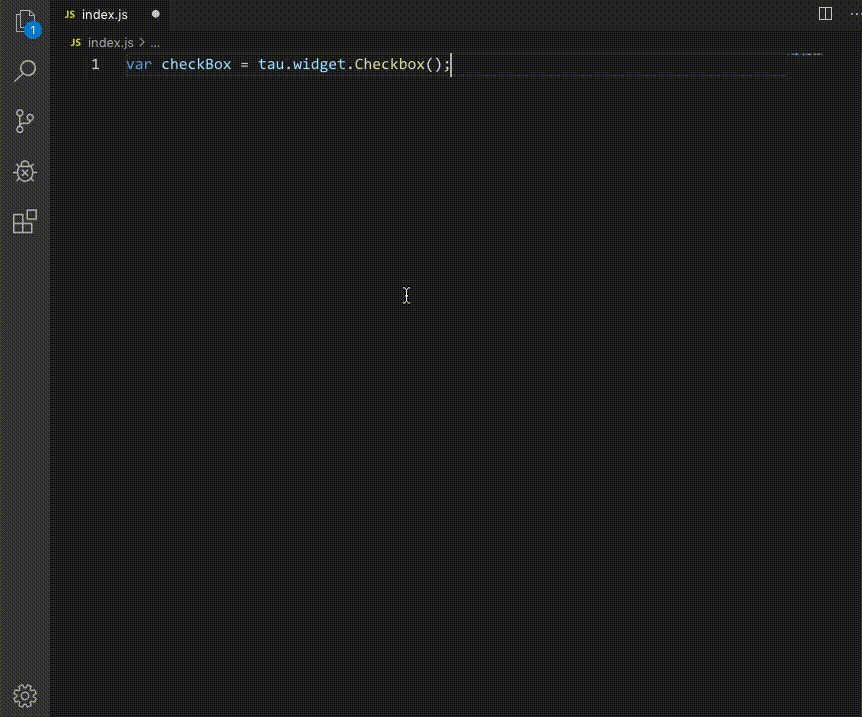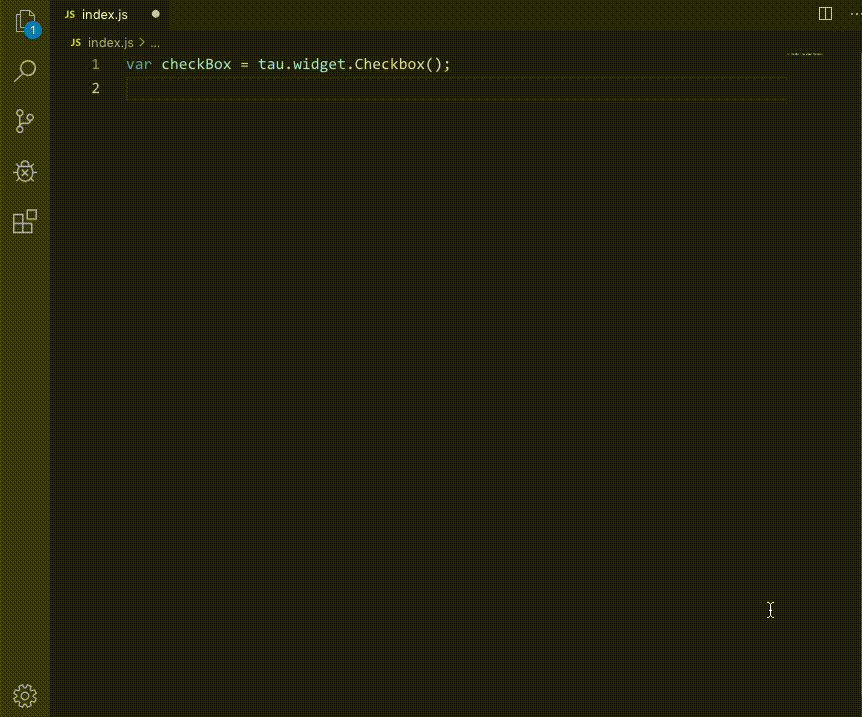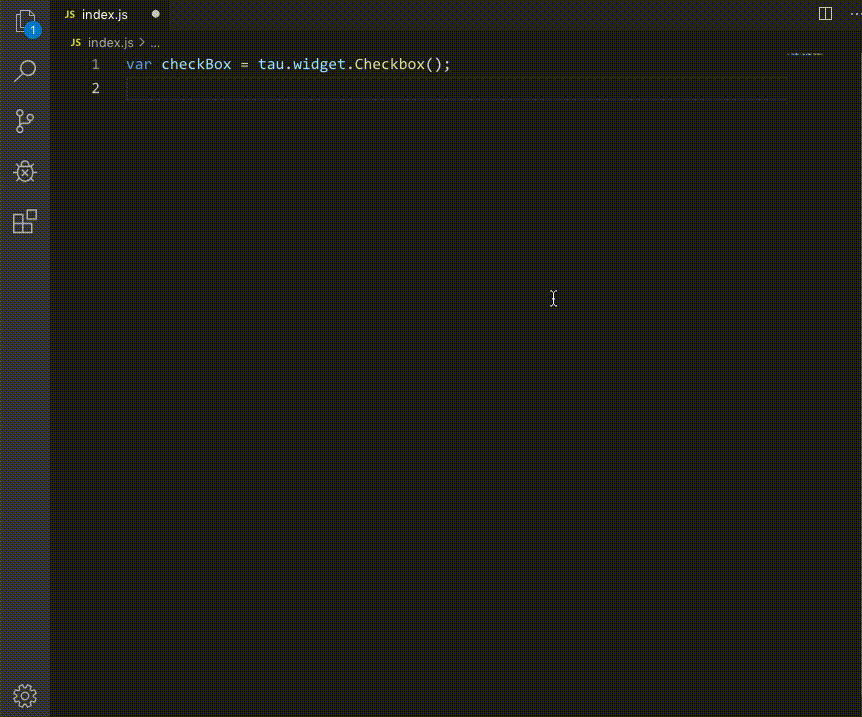Overview Version History Q & A Rating & Review
TAUrine
💊 Taurine is an extension for VSCode that supports intelliSense features such as "code completion", "hover", "signature help" and "document viewer" that makes it easy to develop applications using TAU.
Prerequisites
Install vscode
You can use extensions on Windows and Linux.
Install Node (>= v8.11.2 Version)
Features
Auto Completion
Display a list of recommended values when specifying attributes of APIs.
Hover
Displays a description of an attribute or an API when you hover the mouse over that attribute or API.
Signature Help
Displays information about the API parameters.
Document Viewer
Displays a document related with attributes or APIs. To use the document viewer, follow these steps:
Place the mouse cusor on the TAU element that you want to check and right-click.
Click Search in TAU document.
Running VS Code extension for TAUrine through VSIX Installation
To run VS Code extension for TAUrine through VSIX installation:
On the release tab, download the latest taurine - x.x.x. vsix release file.
Open Visual Studio Code.
On the Activity bar, click the Extensions icon (or press Ctrl + Shift + X ).Extensions side bar opens.
On the Extensions side bar, click the ... (More) icon.
Select Install from VSIX .
Select the downloaded taurine - x.x.x.vsix file.