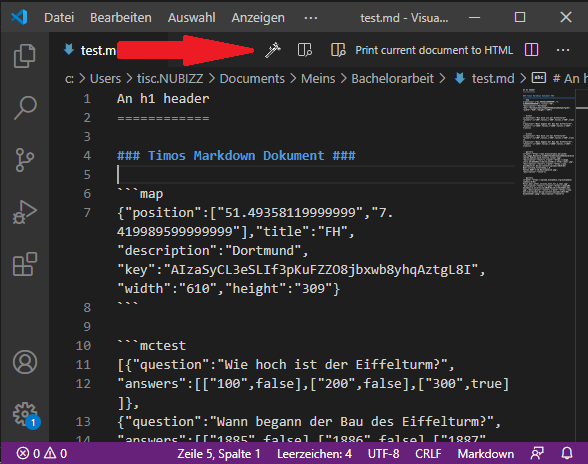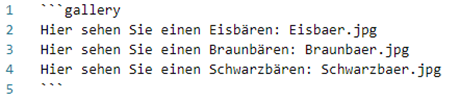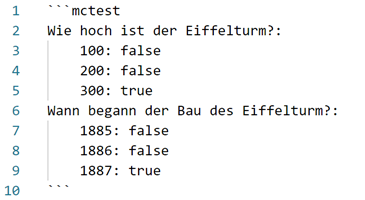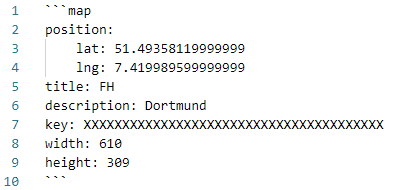Markdown-InteractiveAdds interactive elements support to Markdown. Adds wizard to generate syntax for interactive elements. To open the interactive elements wizard click on the magic wand which apears if a markdown document is open.
You can see the interactive elements in the preview mode. To use them, you have to enable scripts to the preview. To save the preview in html format, install the plugin "Markdown All in One" and click on "Print current document to HTML". Supported interactive elementsGallery
Multiple choice test
Map
|