FortiGate Language Support for Visual Studio CodeThis Visual Studio Code extension provides syntax highlighting support for FortiGate configuration files (.conf or .fgt) in your editor. It enhances the readability and improves the experience when working with FortiGate configuration files. Features
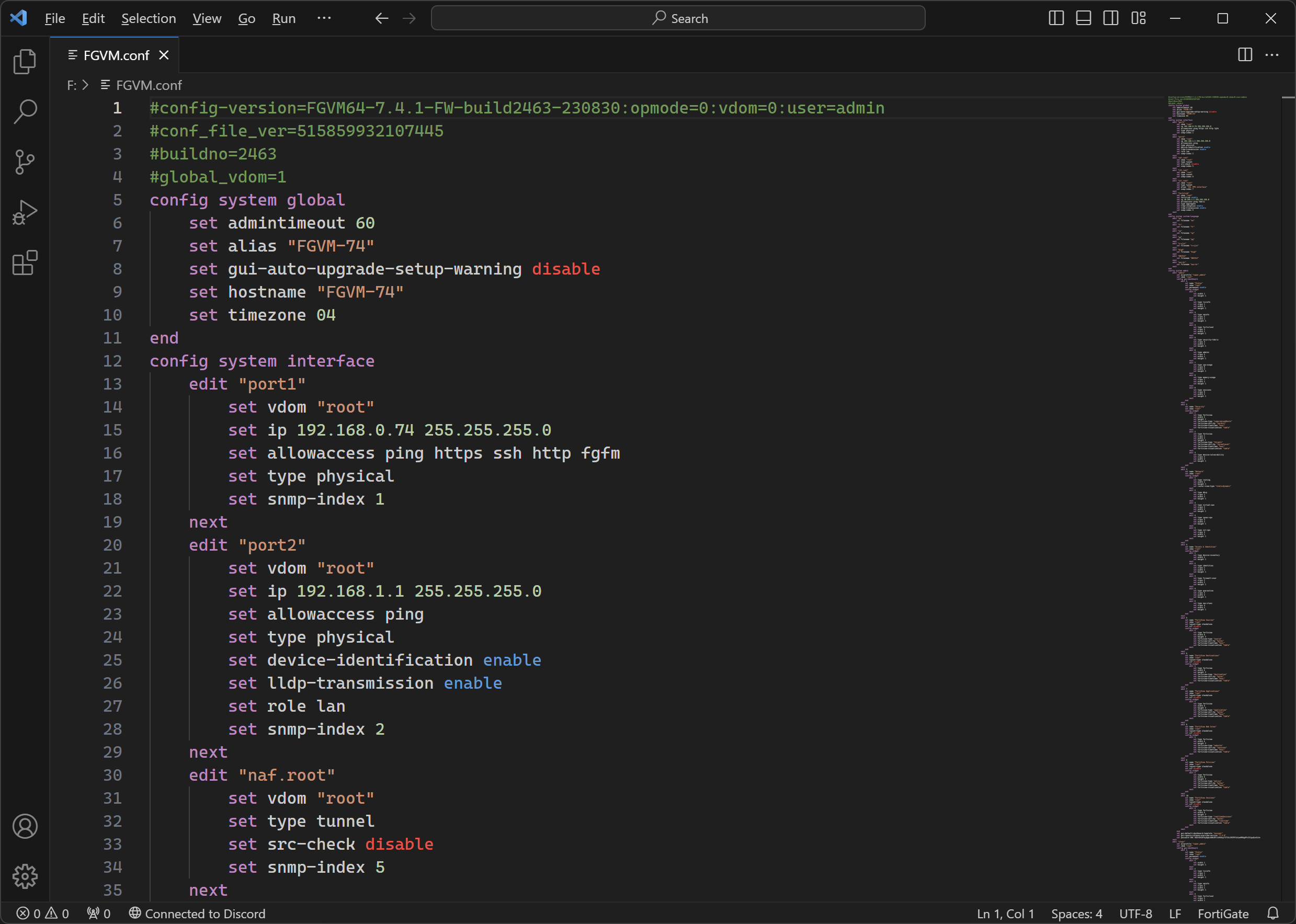
UsageOnce the extension is installed and activated, it will automatically detect and apply syntax highlighting to any FortiGate configuration file (.conf or .fgt) that you open in Visual Studio Code. |

