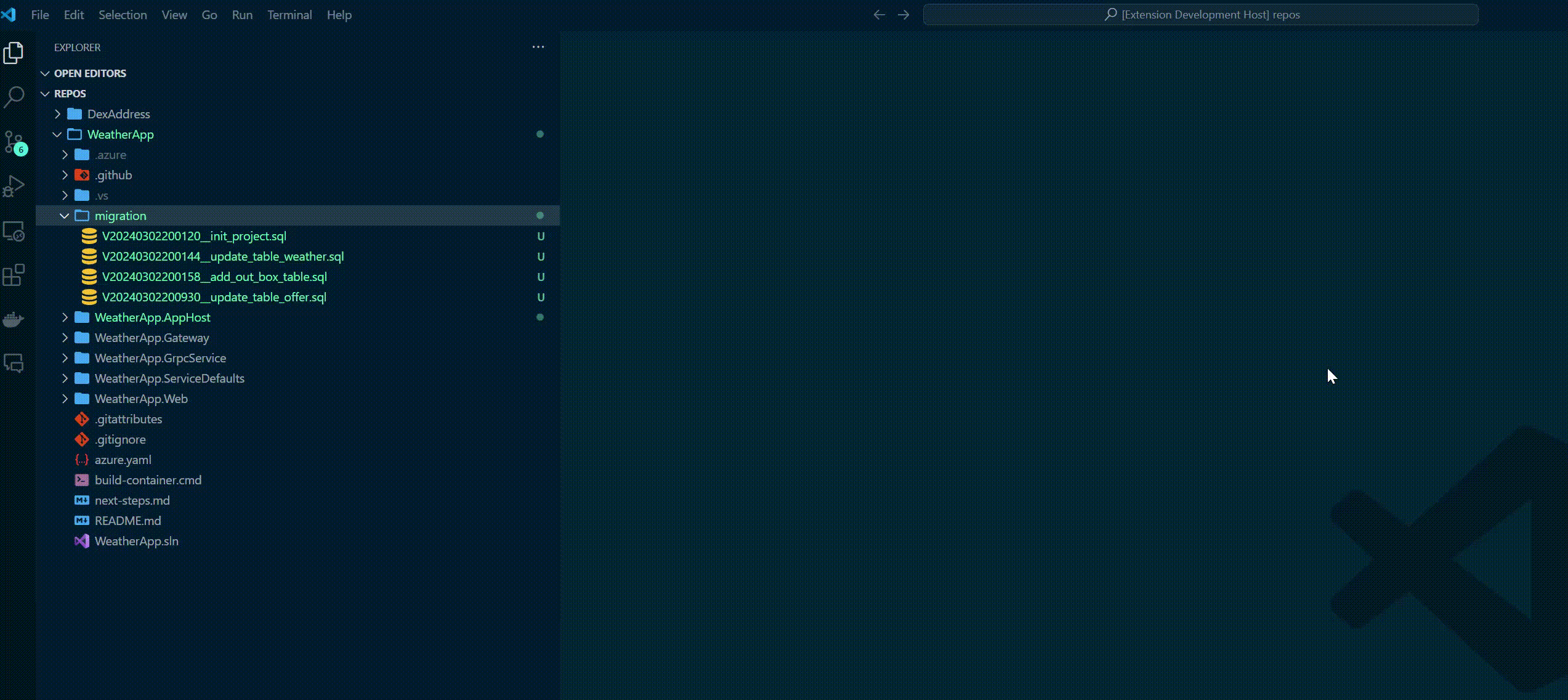flyway-migration-helper READMEFeaturesThe "flyway-migration-helper" is a Visual Studio Code extension designed to streamline the process of creating Flyway migration files. It provides a context menu command that allows you to create a new migration file with a name based on your input and the current timestamp, formatted as yyyyMMddHHmmss. The extension ensures that the file name is sanitized by replacing spaces with underscores, reducing multiple spaces to a single one, and converting the name to lowercase. This helps maintain a consistent and clean naming convention for your migration files. Here's how to use it: Right-click on the folder where you want to create the migration file. Select the "Create Migration" command. Enter the name of the migration in the input box that appears. The extension will create a new .sql file in the selected folder with a name in the format VyyyyMMddHHmmss__your_migration_name.sql.
RequirementsThere are no specific requirements or dependencies for this extension.If you have any requirements or dependencies, add a section describing those and how to install and configure them. Extension SettingsInclude if your extension adds any VS Code settings through the For example: This extension contributes the following settings:
Known IssuesThere are no known issues at the moment. Release Notes1.0.0Initial release of flyway-migration-helper. Following extension guidelinesEnsure that you've read through the extensions guidelines and follow the best practices for creating your extension. LICENSEMIT Enjoy! |