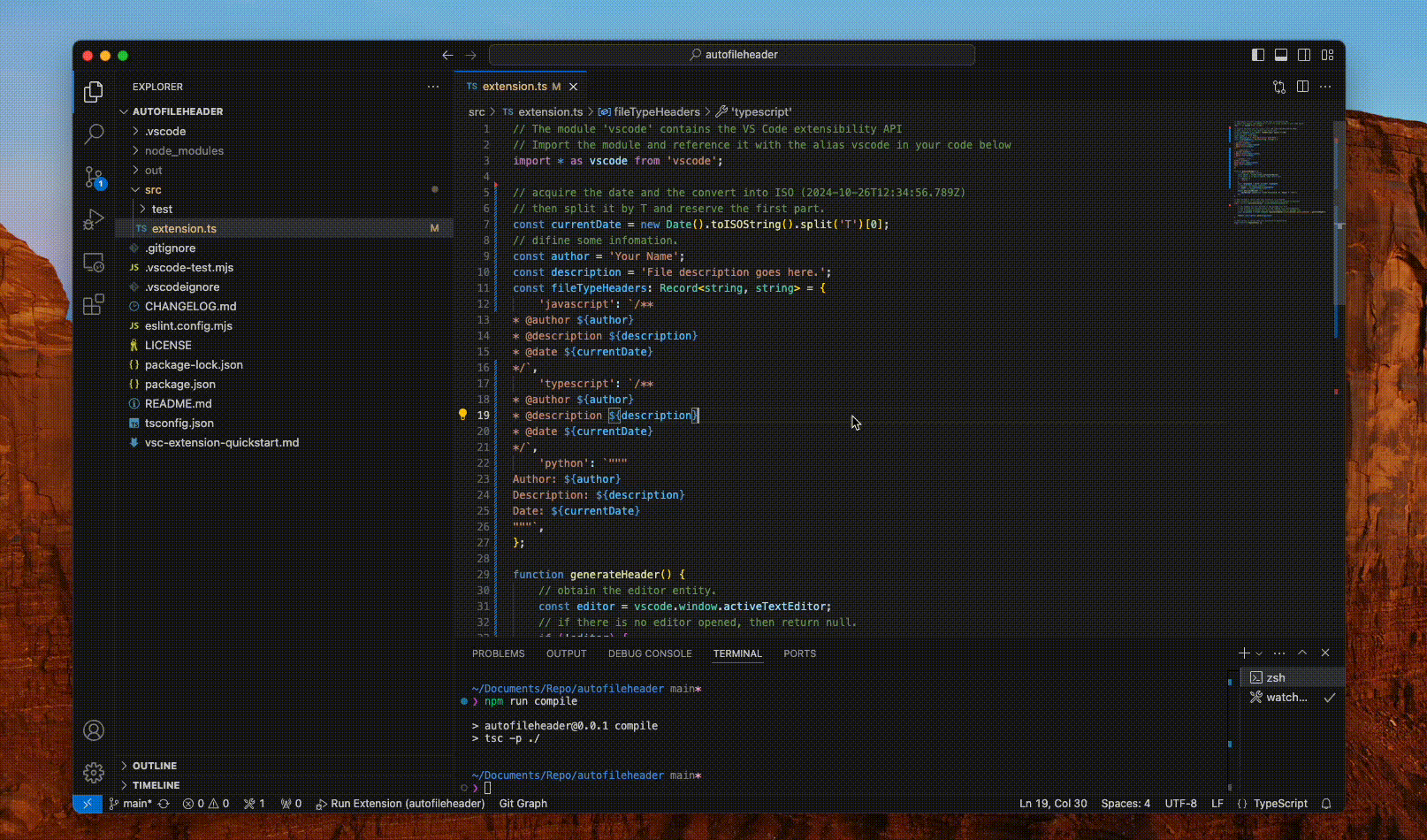AutofileheaderFeaturesThe autofileheader extension is designed to automatically generate file headers for various types of files. It offers customization options so that users can tailor the file headers to include essential information such as project name, author, creation date, and more. This enhances the readability and maintainability of files.
RequirementsThere are no specific requirements or dependencies. It can be directly installed and used in Visual Studio Code. Extension SettingsThis extension contributes the following settings:
Known IssuesThe next release will fix the known issues. Release Notes1.0.0Initial release of autofileheader. Provides basic file header generation functionality. |