AU-Helper
Preview
Light+ theme

Dark+ Theme

Config
[AU], _classname 는 기본 키워드입니다. keywords를 설정하여 덮어쓸 수 있습니다.
키워드 및 기타 항목을 설정하려면, command + , (Windows / Linux: File -> Preferences -> User Settings) 를 눌러 VSCode의settings.json 을 엽니다.
| properties |
type |
default |
description |
| highlight.keywords |
array |
[[AU], _classname] |
강조 표시할 키워드 배열입니다. |
| highlight.borderColor |
string |
#65EAB9 |
예제 : 'pink', '#FFF' '#FFFFFFF', 'rgb(255,255,255)', 'rgba(255, 255, 255. 0.5)' |
| highlight.borderWidth |
string |
1px |
예제 : 'thin', '2px 3px', '1px 0 0 2px', '2px' |
| highlight.borderStyle |
string |
solid |
예제 : solid, dashed, inset, double, groove, outset, ridge |
Commands
명령 팔레트(⇧ + ⌘ + P)에 다음과 같은 commands를 제공합니다.
AU Toggle : turn on/off the highlight
AU List : show AU List and reveal from corresponding file
keybindings
- Alt + A: Highlight the current lines.
Snippets

⇥는 Tab키를 의미합니다.
| Trigger |
Content |
eg→ |
Add class which extends eg.Component |
au→ |
Add AU guide <!-- [AU] $1 --> |
auc→ |
Add AU guide to class <!-- [AU] $1 클래스를 추가해주세요. --> |
aui→ |
Add AU guide to id <!-- [AU] $1 id를 추가해주세요. --> |
aua→ |
Add AU guide to data attribute <!-- [AU] $1 에 해당하는 attribute를 추가해주세요. --> |
ausd→ |
Add AU guide to style block <!-- [AU] style=\"display:block\" 스타일을 추가해주세요. --> |
ausn→ |
Add AU guide to style none <!-- [AU] style=\"display:none\" 스타일을 추가해주세요. --> |
auss→ |
Add AU guide to style none or block <!-- [AU] 활성화 시 style=\"display:block\", 비활성화 시 style=\"display:none\"을 추가해주세요. --> |
divcl→ |
Add div with class name <div class=\"$1\">$2</div> |
electionmap→ |
Add electionmap Instance |
circlenmap→ |
Add circlemap Instance |
| |