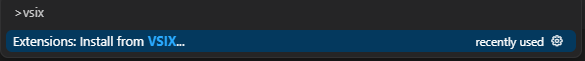In Cursor:
- Ctr+Shift+P > open user settings, search for marketplace
- In Extensions > Gallery > Service Url: set value to
https://marketplace.visualstudio.com/_apis/public/gallery
OR
- Link download VSIX: https://thorclient.gallery.vsassets.io/_apis/public/gallery/publisher/thorclient/extension/thor-client/latest/assetbyname/Microsoft.VisualStudio.Services.VSIXPackage
- Change the file extension to ".vsix"
- Cursor: Ctr+Shift+P to run command "Extensions: Install from VSIX..."
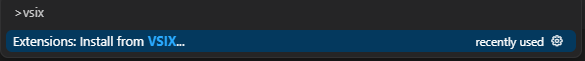
After you install the extension, there will be "hammer" icon on the Action Bar.

Thor Client
Thor Client is truly offline API Client that manage request collections inside VSCode.
Local first and using git for sharing requests with team.
You can report any Bugs Or Feature requests here.
How to DEV
Press F5 to launch dev mode (already include watch the chnages and start vscode instance to test)
How to Use
- Install the extension, click the Thor Client icon on the Action Bar.
- From the sidebar click
New Request button to test API
Main Features
- Lightweight and easy to use REST API Client.
- Supports Collections and Environment variables.
- Scriptless Testing: Easily test API responses with a GUI-based interface.
- File Storage: The extension saves all data locally on the user's file system.
- Git Sync: Save requests data in your Git repository for team collaboration.
License
Licensed under MIT
| |