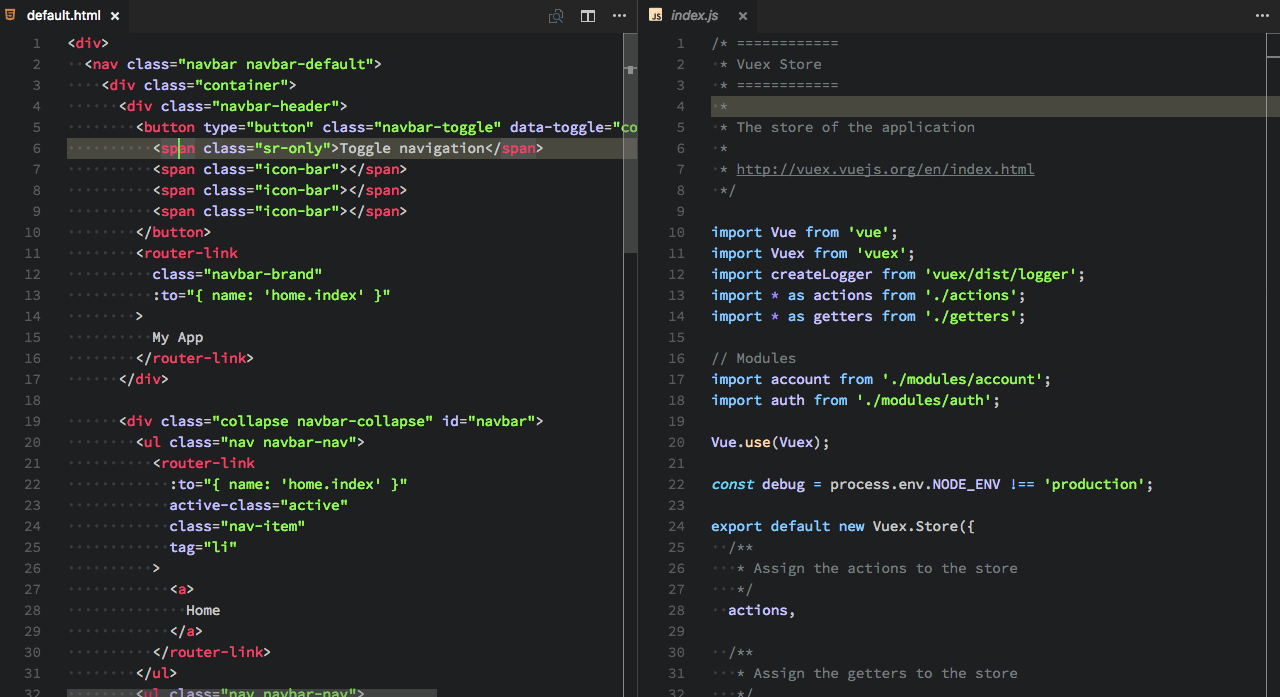Dark Atom Dark Green Cursor ThemeMost of this theme is based on original Atom editor look and feel. The big eyecandy is the GREEN cursor :) If you find errors or have comments feel free to open an issue on github or send me a PR. I try to improve this theme for more programming languages over time. It is good tested with Python, JS, HTML, JSON, YAML and Markdown.
RecommendationsI recommend using this theme together with the file-icons icon theme to complete the experience. History
Enjoy! |