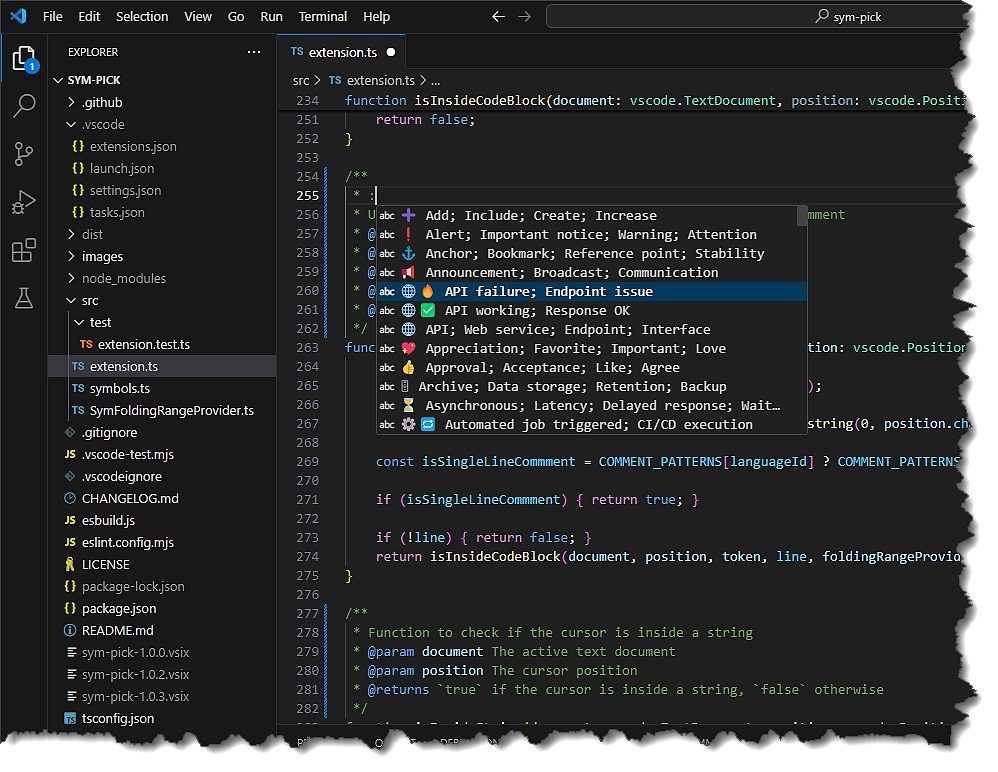Sym-Pick Unicode Symbol Picker for VS Code
🔥 Overview
Tired of searching for Unicode symbols? Sym-Pick makes it fast and easy to insert symbols directly into your comments and strings—perfect for code annotations, documentation, and more!
With Sym-Pick, just type : inside a comment or string, and a searchable dropdown appears, letting you pick the perfect symbol with a single keystroke. No more copy-pasting from the internet! 😎
👀 Preview
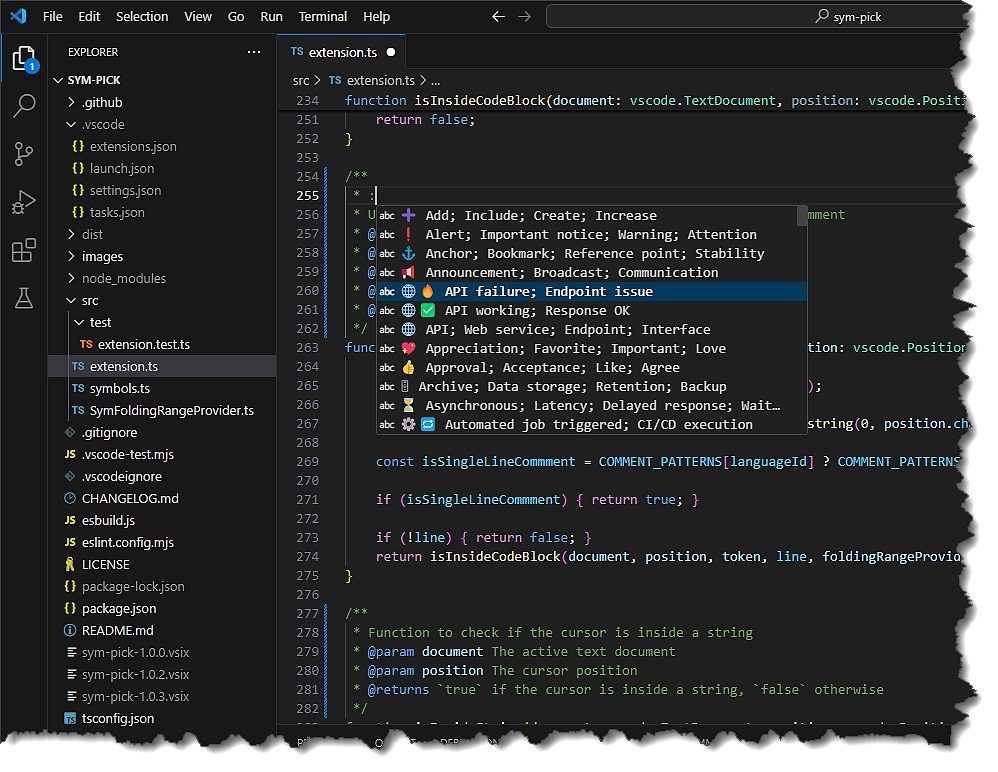
🚀 Features
✅ Instant Symbol Autocomplete – Type : inside a string or comment block to trigger an autocomplete list.
✅ Lightning-Fast Insertion – Click or hit Enter, and your selected symbol appears instantly.
✅ Supports 60+ Programming Languages – Works across JavaScript, Python, HTML, YAML, and more!
✅ Smart Context Awareness – Symbols only appear where they make sense (inside comments & strings).
✅ Easy Manual Trigger – Press Ctrl+Alt+S to open the picker anytime.
✅ Emoji & Unicode Library – Includes 🚀, 🎯, 📦, ⚠️, and many more!
📥 Installation
- Open Visual Studio Code.
- Go to the Extensions view by clicking on the Extensions icon in the Activity Bar on the side of the window.
- Search for
Sym-Pick.
- Click
Install to install the extension.
- Reload Visual Studio Code to activate the extension.
Boom! You're all set. 🎯
🎯 How to Use
🔍 Auto-Complete Symbol Picker
1️. Open a file in any supported language (e.g., JavaScript, Python, HTML, Markdown).
2️. Inside a comment or string, type : and start typing a keyword (e.g., :alert).
3️. Select a Unicode symbol from the dropdown list.
4️. Press Enter and watch it appear!
⚡ Manually Trigger the Symbol Picker
Press Ctrl+Alt+S to insert a : and open the autocomplete dropdown instantly.
🛠️ Supported Languages
Sym-Pick works in over 60 languages, including:
✔ JavaScript, TypeScript, Python, HTML, CSS, Markdown
✔ YAML, XML, JSONC, SQL, GraphQL, Rust, C, C++, Java, Kotlin, Ruby, PHP
✔ Many more!
🔹 See the full list in package.json.
📝 Contributing
Want to improve Sym-Pick? 🎉 Contributions are welcome!
- Fork the repository.
- Create a new branch for your feature or bug fix.
- Make your changes and commit them with clear messages.
- Push your changes to your fork.
- Submit a pull request.
📜 License
This project is licensed under the MIT License. See the LICENSE file for details.
💌 Got questions, feedback, or ideas?
Reach out at bwlange@gmail.com or open an issue on GitHub.
Let's make coding more expressive & fun—one symbol at a time! 🎨✨