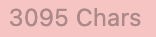Markdown Character Counter for VScode
Documentation in EnglishTools for writing markdown manuscripts. To convert the amount of text that the reader will eventually read, the number of characters is displayed in real time, excluding code blocks, etc. Specifically, the extension counts characters based on the following rules. Exclude code blocksThe area enclosed by That is, the following example counts as zero characters.
Exclude YAML Front-matterA multi-line area surrounded by That is, the following block is counted as zero characters if it is at the beginning of the file. Exclude link URLsReaders will only read the link text, and including long URLs in the character count of the manuscript will introduce errors. Therefore, links are converted to the number of characters in the link text only. The following example counts as 4 characters. The syntax Exclude all spaces, tabs, and newlinesAll spaces are removed before counting the number of characters. 日本語によるドキュメントmarkdownでの原稿執筆に役立つツールです。 最終的に読者が読むことになる文章量を換算するため、コードブロックなどを除いた文字数をリアルタイムで表示します。 具体的には、この拡張機能は次の規則に基づいて文字数をカウントします。 コードブロックを除外
つまり、次の例は0文字になります。
YAML Front-matterを除外ファイルの冒頭の つまり、次のようなブロックはファイルの冒頭にある場合、0文字としてカウントされます。 リンクのURLを除外読者が読むのはリンクテキストだけであり、長いURLを原稿の文字数に含めると誤差が生じます。 そのため、リンクはリンクテキストのみの文字数を換算します。 次の例は4文字としてカウントされます。
すべての空白、タブ、改行を除外空白文字はすべて削除した上で文字数をカウントします。 |