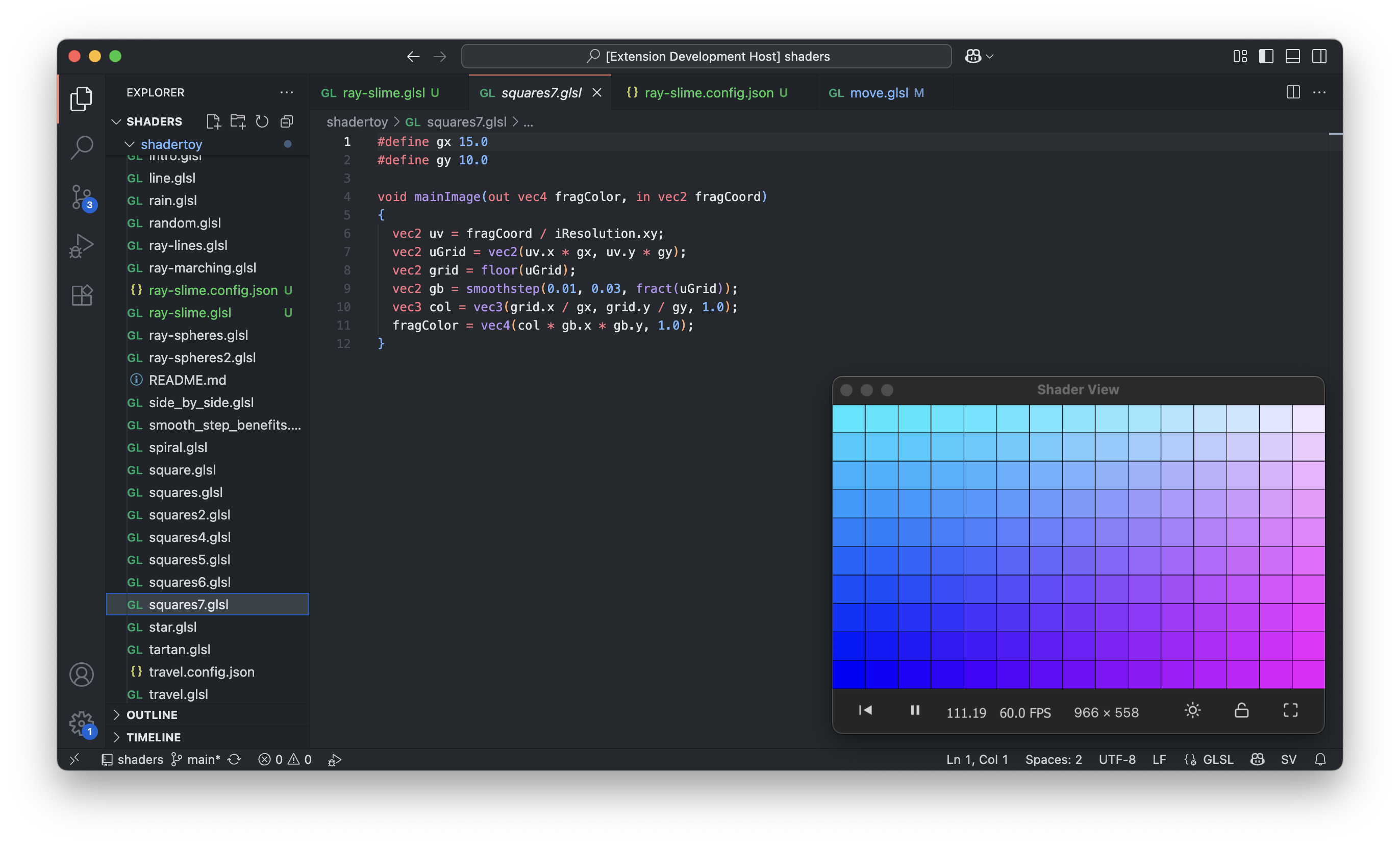Shader StudioA GLSL fragment shader viewer for VS Code with hot reloading, designed specifically for Shadertoy-style shaders. See https://www.shadertoy.com for more information on the format and to see some cool shaders.
https://marketplace.visualstudio.com/items?itemName=slevesque.shader is recomended for synax highlighting. Quick Start
You can launch as many panels, windows, or browser tabs as you want simultaneously.
Viewing ModesPanelThis runs the shader within a panel in VS Code, allowing you to view your shader alongside your code. WindowThis mode is convenient as it runs independently of VS Code and also has the ability to stay on top of other windows. The window mode provides additional options such as setting the window theme, reloading, and more. 
Web BrowserFor the best performance, it's recommended to use your web browser. Web browsers appear to have better GPU optimizations and can achieve higher priority rendering than observed in VS Code panels or Electron windows. Runtime ConfigIf you click on the resolution on the menubar there are some options to change how the shader is displayed. 
ConfigurationIf you want to use buffers or include textures, you can do so by creating a corresponding The config file should be in the same directory as your shader with the naming convention:
The extension provides a visual editor for
The passes are Example Configuration FormatHere's an example of the configuration format. Shadertoy CompatibilityThe aim is to support all Shadertoy features. Currently, the extension supports the following uniforms: Currently Supported
Not Yet Supported
ContributingFound a bug or want to contribute? Visit the GitHub repository to report issues or submit pull requests. |