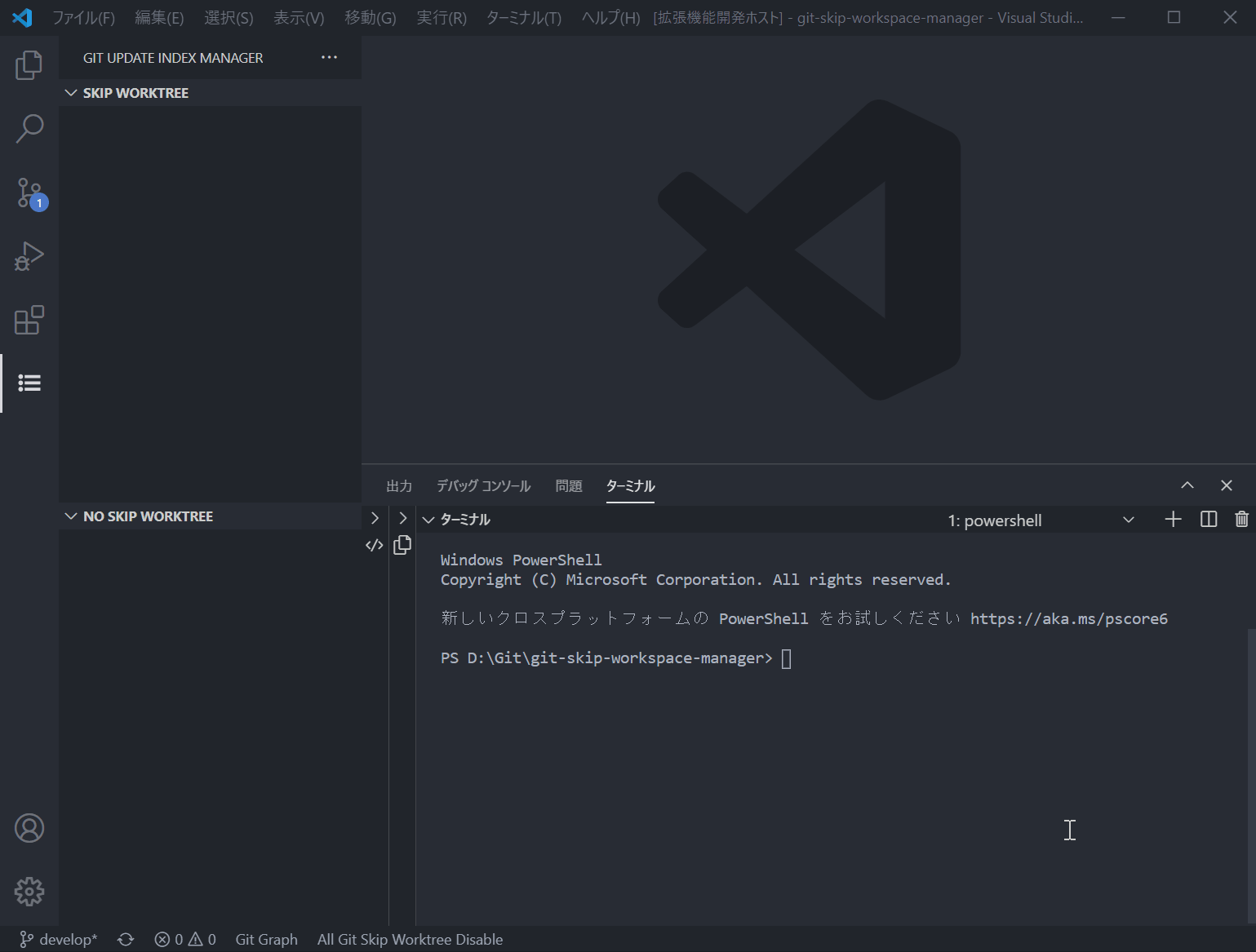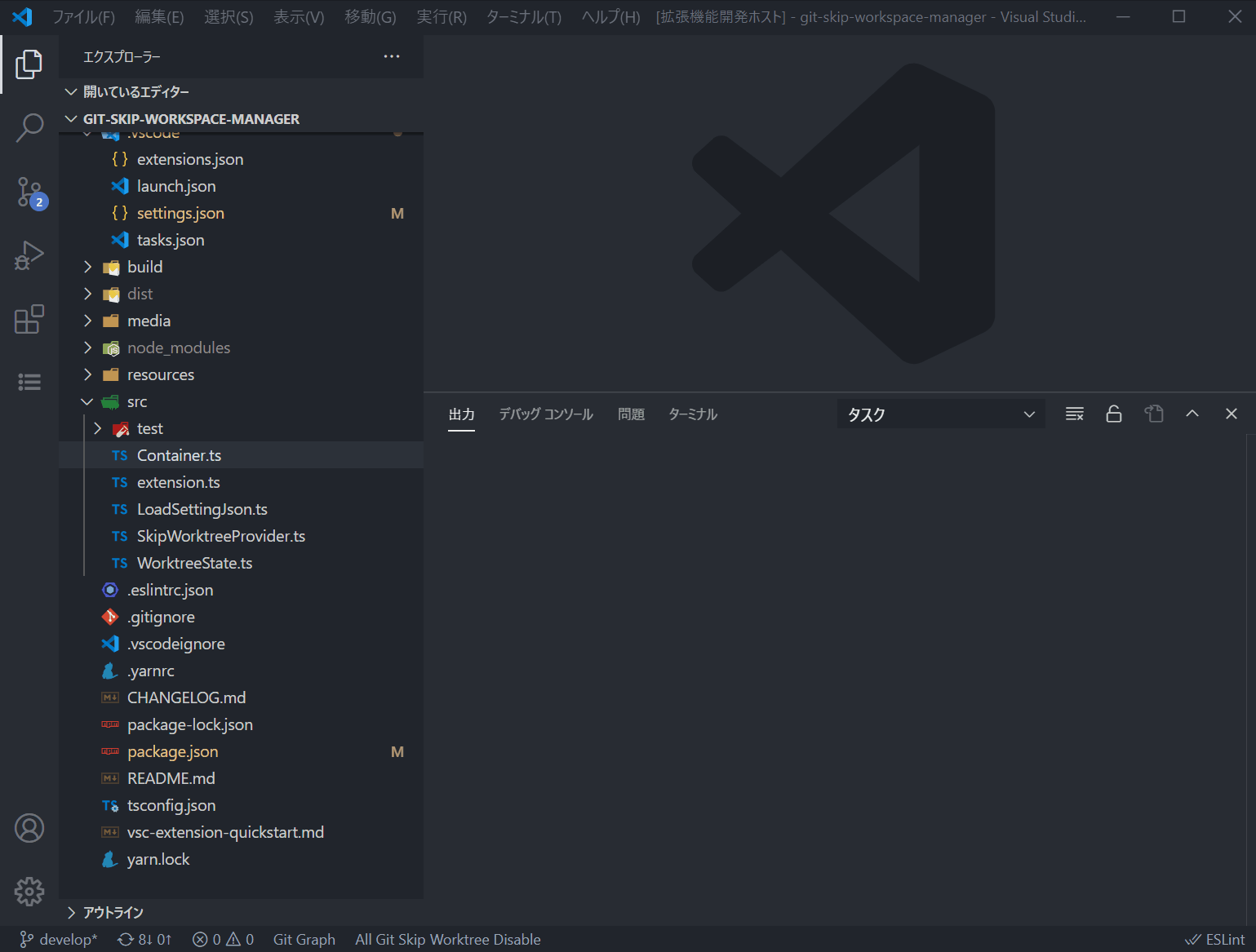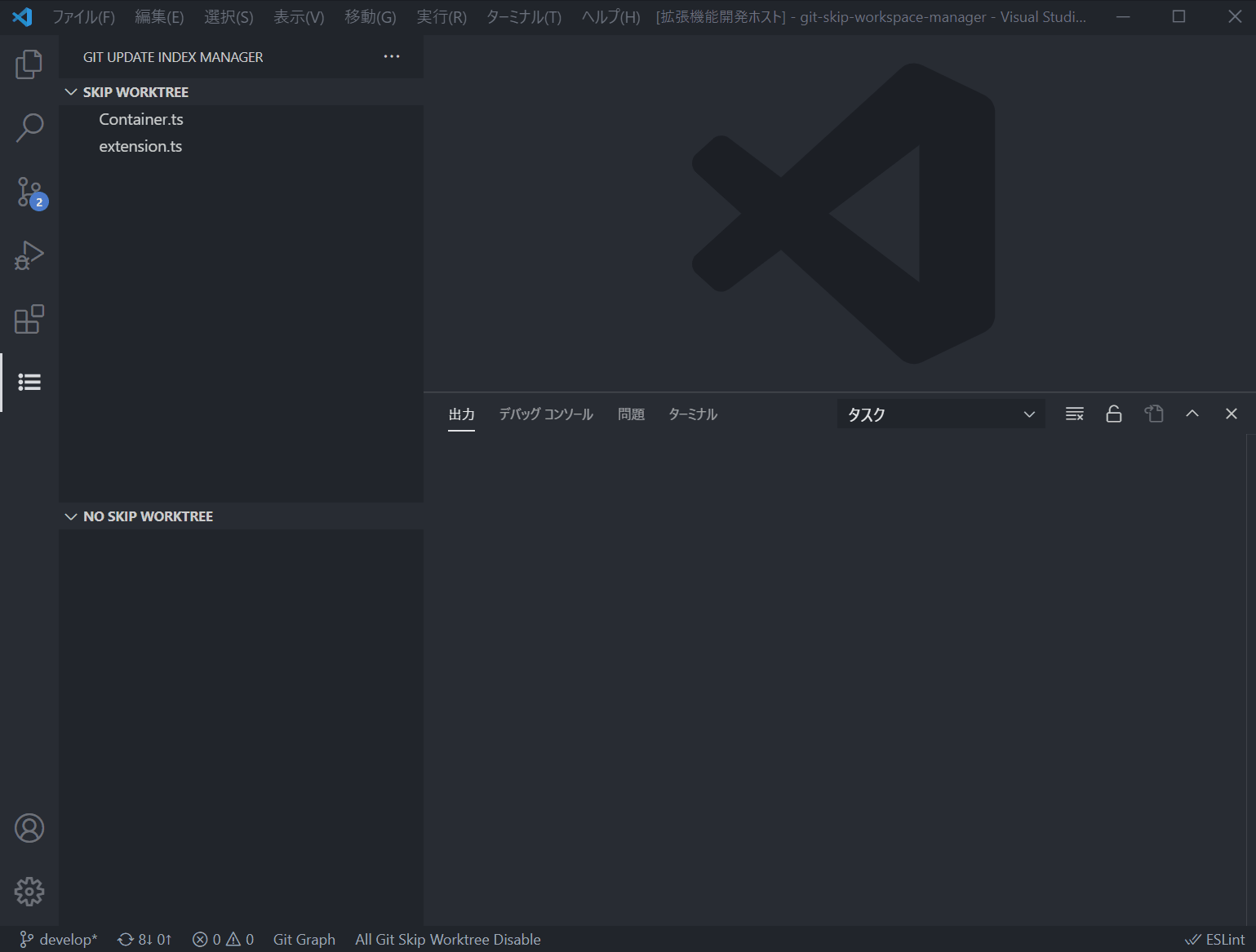Git Skip Worktree Manager README
An extension to manage the git update-index --skip-worktree Git command.
Features
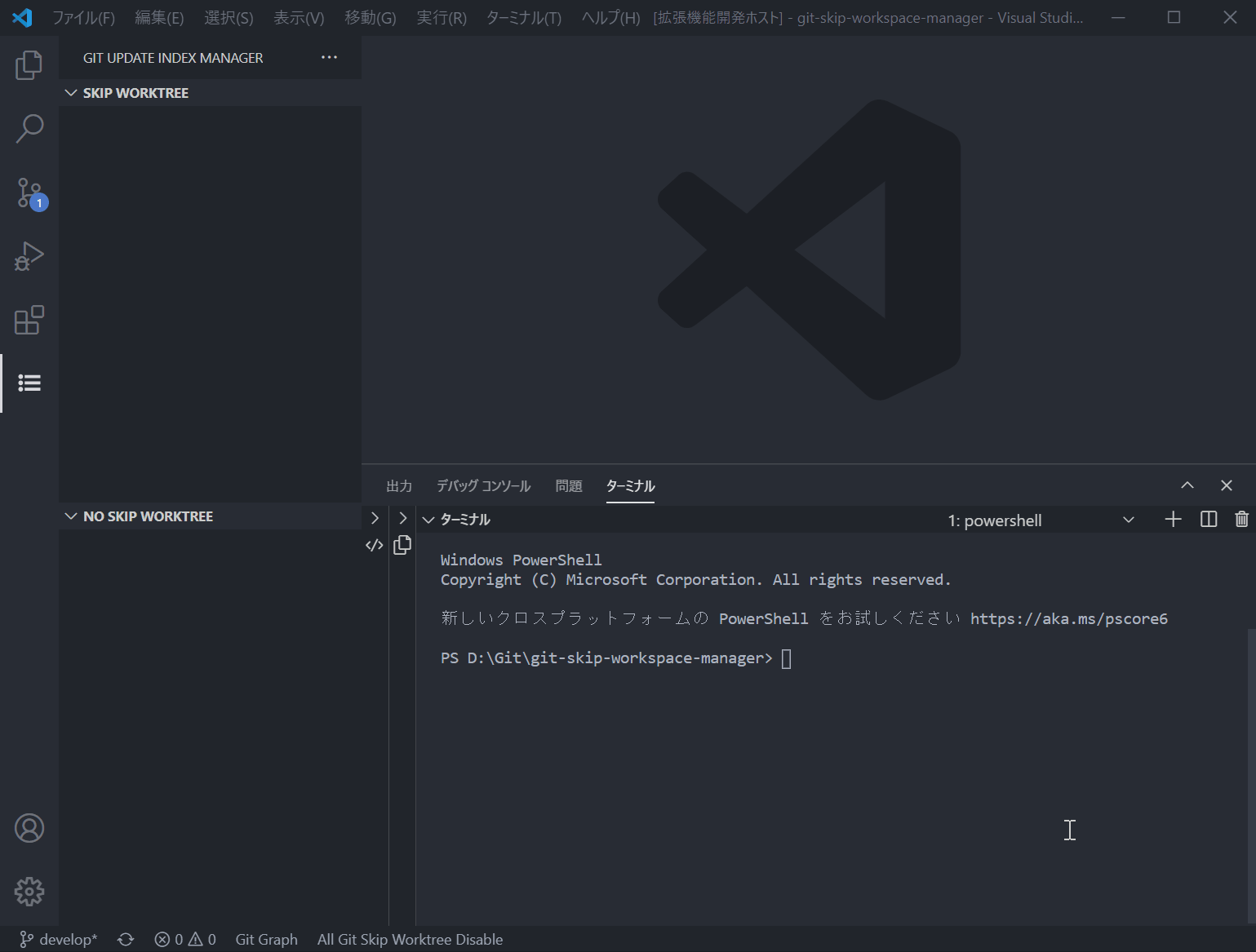
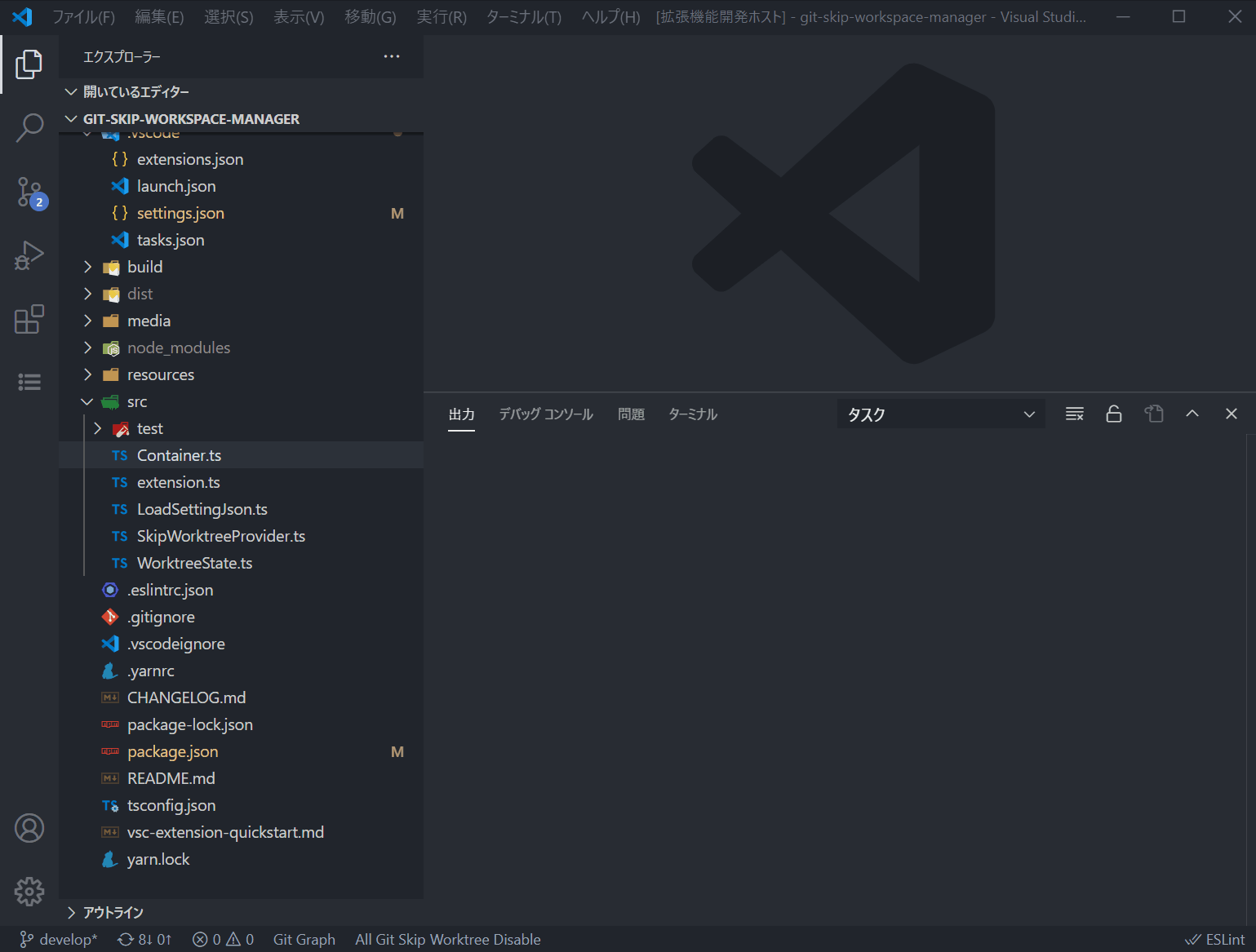
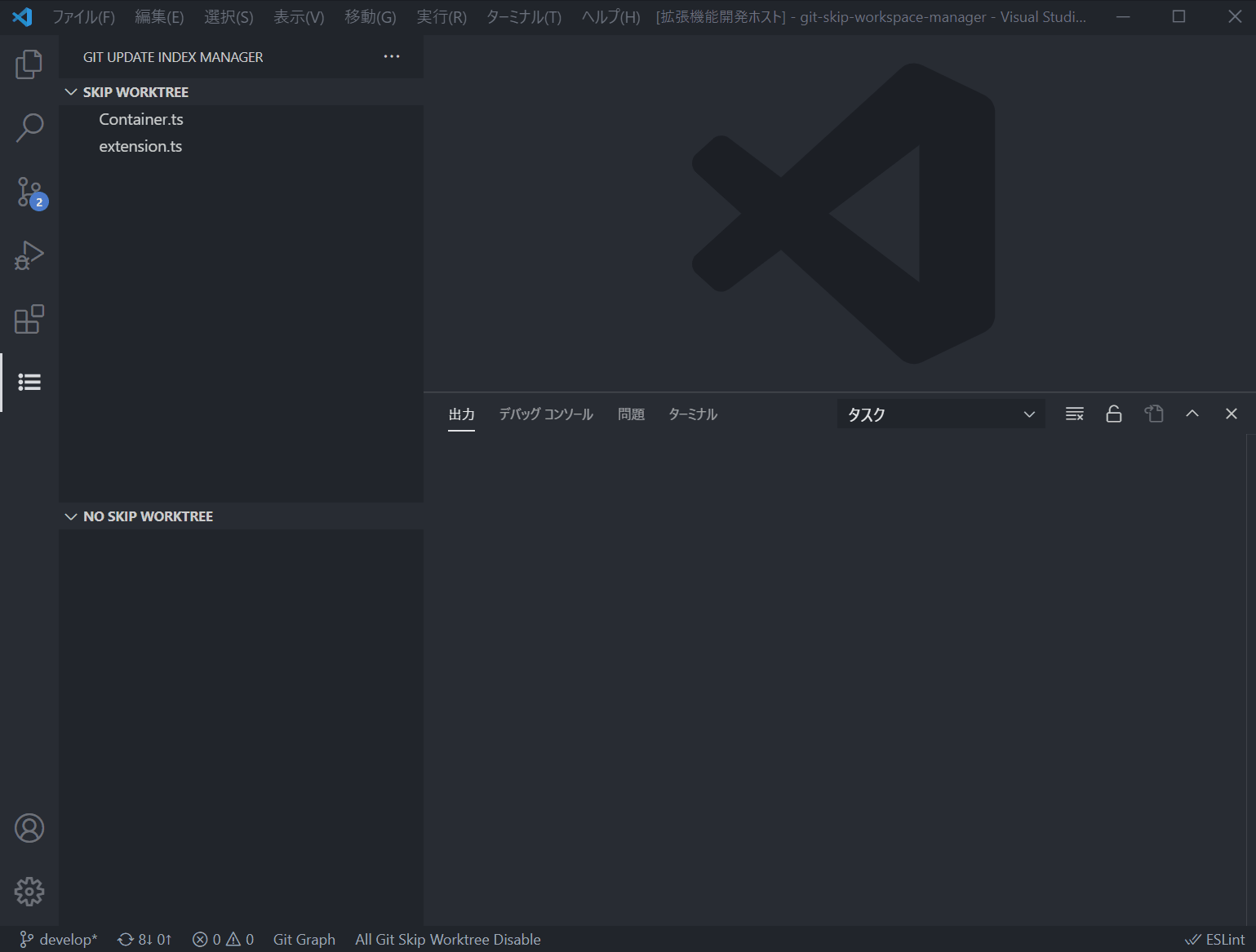
The following three methods can be used to register a file for skip-worktree.
- Adding a file with the Git command
- Right-click the file in Explorer and select
Skip Worktree Toggle.
- Define it in
gitSkipWorktreeManager.paths in setting.json
- On the
GIT UPDATE INDEX MANAGER tab, click the + button next to the file name.
If you want to disable all files registered in the SkipWorktree, click the All Git Skip Worktree Disable button on the status bar.
If you want to exclude a file from management, right-click the target file in the GIT UPDATE INDEX MANAGER tab and select Delete. However, you cannot delete the files defined in gitSkipWorktreeManager.paths.
Requirements
Have a Git version installed that can use git update-index --skip-worktree.
Extension Settings
By defining files in gitSkipWorktreeManager.paths as relative paths from the workspace, you can make them the default target files for the workspace.
{
"gitSkipWorktreeManager.paths": []
}
Release Notes
1.0.0
Initial release
1.0.1
Add an icon
1.0.2
Update Gif URL in Readme.
1.0.3
Update Gif URL in Readme.