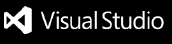GitBranchQuickDiff READMEChange the VSCode diff gutter to use another git ref as original file. FeaturesSpecify any git ref (the default is the branch named Use commands Set the git ref to use in your workspace settings with RequirementsThis extension need Git. Extension SettingsActivate the use of ref in diff gutter with Set the ref to use with Known IssuesSometime, when toggling back to VSCode default behavior, the windows need to be reloaded. Release Notes0.1.0Initial release of GitBranchQuickDiff 0.1.1BUG Correction
Enabled setting default is now |