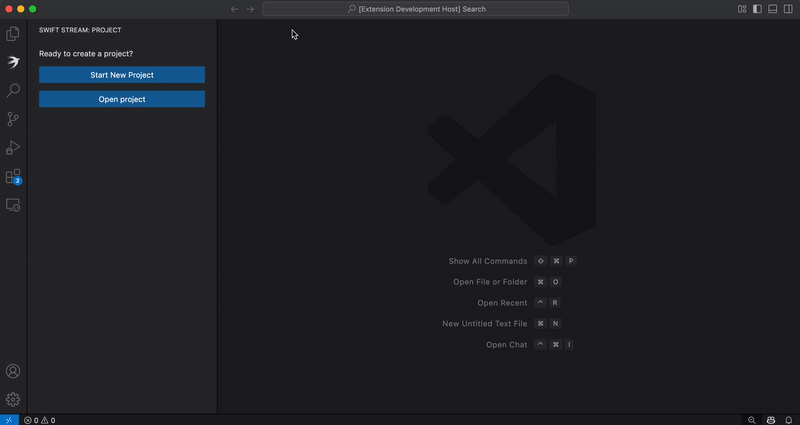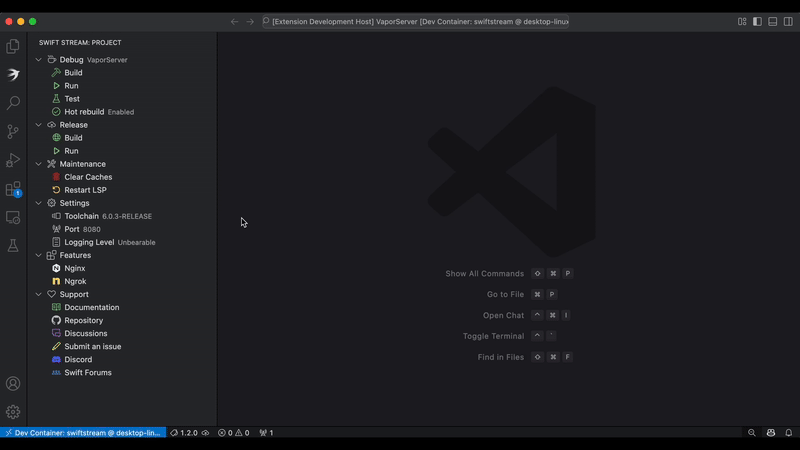Swift Stream IDEAre you tired of dealing with broken projects over time, struggling to set up Swift with its many platform-specific nuances, or simply curious about trying Swift on non-Apple platforms? This extension is here to help! Swift Stream is a powerful IDE for VS Code that enhances your ability to work with Swift projects beyond the traditional iOS/macOS ecosystem. 🐳 Containerized Swift DevelopmentThis extension enables you to write Swift code for multiple streams on any platform, all within a Docker container. With a feature-packed and user-friendly environment, it ensures an exceptional development experience. 🔧 Before InstallationEnsure you have the Dev Containers extension installed in VS Code. 🌊 Choose Your Stream
Projects for any of these streams can be easily created via the "Start New Project" wizard:
📱 iOS, macOS, etc.For iOS, macOS, and other Apple platforms, you still need to use Xcode. 🖥️ Where Does It Work?Literally anywhere VS Code is available! On Windows, Linux, and macOS, you'll have the same experience since your code and tools always run inside the same containerized environment — powered by Docker + DevContainer or via SSH tunnel. 💁♂️ Why Choose Containerized Development?
🌷 Main Goals
🧰 FunctionalityFirst of all, you can easily create new Swift projects in an isolated, well-prepared environment. Each stream provides a thoughtfully designed project interface, crafted with love to make maintaining your Swift project a joy. 💎 Features CollectionEnhance your development experience in each stream by installing powerful features with just one click! Server Stream includes development tools like Nginx and Ngrok, as well as hosting integrations with Fly.io, Heroku, and more. Web Stream supports a wide range of hosting platforms, including Azure, Alibaba Cloud, Cloudflare, DigitalOcean, Firebase, Fly.io, Heroku, Vercel, Yandex Cloud, and others.
👨💻 ContributingPlease feel free to send pull requests and ask your questions in issues. Hope this extension will be really useful for your projects! Tell you friends about it! Please don't forget to hit the ⭐️ Star!!! ✍️ LegalMIT License Apple, Swift, the Swift logo, Xcode, iOS, Mac and macOS are trademarks of Apple Inc., registered in the U.S. and other countries Swift Stream is ©2019 Mikhail Isaev |