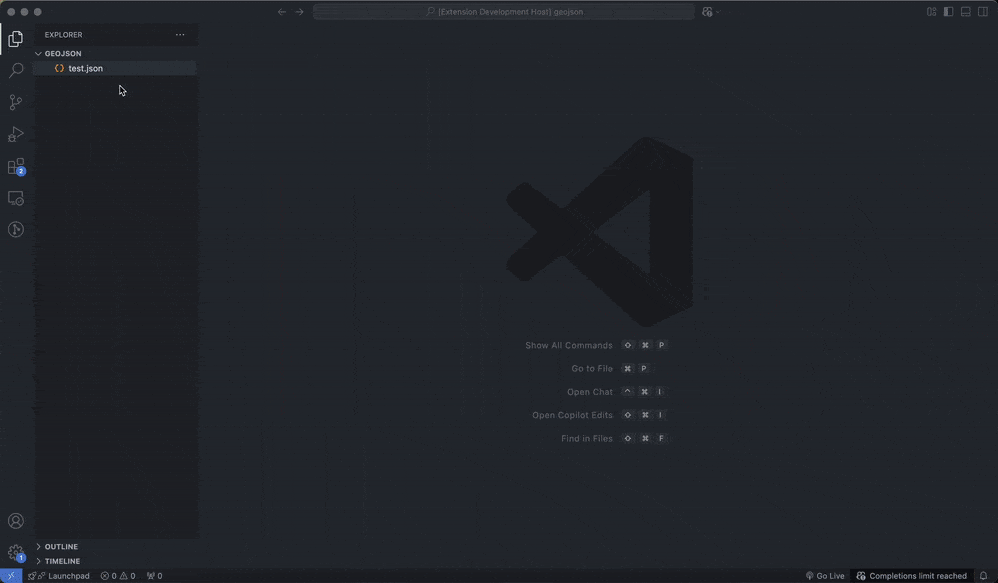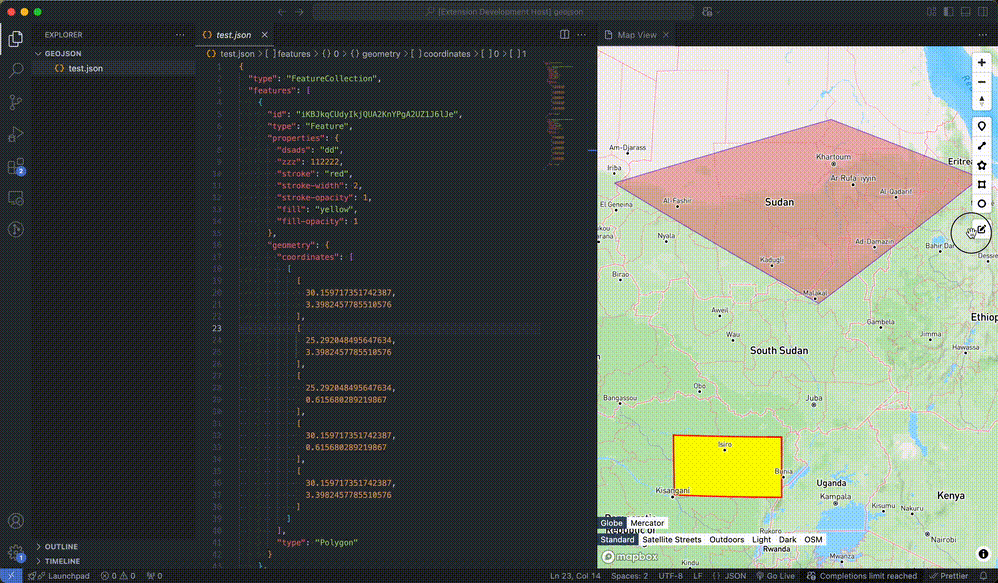GeoJSON.IO for VSCode
🌍 🗺️ Create, Preview and Edit Your GeoJSON Data in VSCode!






English | 中文
Description
GeoJSON.IO for VSCode is an open-source VSCode extension that allows users to easily create, preview, and edit GeoJSON data with VSCode.
This extension is heavily inspired by geojson.io.
How to use
Install the extension (obviously 😂).
Open your GeoJSON file (or a new file) in VSCode. The file extension should be one of these: .json, .txt, .geojson.
There are two ways to open the map view:
Press ctrl + shift + p (or cmd + shift + p on Mac) to open the command palette, type Preview Geojson, and hit Enter.
Alternatively, just right-click in the editor window and select the 🌍 Preview Geojson option.
You’re all set to explore!
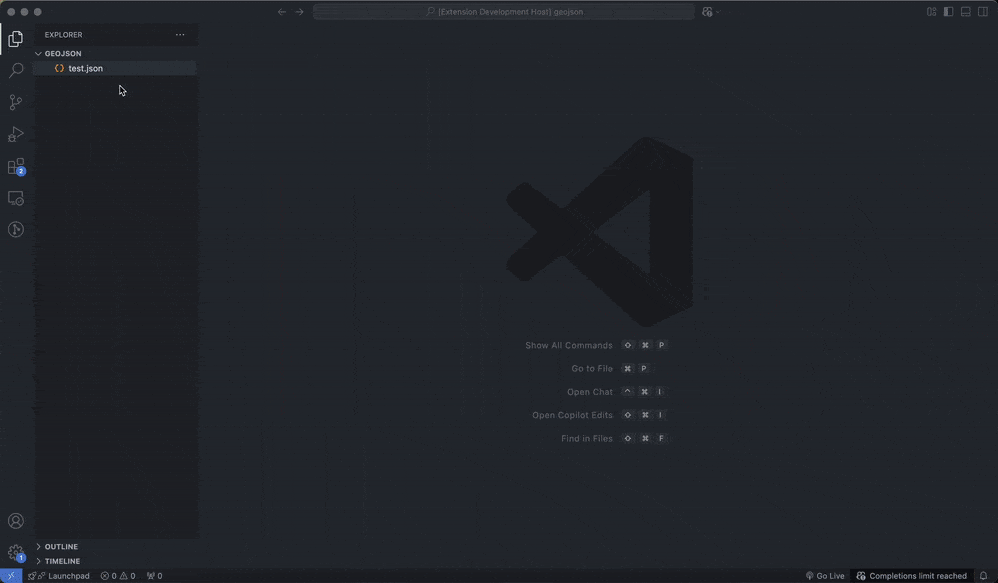
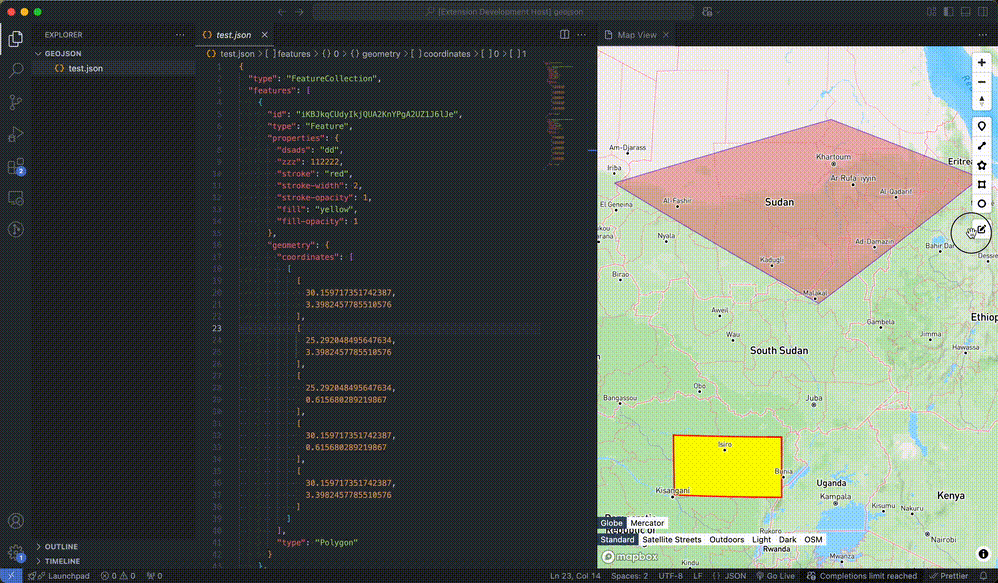
Features
🖊️ Real-time editing of collections and properties;
💅 Customizable style rendering
🌍 Supports two projection modes: 3D and Mercator projection
🗺️ Multiple map layers switching
To-Do
Other
If you encounter any issues or have some suggestions, please open an Issue on GitHub.
If the extension has been helpful to you, don’t forget to leave us a positive review, or leave a 🌟 on Github . Thank you for your support 🙏!
License
MIT License
| |