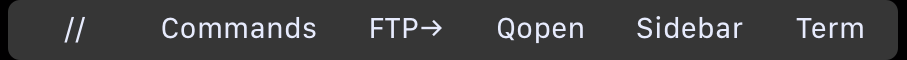Touch Bar CommandsTouch Bar commands for easy and fast access for common tasks. FeaturesTouch Bar commands for easy and fast access.
Note: If the commands are not showing then turn one of them off (see configuration) for additional space for the commands to show up. ConfigurationAdd settings in your "User Settings" for turning Touch Bar commands off/on: Goto RequirementsA computer or keyboard with Touch Bar is required. Version 1.17 minimum of VS Code. For the ftp command, the ftp extension is required: ftp-sync SourcePlease send requests for commands or changes on Github: https://github.com/sverrisson/mac-touchbar-commands Release Notes1.5.2Updated packages. 1.5.1Improved instructions. 1.4.0FTP command added (note: requires ftp-sync extension). 1.3.5Removed Preview for Markdown command. 1.3.4Colors added and image updated. 1.3.0Configuration to turn off commands. 1.2.1Fixed images. 1.1.0Fixed grouping of menus. 1.0.0Initial release. Authors
|