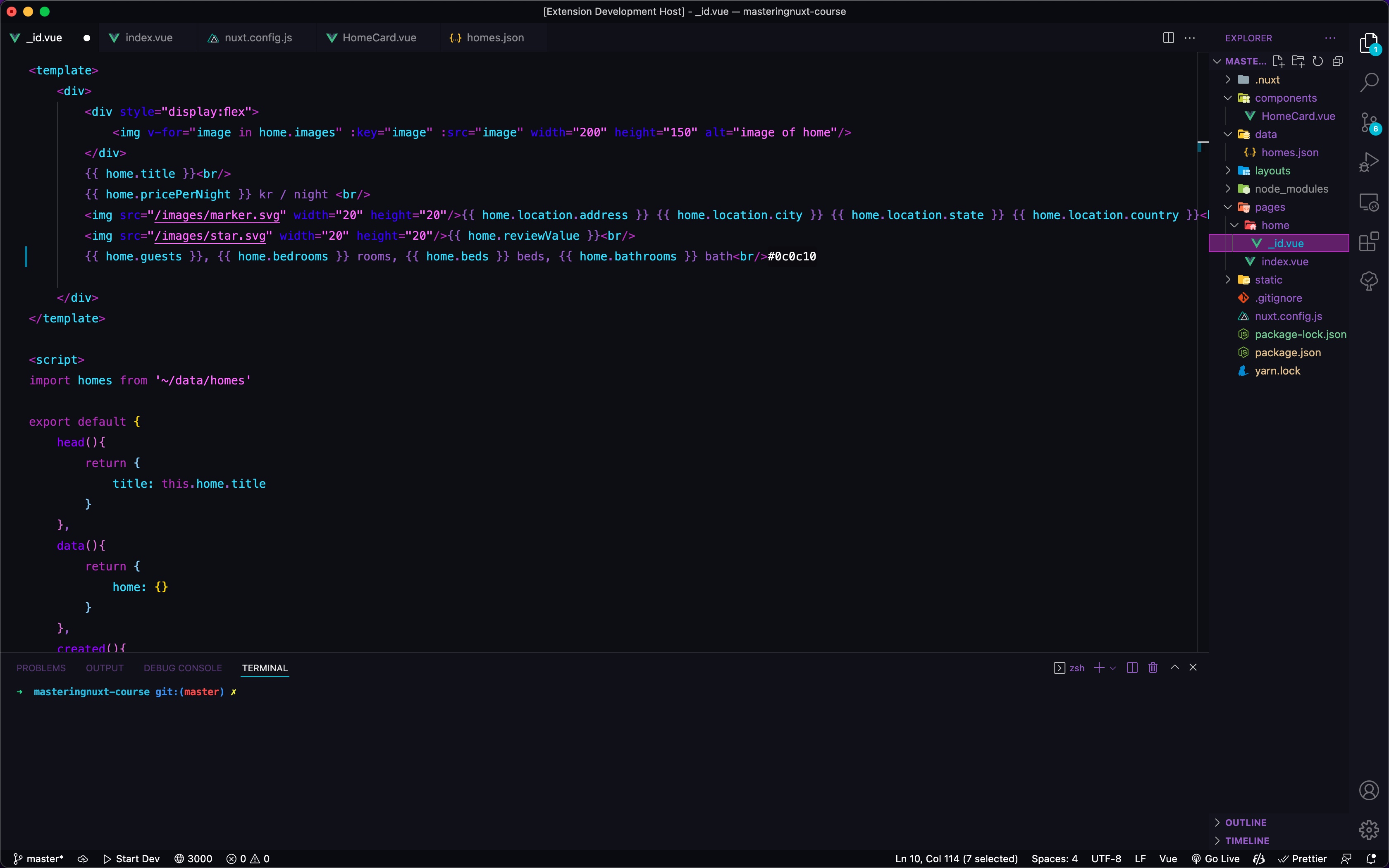
Dark Abyss Theme for VS Code
Installation
- Open the extensions sidebar on Visual Studio Code
- Search for Dark Abyss
- Click Install
- Click Reload to reload your editor
- Select the Manage Cog (bottom left) > Color Theme > Dark Abyss
- 🌟🌟🌟🌟🌟 Rate five-stars 🤘🏼
| |