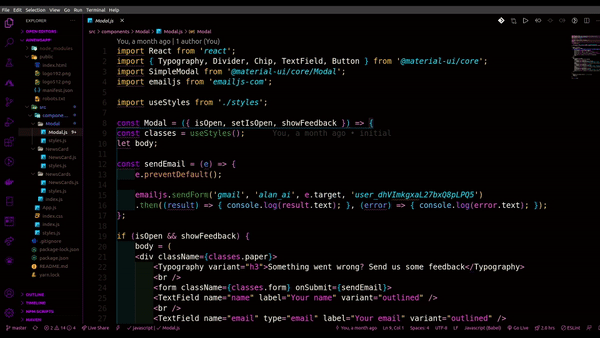Black PearlPule
A dark theme for VS code
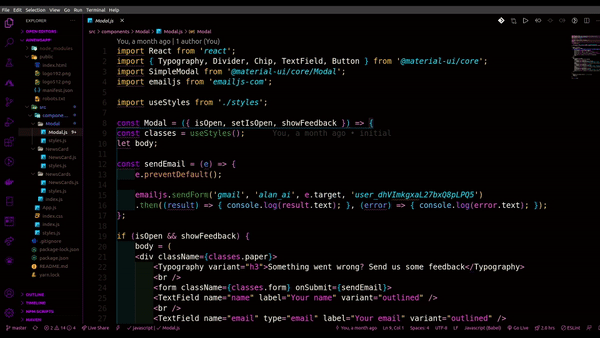
Black PearlPule for VS Code
Thanks for checking out my VS Code theme.
Font
The font that you see in the demo is DejaVu Sans Mono.
Installation
- Open the extensions sidebar on Visual Studio Code
- Search for Black PearlPule Theme
- Click Install
- Click Reload to reload your editor
- Select the Manage Cog (bottom left) > Color Theme > Black PearlPule Theme
- 🌟🌟🌟🌟🌟 Rate five-stars 😃
Issues & Suggestions
For any issues or suggestions, please use GitHub issues.
CheckOut
Blogue
| |