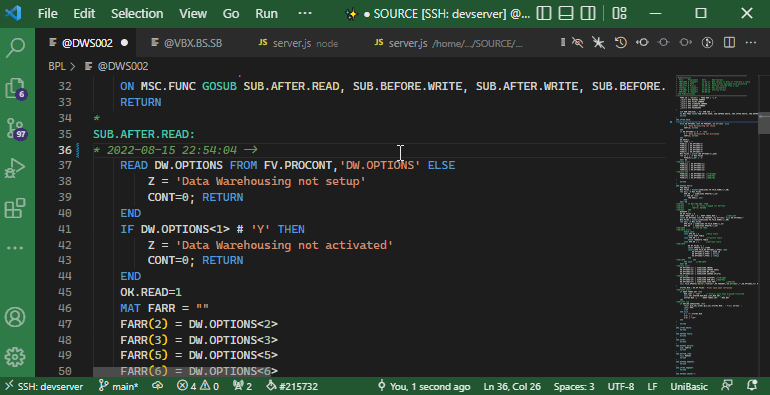pickdateVSCode extension to return the current Pick (and Pick related flavours) internal date & time to the clipboard. Default key binding is Ctrl-Alt-P
These values are usually based on your local PC timezone. eg 2022-08-12T22:54:04+10 (Australia/Sydney).
Click the Install button above to get started. Please Rate and Review this if it's useful. Thanks! TODO[ ] add a date/time selector Tagspick, d3, universe, unidata, jbase, u2, multivalue, mv, utility Known Issues |