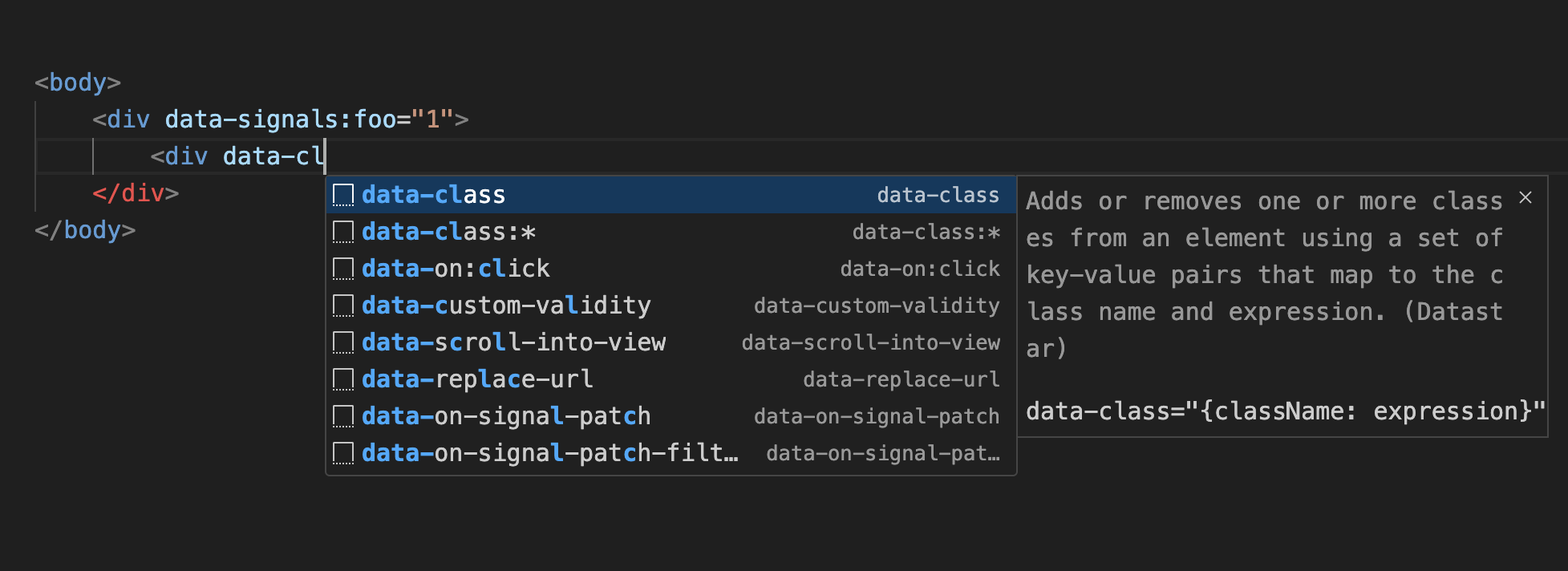Datastar Extension for Visual Studio CodeAdds autocomplete and syntax highlighting for Datastar to Visual Studio Code.
ConfigurationBy default, Datastar snippets work in HTML and most common template languages. You can customize which languages and file extensions have Datastar support by configuring the To configure:
Example: Custom AttributesYou can add syntax highlighting support for custom Datastar plugins using the To configure:
Example: After adding custom attributes, reload VS Code to apply the changes. LicenseThis plugin is licensed for free under the MIT License. RequirementsThis plugin requires Visual Studio Code version 1.63.0 or later. InstallationInstall the extension from the Visual Studio Code Marketplace or from the extensions panel by searching for “Datastar”. |