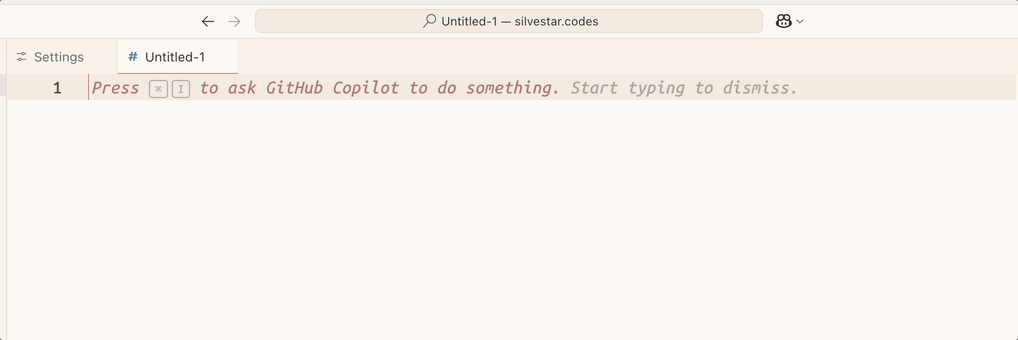Clamp It! VS Code Extension
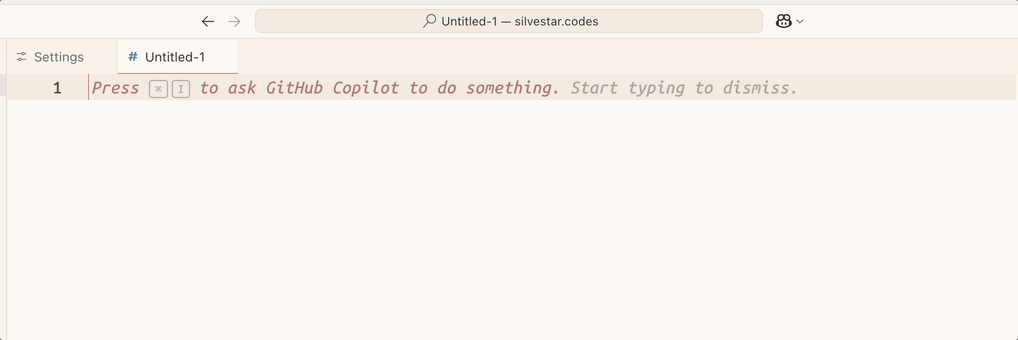
Clamp It! is a Visual Studio Code extension that helps web developers easily generate CSS clamp() functions for responsive font sizing. This extension allows you to specify font sizes, viewport widths, and a base font size, automatically calculating the appropriate clamp() function in rem units.
Breaking update: as of version 0.0.9, the base font size is the last parameter!
Features
Responsive Font Sizes: Generate clamp() functions based on specified font sizes, viewport widths, and base font sizes.
Custom and Global Settings: Set base font sizes and viewport limits either globally or per project.
Flexible Input Order: Accepts parameters in the following order: mobileFontSize, desktopFontSize, viewportMin, viewportMax, and baseFontSize.
Easy Integration: Quickly replace selected text in your code with the generated clamp() function.
Comment Control: Optionally include comments with the minimum and maximum values in the generated clamp() function. This feature can be enabled or disabled globally.
Installation
Search for "Clamp It!" in the Extensions view (Ctrl + Shift + X or Cmd + Shift + X) and install it from the Marketplace.
Usage
- Select Text: Highlight the text in the following format:
mobileFontSize, desktopFontSize, viewportMin, viewportMax, baseFontSize
Example:
16, 20, 600, 1200, 16
Command Palette: Open the command palette (Ctrl + Shift + P or Cmd + Shift + P), and type "Clamp it!" to execute the command.
Output: The selected text will be replaced with a formatted clamp() function.
Example output:
clamp(1rem, calc(0.821rem + 0.476vw), 1.25rem)
If the setting is enabled, the output will also include a comment:
clamp(1rem, calc(0.821rem + 0.476vw), 1.25rem); /* min: 16px, max: 20px */
Settings
Global Settings
clampExtension.globalMinViewport: Set the global minimum viewport size (default: 600).
clampExtension.globalMaxViewport: Set the global maximum viewport size (default: 1200).
clampExtension.baseFontSize: Set the global base font size (default: 16).
clampExtension.showComments: Show comments with min and max values in the generated clamp() function (default: false).
Local Project Settings
You can override the global settings for individual projects by adding them to your project's .vscode/settings.json file:
{
"clampExtension.globalMinViewport": 500,
"clampExtension.globalMaxViewport": 1500,
"clampExtension.baseFontSize": 14,
"clampExtension.showComments": true
}
Development
To contribute to the development of this extension:
- Clone the repository:
git clone https://github.com/yourusername/clamp-it.git
cd clamp-it
- Install dependencies:
npm install
- Run the extension:
Open the project in VS Code and press F5 to launch the extension in a new VS Code window.
Built with assistance of ChatGPT. ¯\(ツ)/¯