vue-iview-extension
Generate vue iview code in VS Code.
- Open a file with
Vue extension and right-click the Select Vue-Iview menu.
- Select a file with
java extension.
Requirements
- VS Code 1.23.0+
- Node.js 10+
NOTE: Please make sure that Node is in your PATH environment variable. You can check this by running: node -v.
Quick Start
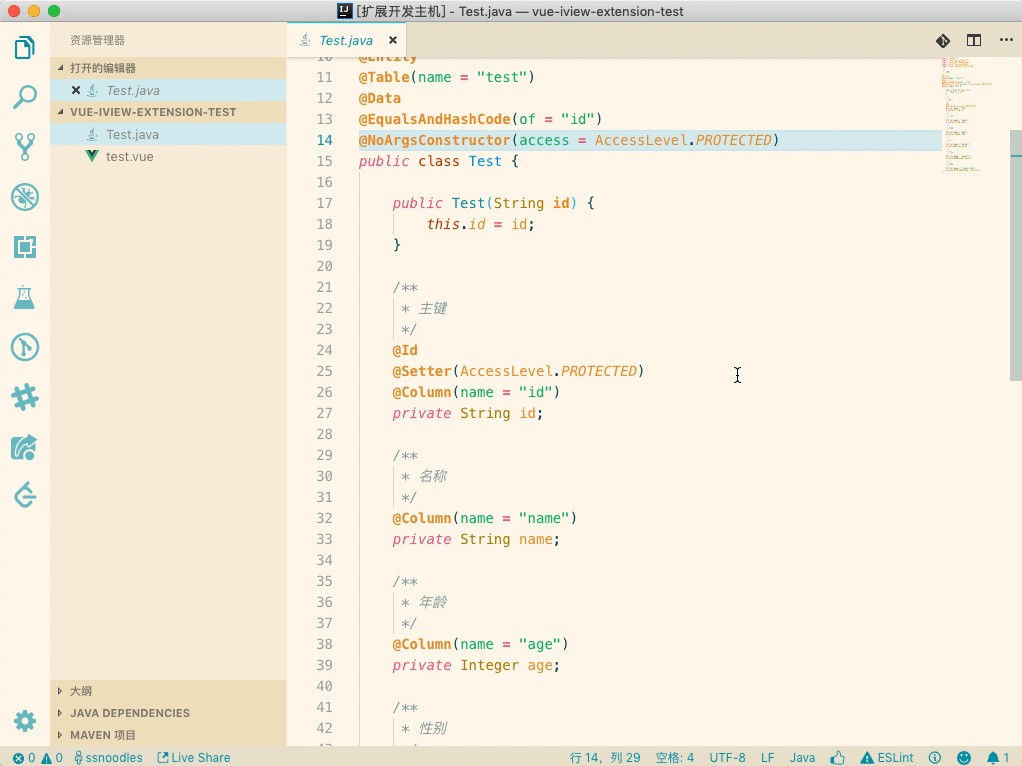
Features
- Generate
rules code
- Generate
form code
- Generate
columns code
- Generate
dialog code
- Generate
table code
0.0.1
Initial
0.0.2
- Fixed regex of comments
- Fixed Dialog parse error
| |