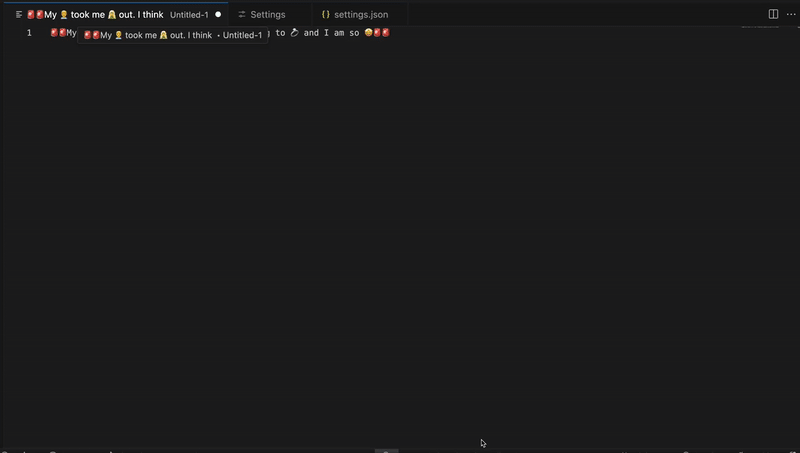Emoji MapperIntroductionEmoji Mapper is a simple extension that allows you to map, replace, or remove emojis inside your current document or project to some other symbol or text. This helps you clean up your workspace and avoid distractions UsageTo map your emoji to different text or symbols, execute one of the Triggers Trigger Emoji Mapping In Open DocumentThis will trigger the emoji mapper to only your current file Trigger Emoji Mapping In All Open DocumentsThis will trigger the emoji mapper to all files which are open in your workspace Trigger Emoji Removal from Open DocumentThis will trigger removal of all emojis in the current open document Trigger Emoji Removal from All Open DocumentsThis will trigger removal of all emojis in all current open documents MappingsThe mappings are handled in a settings/mapping dialog. You are able to replace any single emoji with a different emoji/symbol or text replacement Demo
|