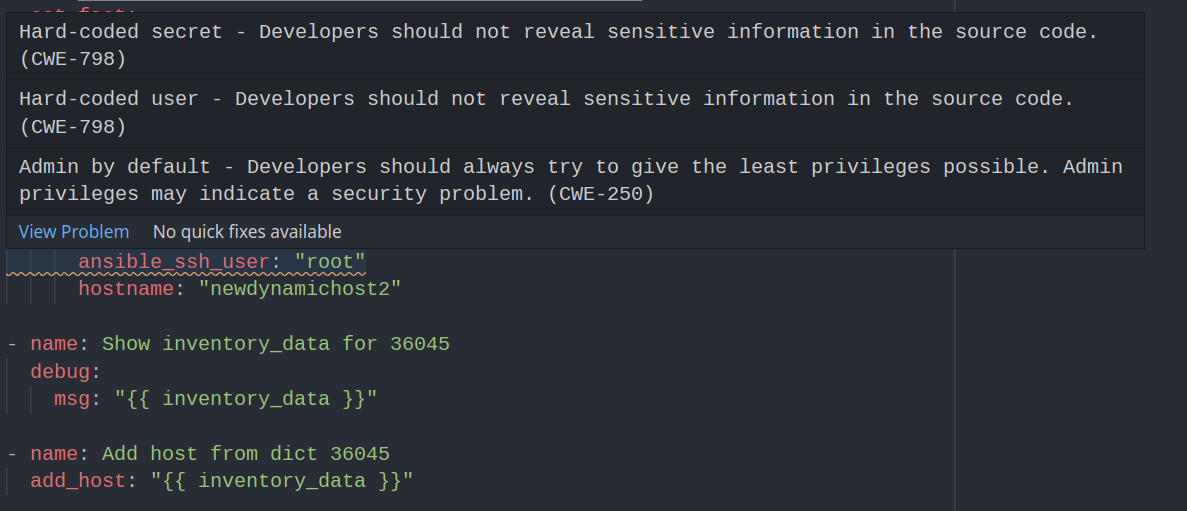GLITCHGLITCH is a technology-agnostic framework that enables automated detection of IaC smells. GLITCH allows polyglot smell detection by transforming IaC scripts into an intermediate representation, on which different smell detectors can be defined. The extension allows Infrastructure as Code developers to receive visual feedback for the smells identified in their code, while programming in Visual Studio Code. FeaturesThe extension runs GLITCH in the background and provides visual feedback for the detected smells:
RequirementsYou should install GLITCH before you use this extension. To install GLITCH follow the instructions here. Extension SettingsThis extension contributes the following settings:
You should define the settings above in the Workspace scope if you want different settings between multiple projects. Release Notes0.0.1First release of the GLITCH extension 0.0.2Fix bug with autodetection option that was removed from GLITCH. |