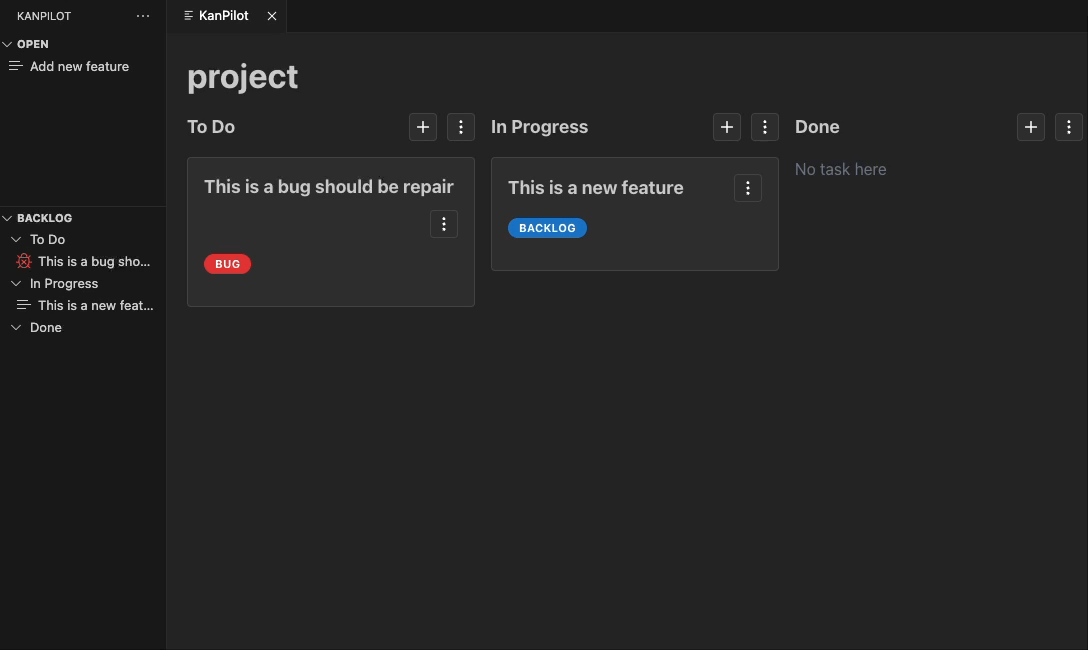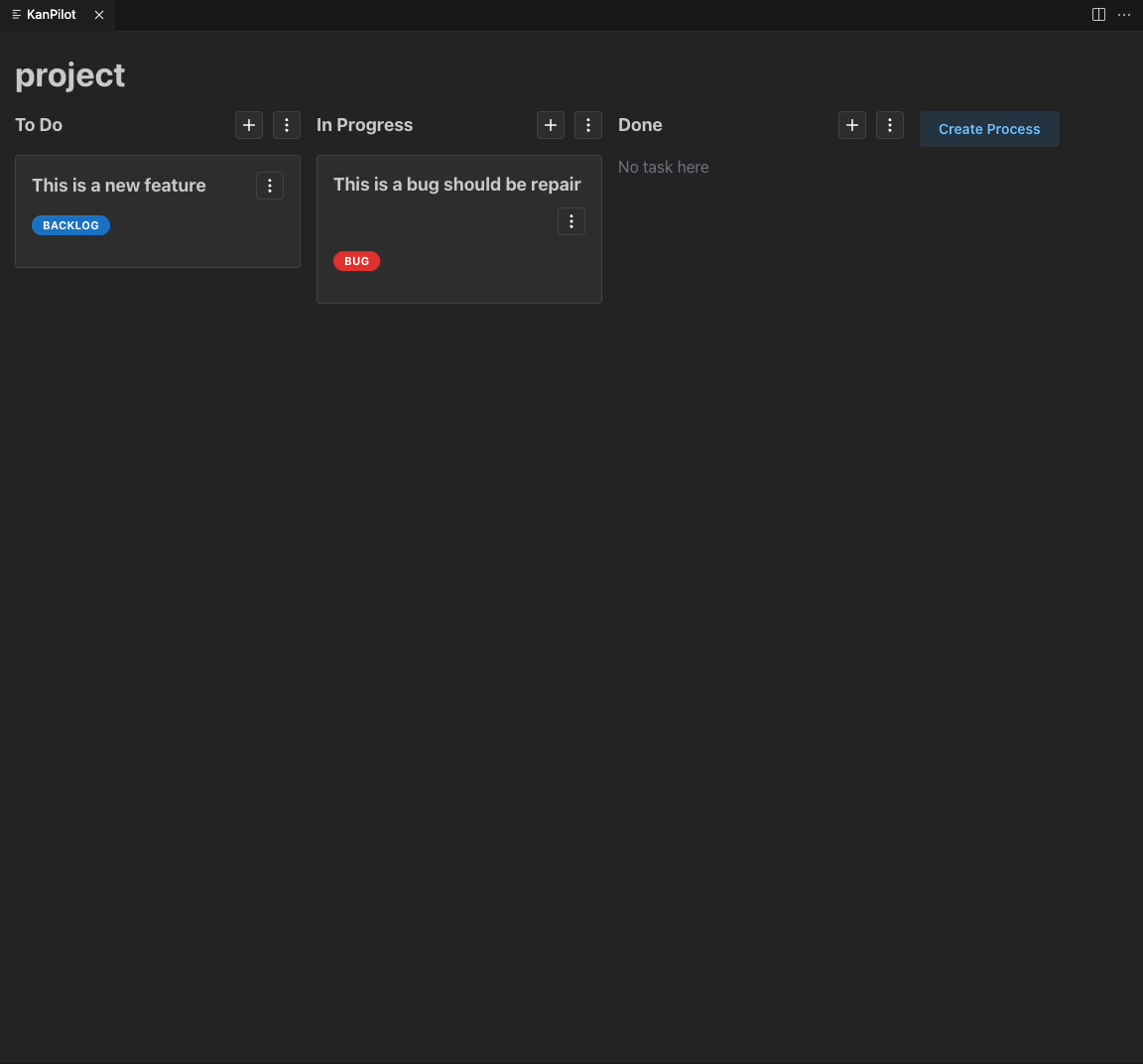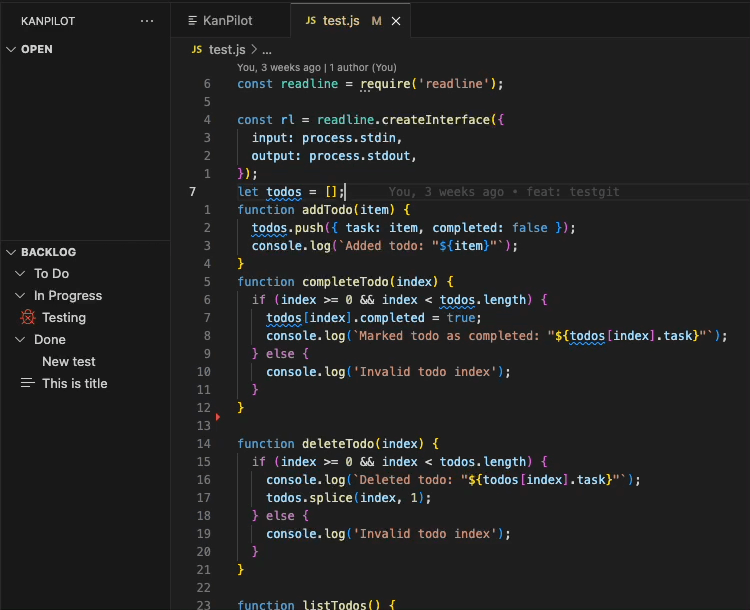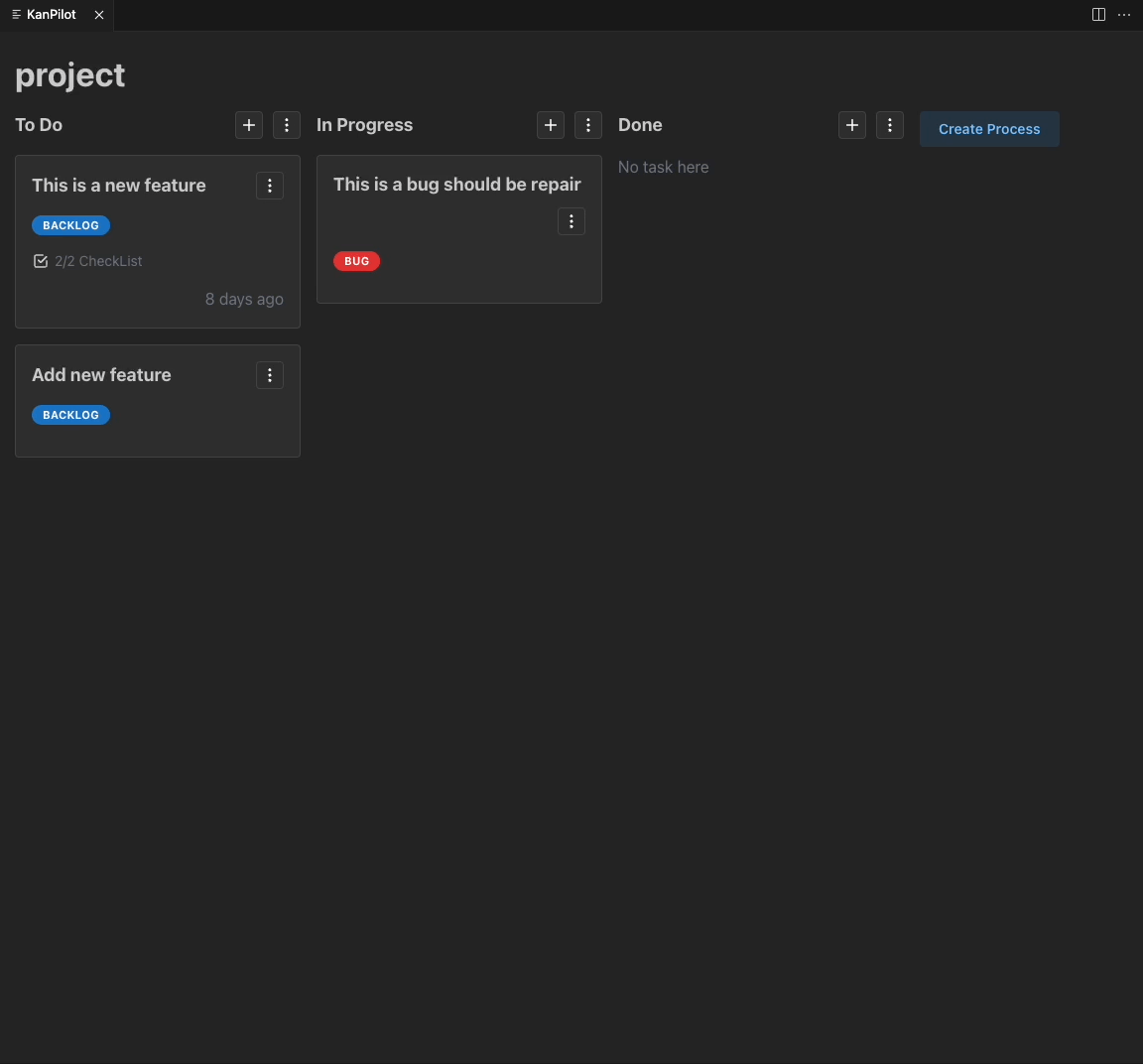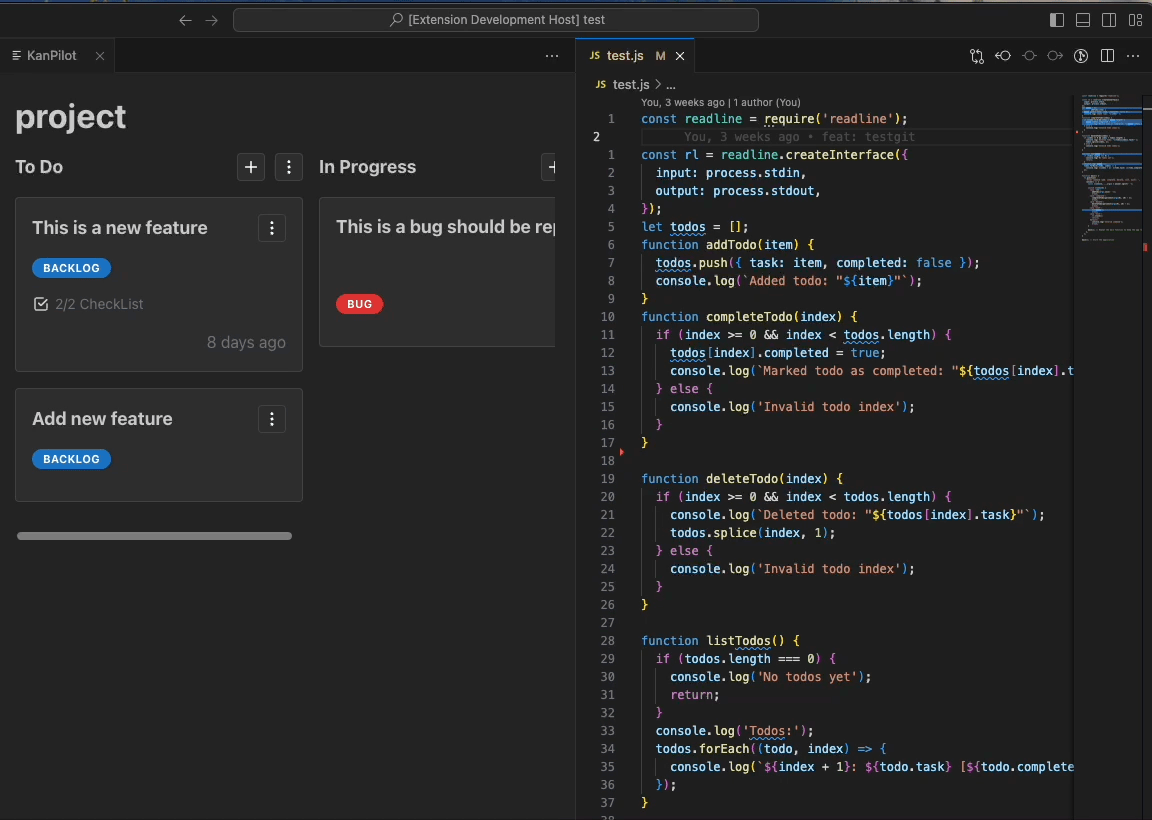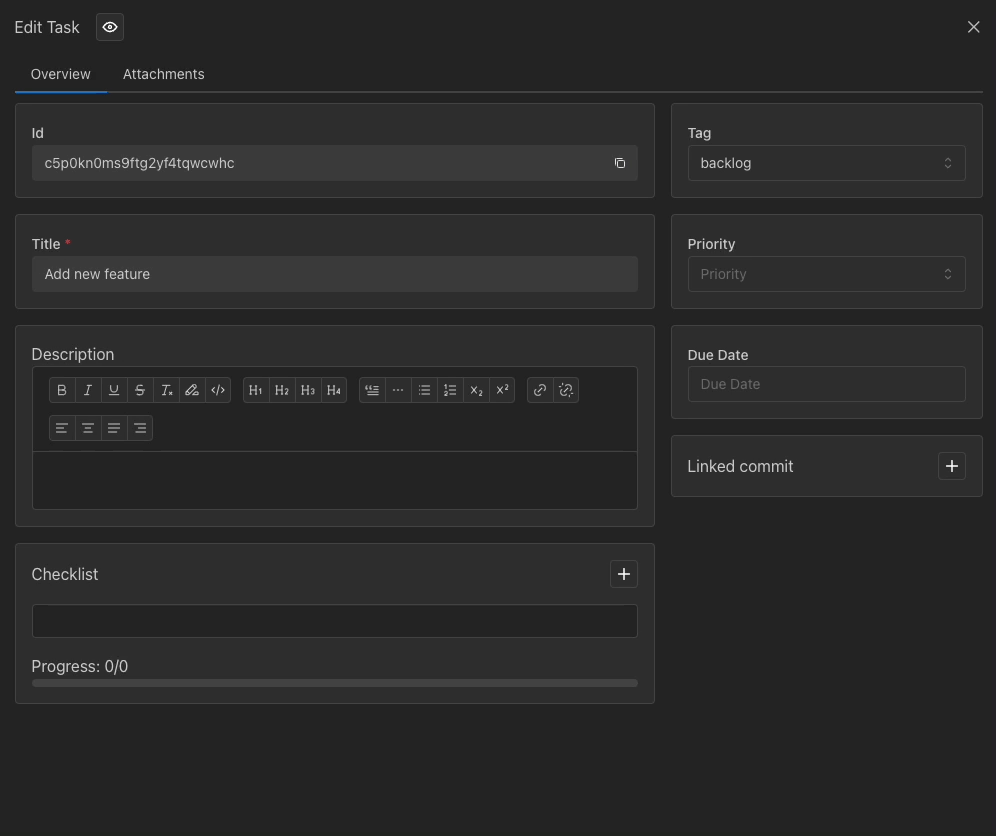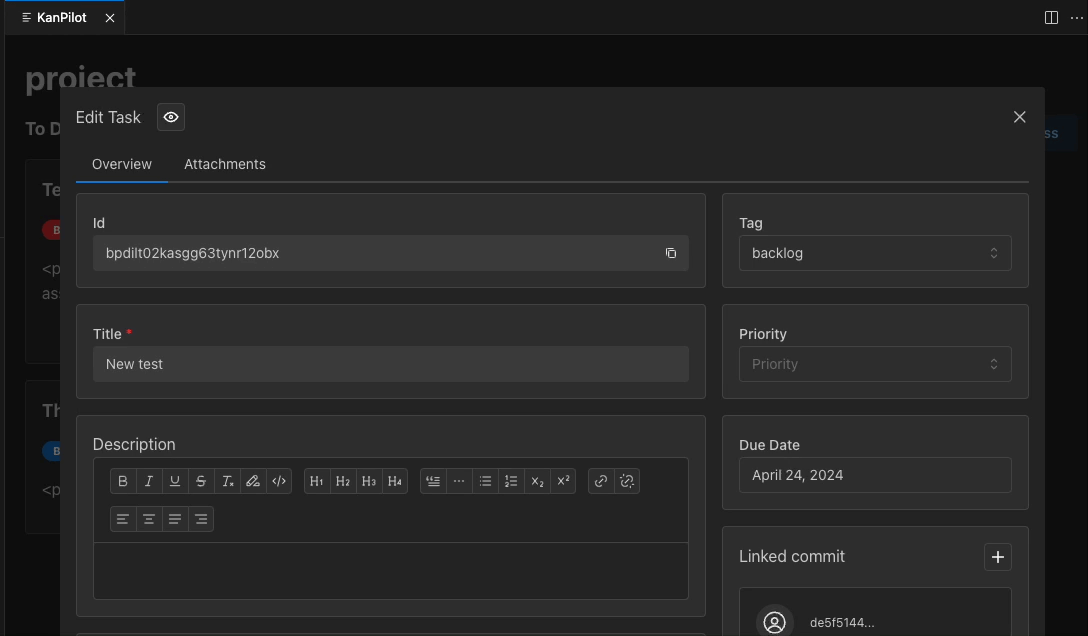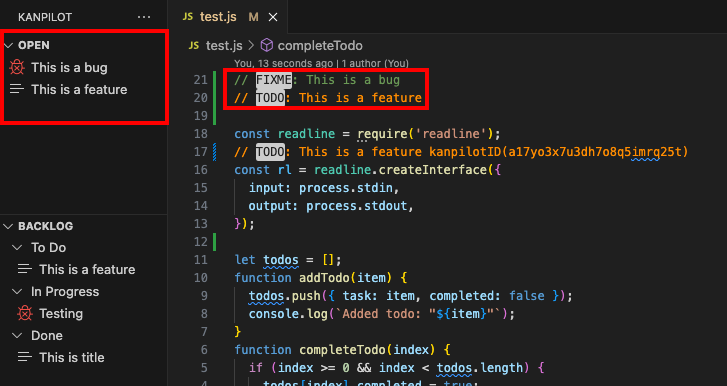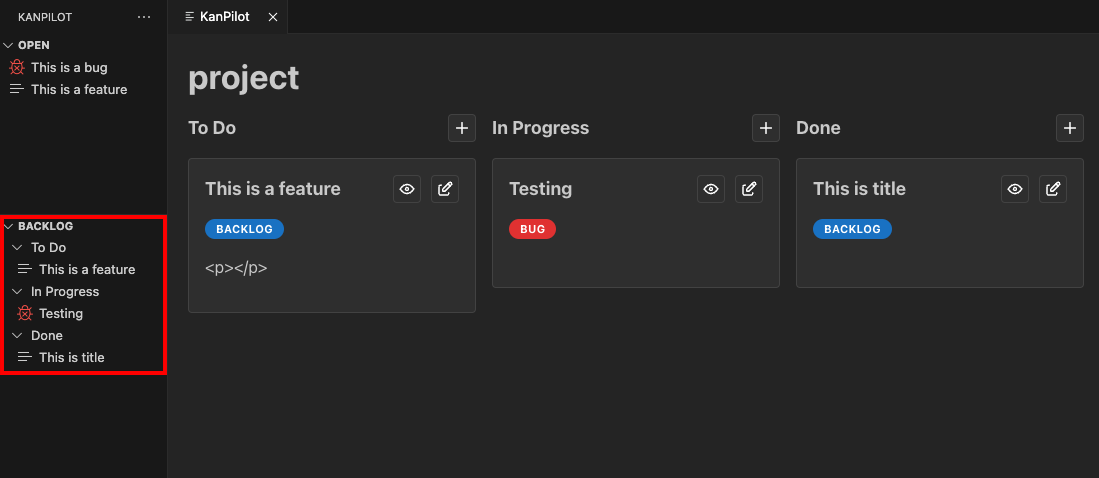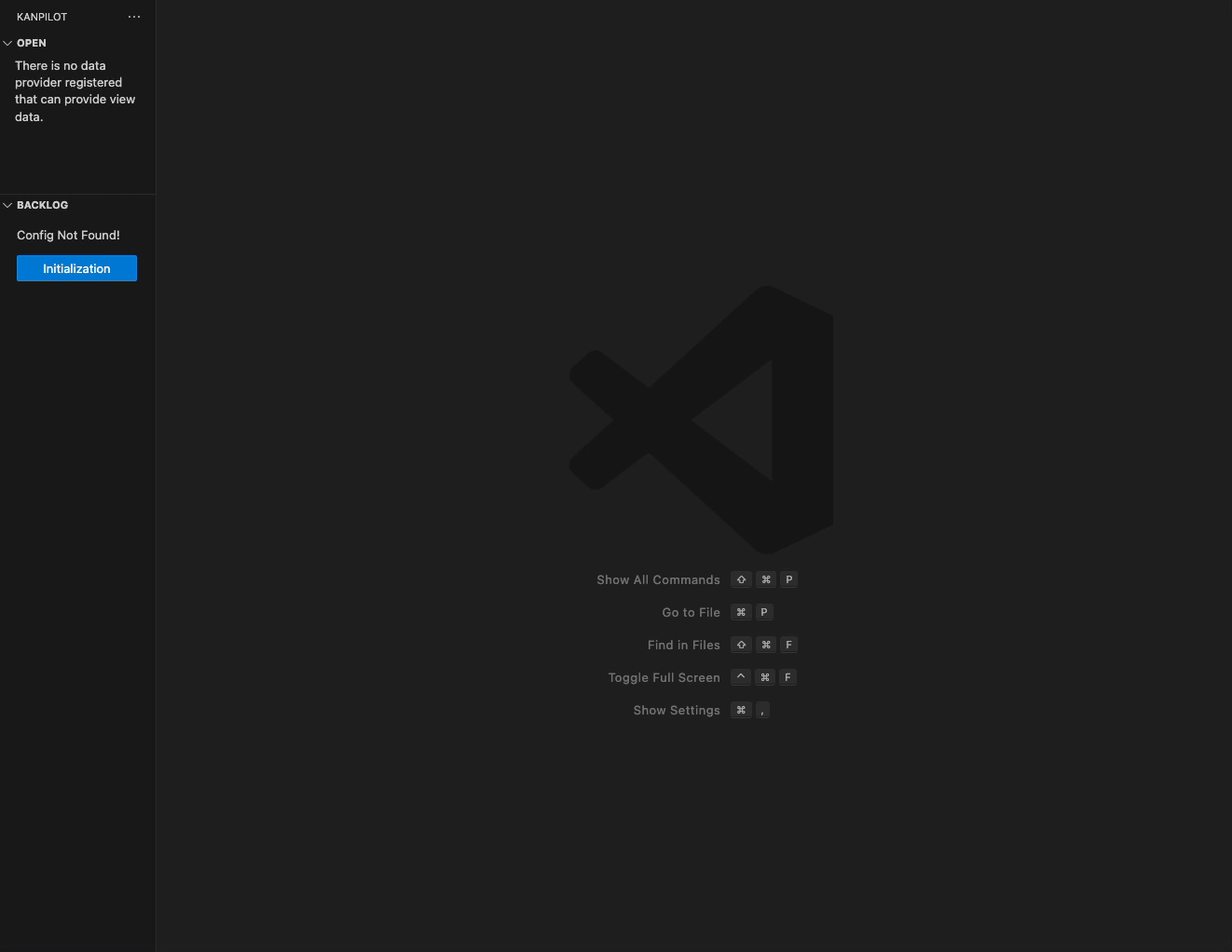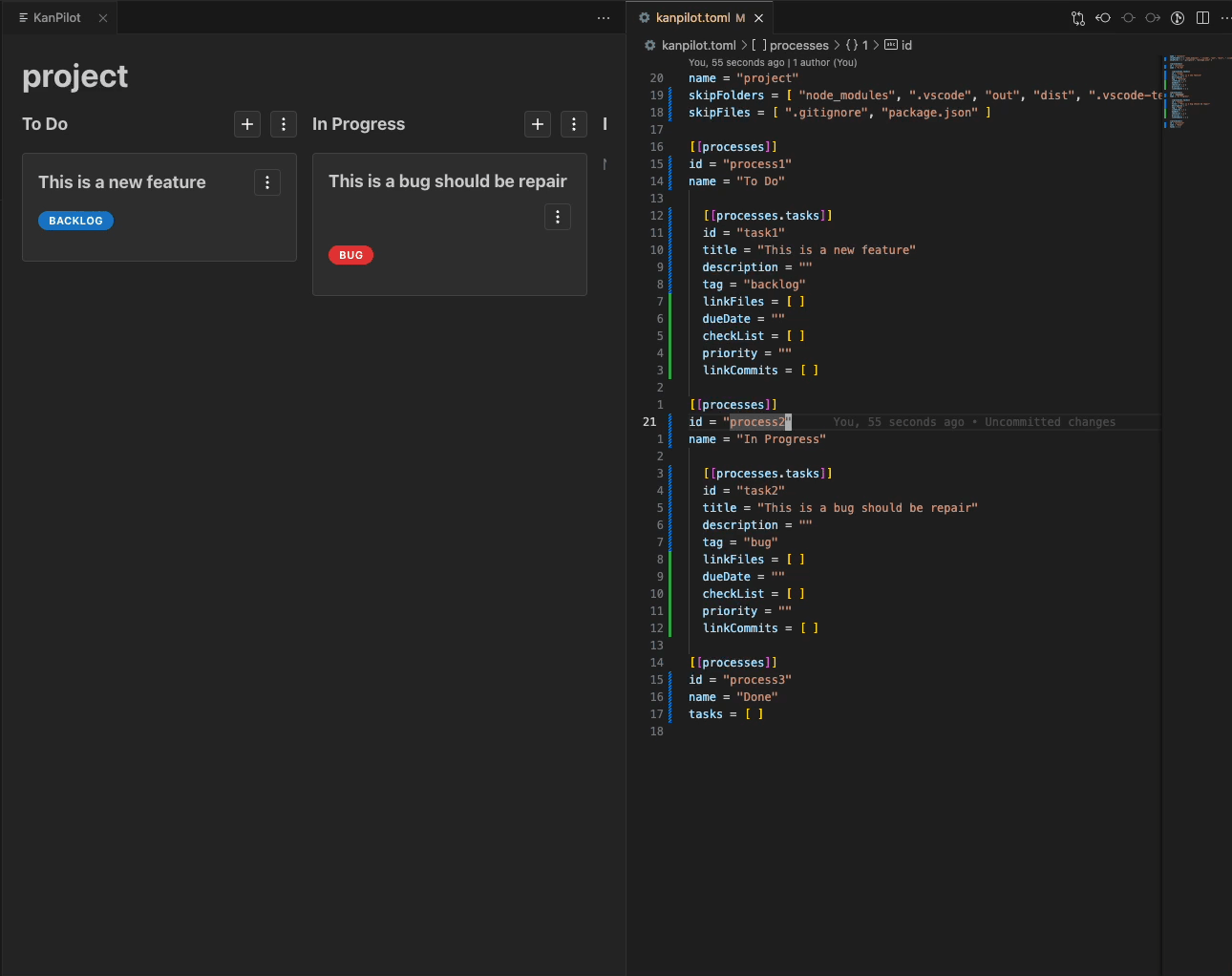Kanban in your VS Code
- Manage tasks visually within a rich WebView interface without leaving your editor
- Synchronize changes directly with your Git repository.
- Track backlogs and bugs in your code.
Kanban
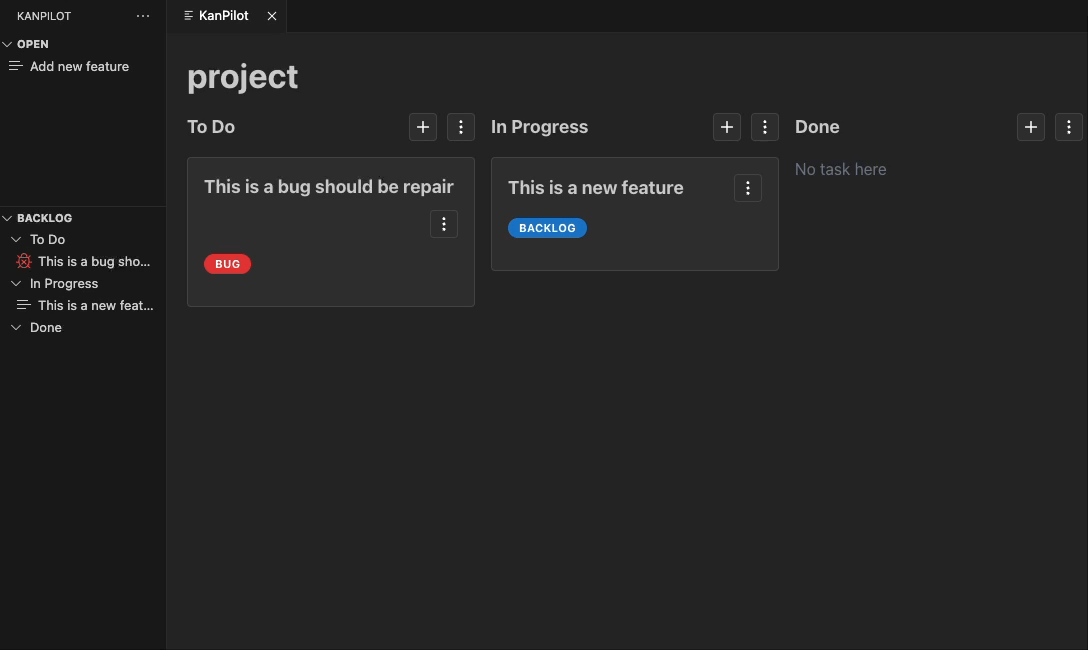
Task
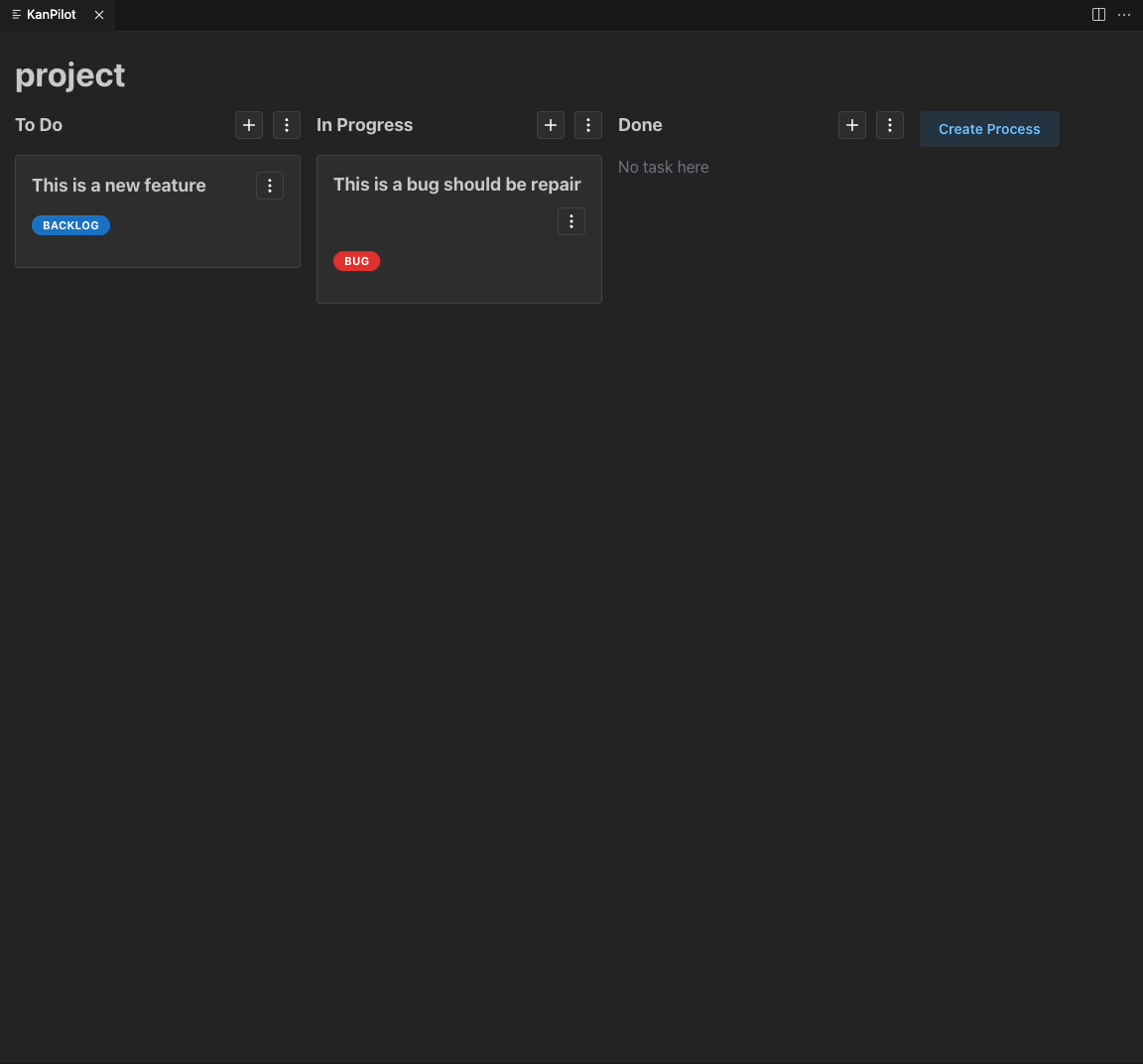
Features
Track Task
Track tasks within your code ( use FIXME: to mark bugs ).
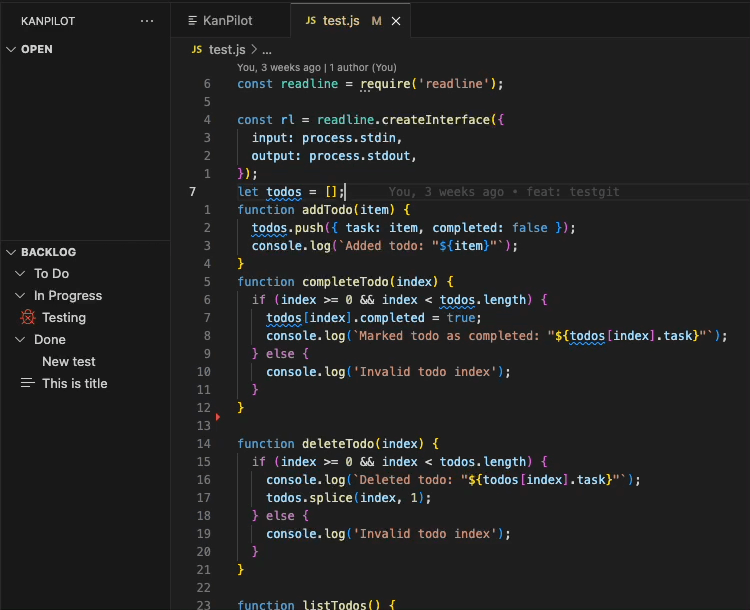
Now you can identify tasks to determine which sections of code need modifications.
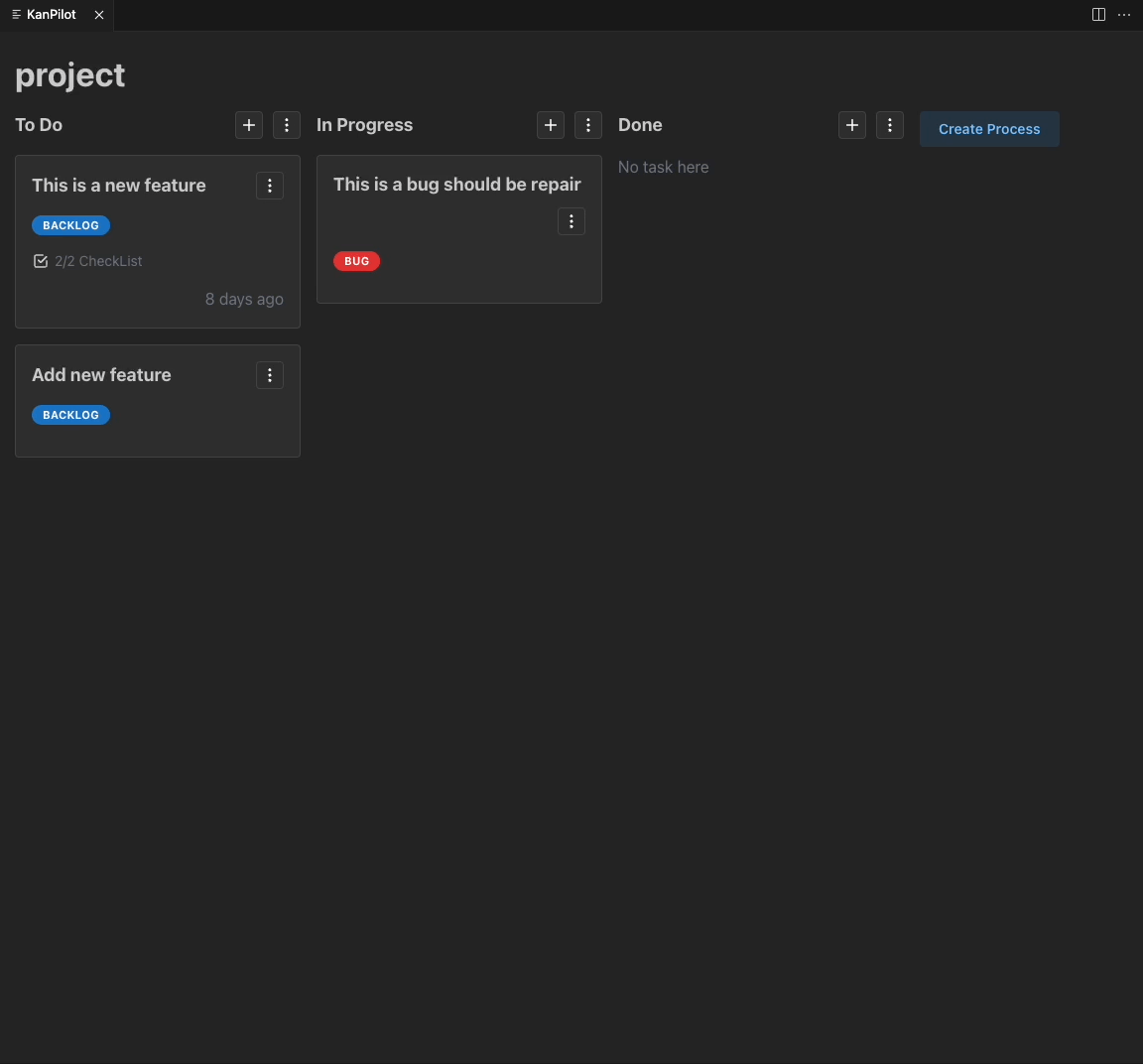
Add tasks conveniently by right-clicking.
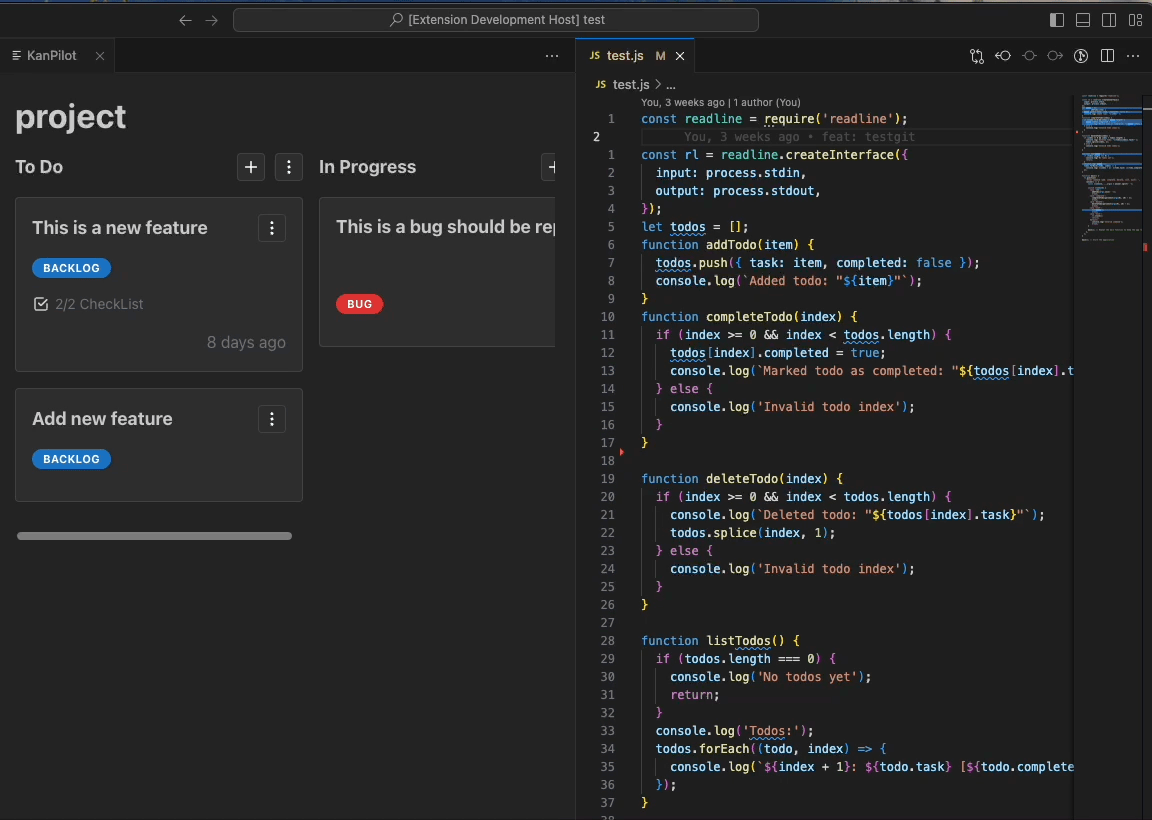
Link and track commit
This will simplify your code review process.
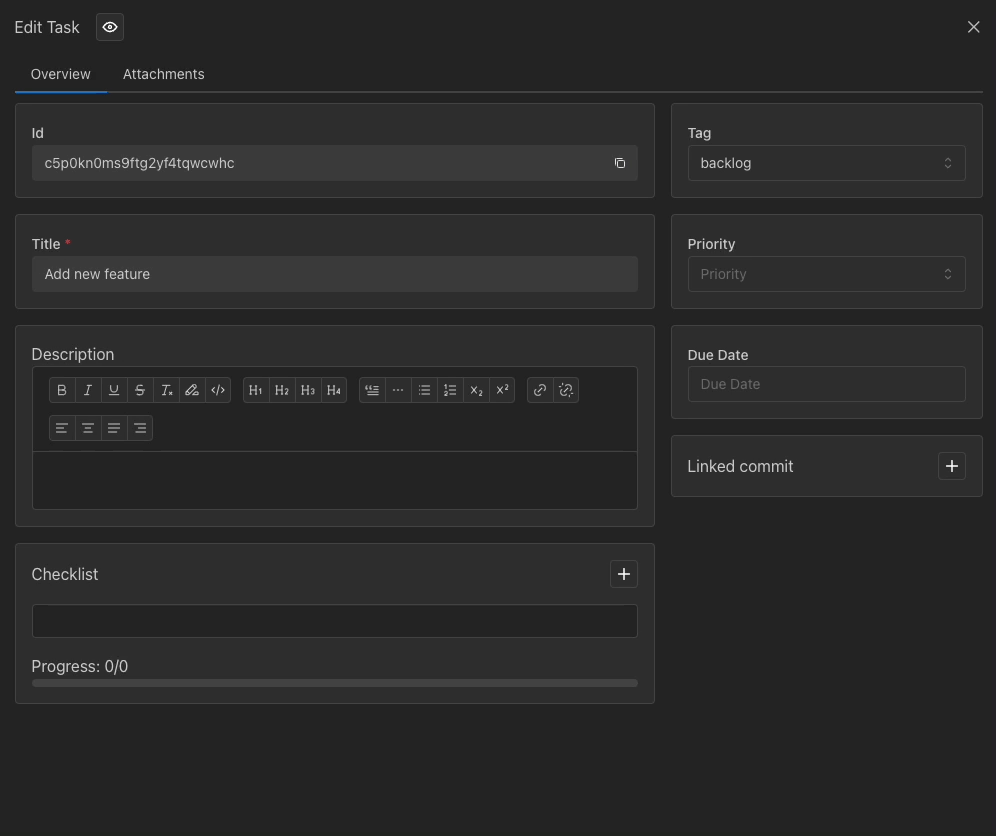
Link file with task
You can link only the files within the project.
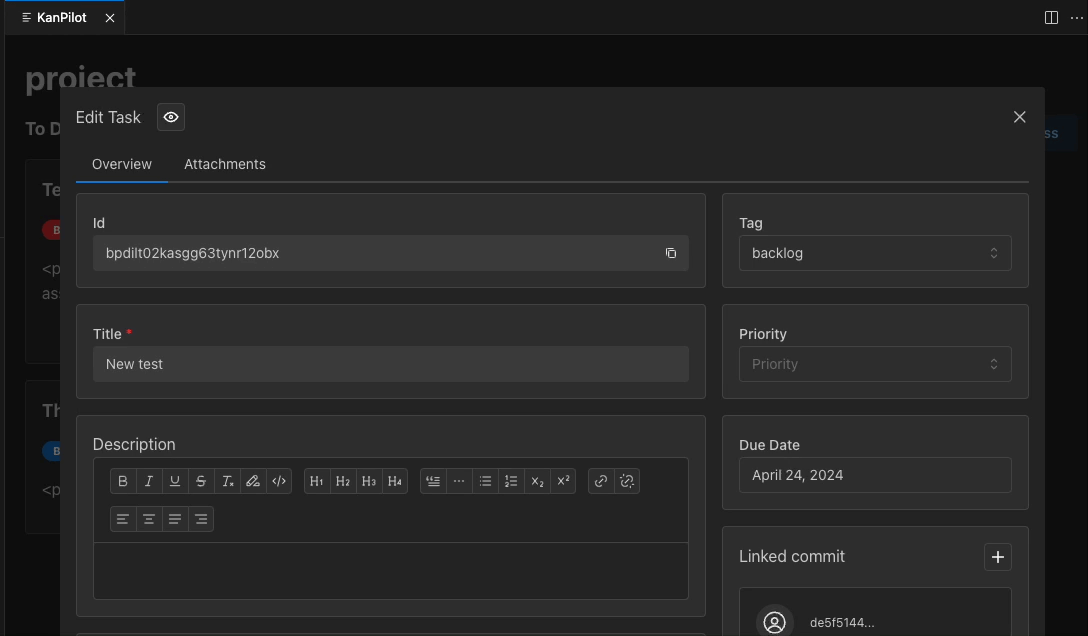
Tree View
Open section lists items that have not be tracked.
Use TODO: to label features and FIXME: to label bugs.
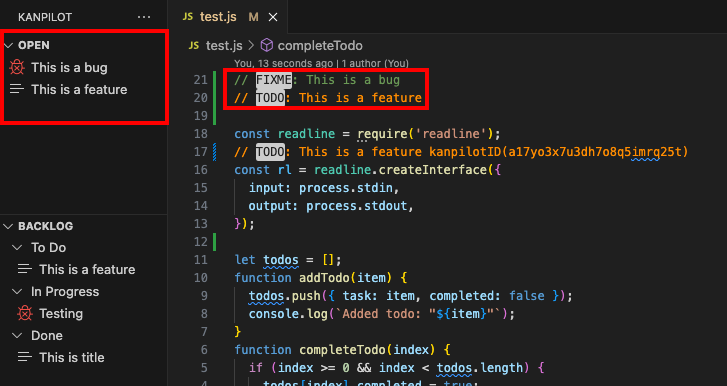
Backlog section lists items that have been tracked, and they will be displayed in the WebView.
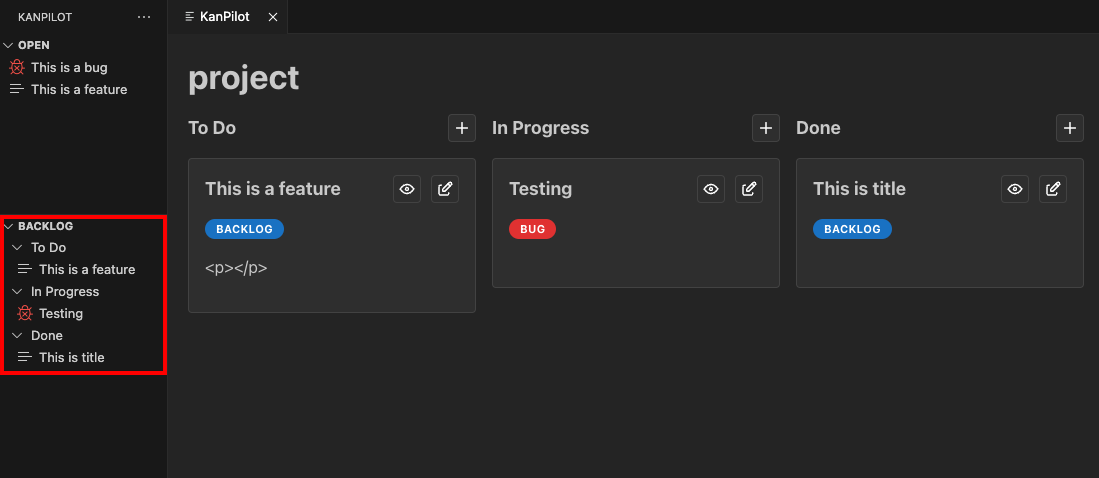
Getting Started
Init
If kanpilot.toml is missing, an Initialization button will appear.
Press Initialization button to generate kanpilot.toml file.
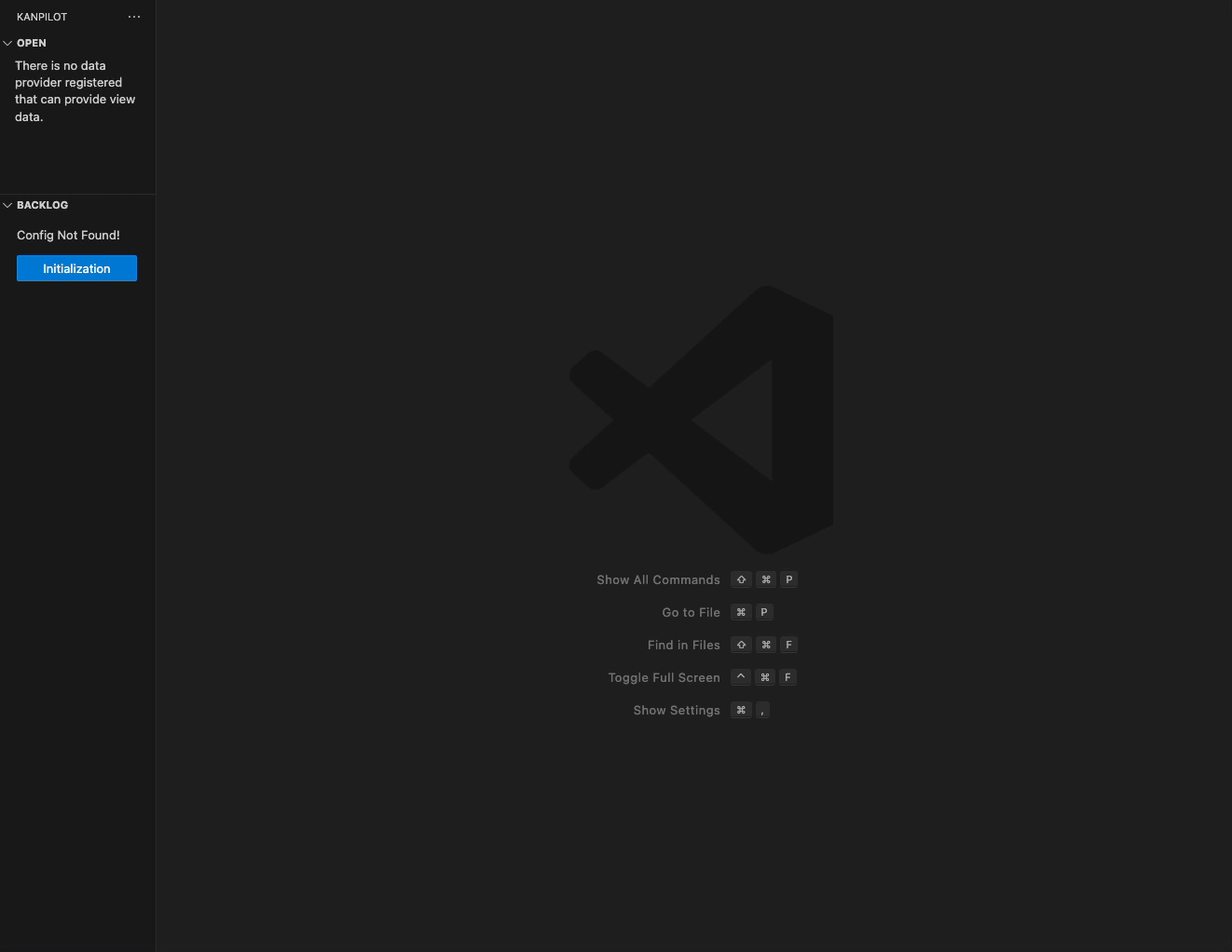
Toml file
All kanban contents are stored in the kanpilot.toml.
You should include this file in your Git tracking.
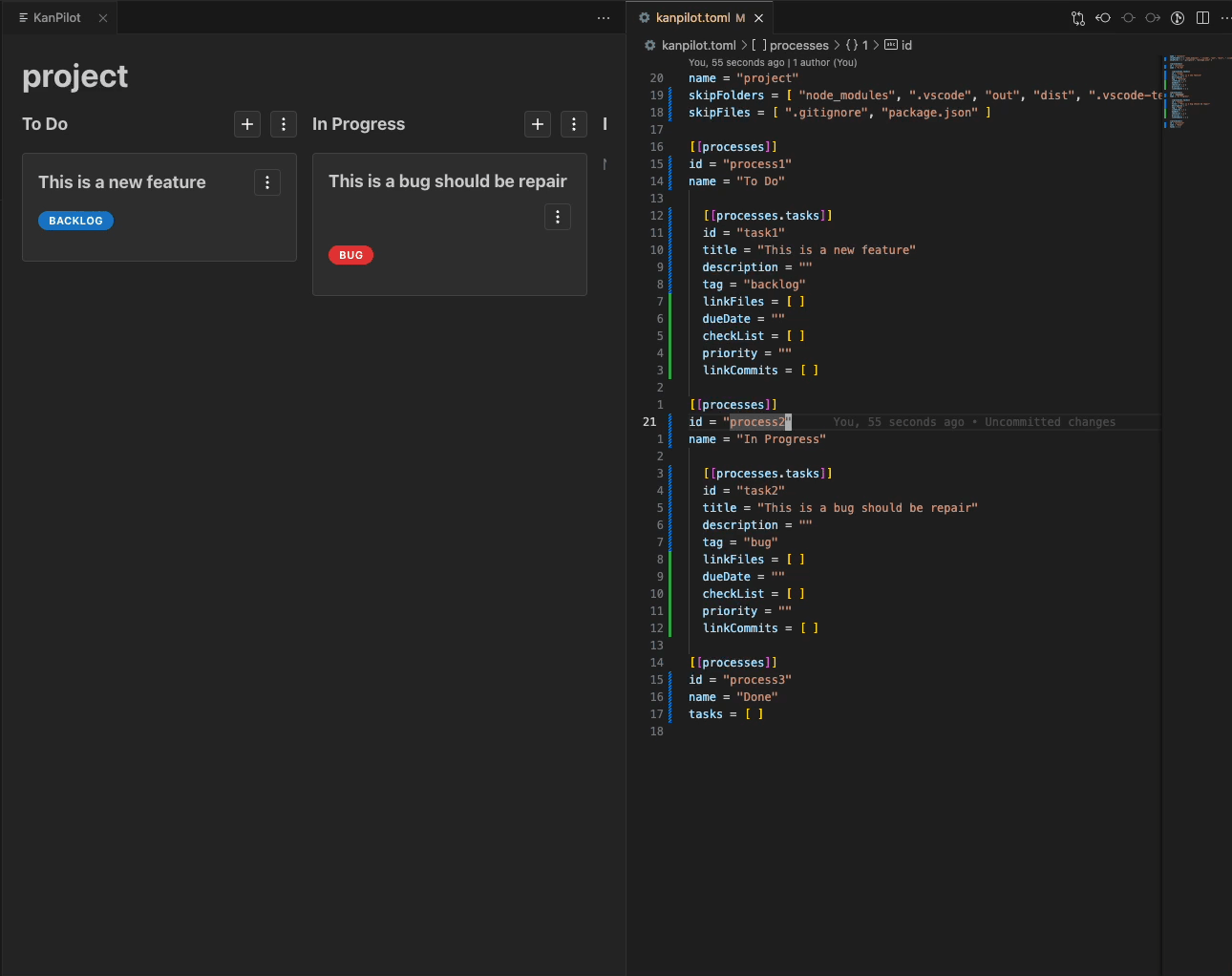
Here is the structure of the TOML file.
interface ICheckList {
id: string;
title: string;
completed: boolean;
}
interface ILinkCommit {
comment: string;
hash: string;
}
interface ITask {
id: string;
title: string;
description: string;
tag?: string; // tag task is backlog or bug
dueDate?: string;
checkList: ICheckList[];
priority?: 'Low' | 'Normal' | 'High';
linkFiles: string[];
linkCommits?: ILinkCommit[];
}
interface IProcess {
id: string;
name: string;
tasks: ITask[];
}
interface IBoard {
name: string;
processes: IProcess[];
skipFolders: string[]; // The folders you don't want to track TODO or FIXME in
skipFiles: string[]; // The files you don't want to track TODO or FIXME
}
Configuration
| Name |
Default |
Description |
kanpilot.configFilepath |
kanpilot.toml |
Filepath for kanpilot config file. |
kanpilot.autoOpenWebView |
true |
Automatically open the webview on active |
Release Notes
0.0.2
- Add extension description
- Change the commits table title in webview
0.0.1
- Initial release of KanPilot.
- Key features include tracking tasks within code, linking files to tasks, and managing tasks through both WebView and TreeView interfaces."