Functional Cursors
This extension allows you to evaluate any JavaScript on the fly to generate text with an arbitrary number of cursors.
Usage
Ctrl+Shift+P or Cmd+Shift+P and type 'jscursor.'
An input field will appear in which you input a function in JS, namely
(e, i, values) => // javascript that gives you the text you want at cursor i
(Though the third argument is not shown by default because you probably won't use it in your expressions most of the time)
e is the expression that a given cursor is currently highlighting.
i is the index of the cursor in question, and is coherent with the order in which the cursors appear in the document. (for example, for 5 cursors, the topmost one would have index i = 0, and the bottommost one would have index i = 4)
The third argument, values, is an array of the values highlighted by all of the cursors, also in order. So e == values[i] is a true statement. In other words, for a cursor at index i, values[i] will be the expression at that cursor.
Configuration
In the example given, I have also implemented a custom function (getDOW) in the extension's configuration (functional-cursors.functions). Custom functions will be included alongside any JavaScript which gets evaluated on the fly, so you can implement the ones that you might use frequently. For example, getting the day of the week from an index, as shown above, could be implemented in your own configuration with
"functional-cursors.functions": {
"getDOW": "i => ['Monday','Tuesday','Wednesday','Thursday','Friday','Saturday','Sunday'][(i % 7)]"
}
Known Issues
None, besides the fact that infinite loops will break the extension and you will have to restart VSCode if this happens.
Release Notes
0.0.1
Initial Release