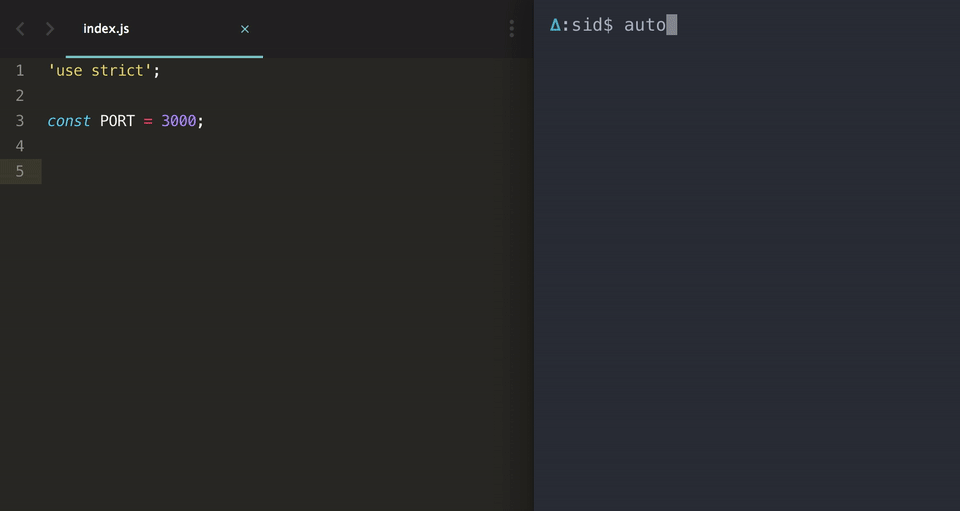vscode-auto-install READMEvscode module to start Usagerun the 'Start Auto Install' command or set the autoInstall.startOnLaunch to true in the configuration Featureseasily use
Starts by default when it detects package.json in the root if autoInstall.startOnLaunch is true.
By default installs only packages that have >10k monthly downloads.
Checkout RequirementsOnly requires Extension SettingsThis extension contributes the following settings:
Known IssuesSo far nothing, just fill out a new issue Release Notes[1.0.1]Display parsing errors 1.0.0Initial release |