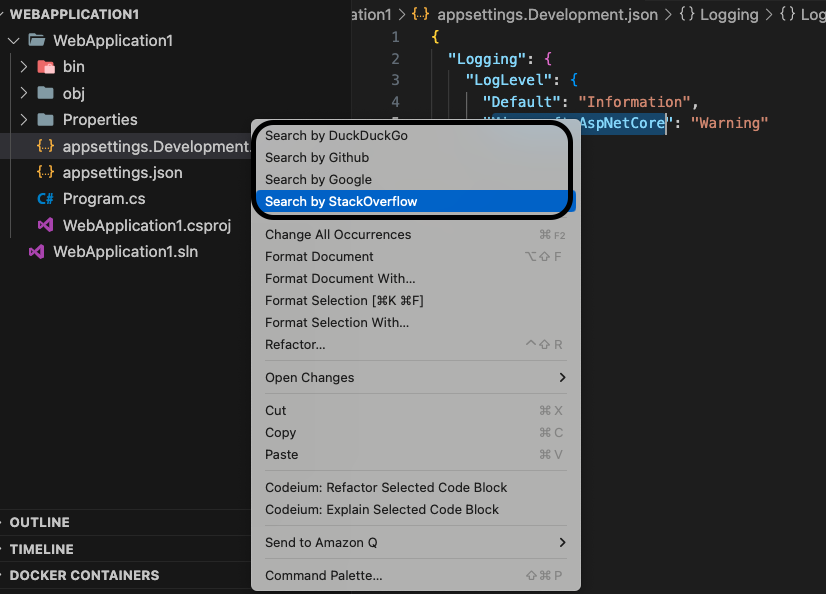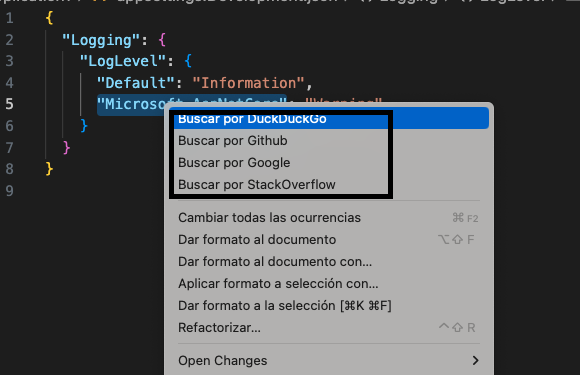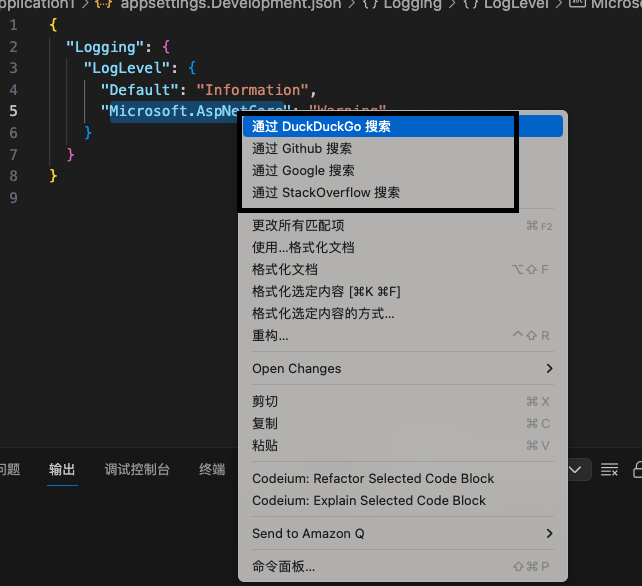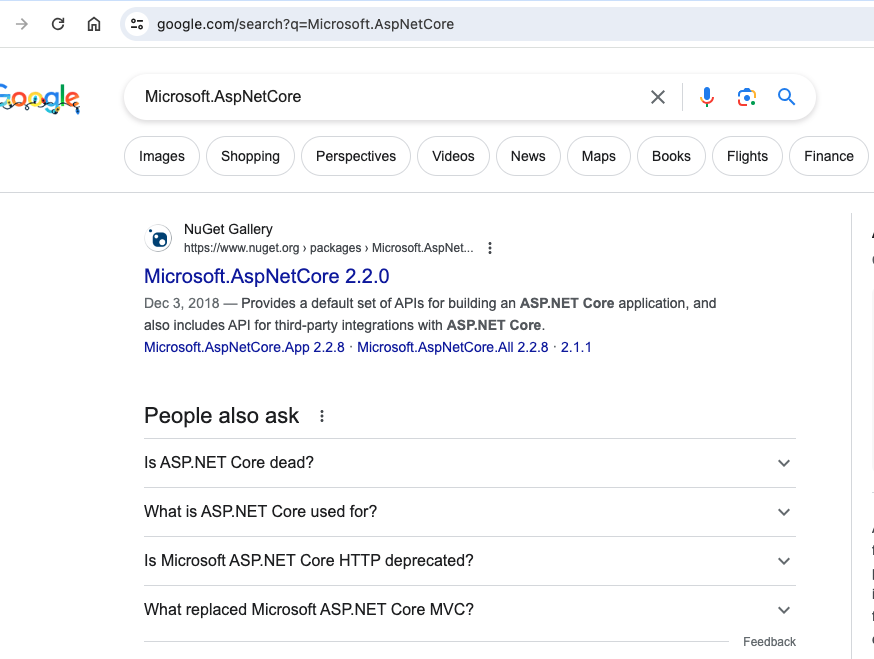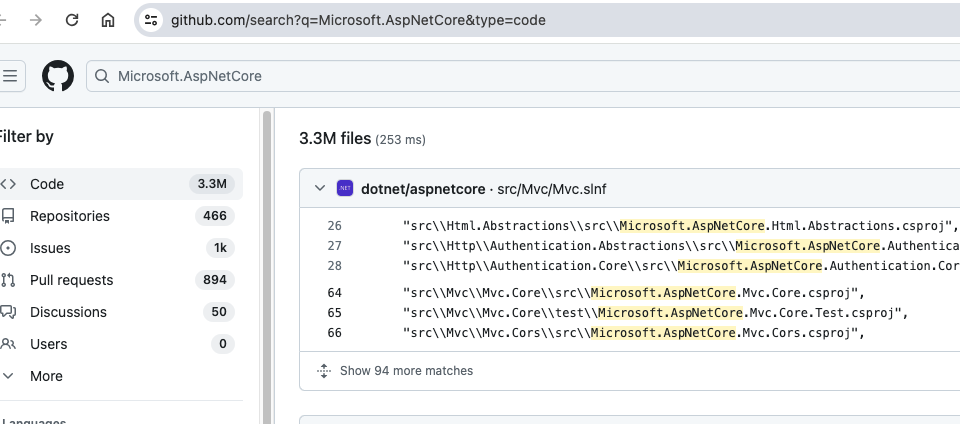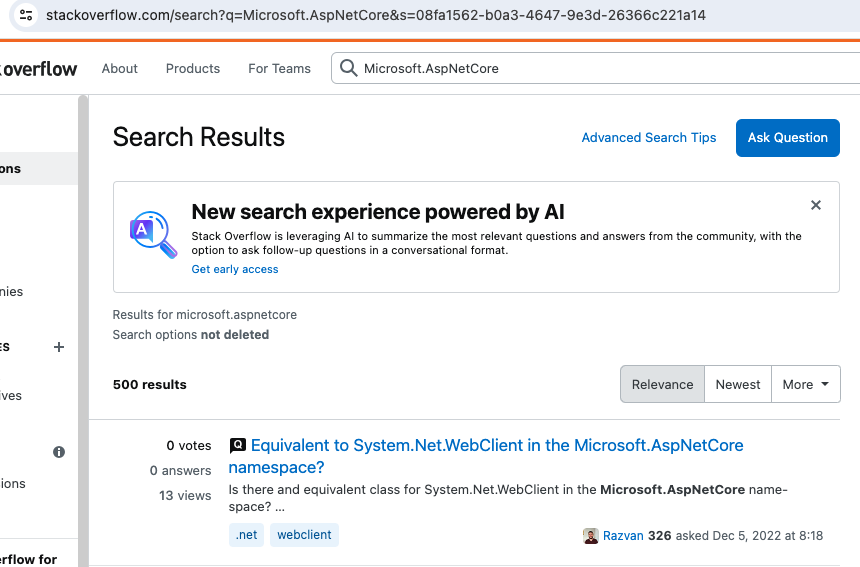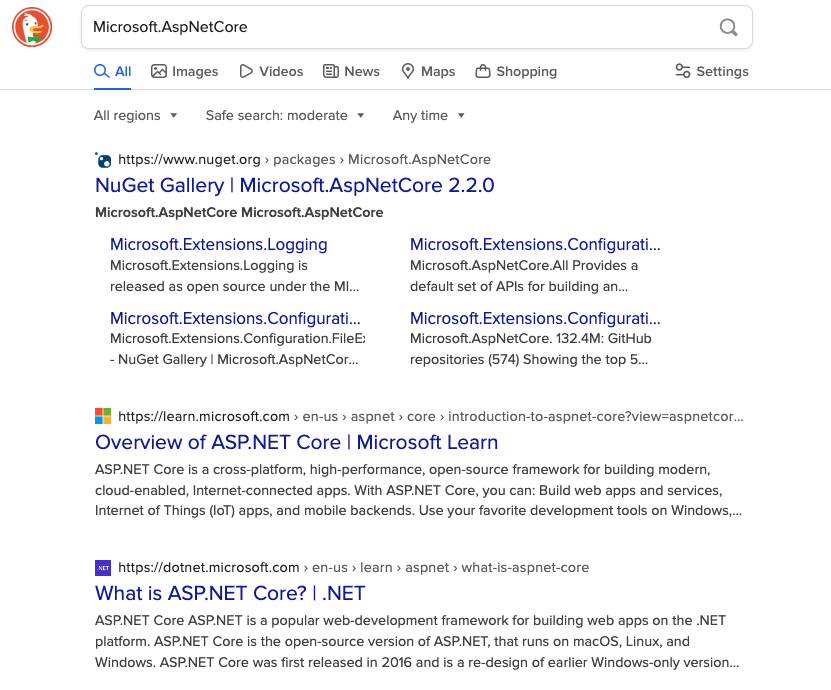Search BuddyExtension for VSCode to search selected text easily in Google, Github, Stackoverflow, DuckDuckGo! What it does:Ever been puzzled by a function, library, or need code examples? Just select the name or keyword and instantly search in your web browser without typing or copying! How it works!Simply select the word or function you want to search, then right click and click on See it in Action (Suppose multiple languages)This tool supports all available locales in VSCode. locale full list When you select the text and right clickDropdown Menu (English)
Dropdown Menu (Spanish)
Dropdown Menu (Simplified Chinese)
How it opens in browser
Github
Stackoverflow
DuckDuckGo
DiscussionMost development discussions take place on GitHub in this repo, via the GitHub issue tracker. Contributing GuidelineWe welcome contributions! Please follow our contribution guidelines. LicenseThis project is licensed under the MIT License. |