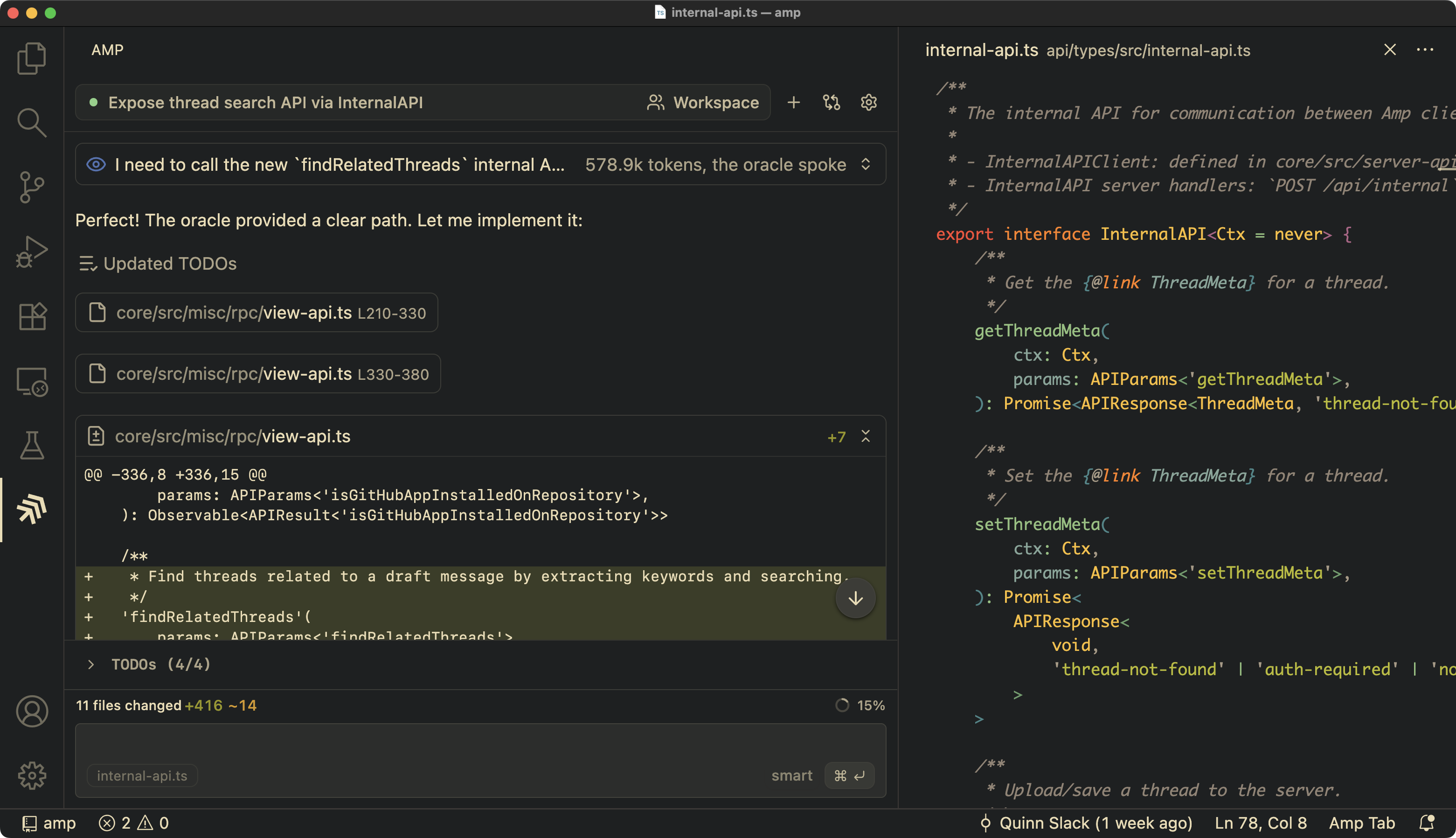Amp
Amp is the frontier coding agent for your editor and terminal.
- Multi-Model: Claude Opus 4.6, GPT-5.2, fast models—Amp uses them all, for what each model is best at.
- Opinionated: You're always using the good parts of Amp. If we don't use and love a feature, we kill it.
- On the Frontier: Amp goes where the models take it. No backcompat, no legacy features.
- Threads: You can save and share your interactions with Amp. You wouldn't code without version control, would you?
Amp has 3 agent modes:
smart: unconstrained state-of-the-art model use (Claude Opus 4.6, GPT-5.2, and more)rush: fast and efficient, for narrowly defined tasks (Claude Haiku 4.5)deep: deep reasoning with GPT-5.3 Codex for extended thinking on complex problems
New users receive a $10 daily grant for free usage across all modes.
Amp includes a review panel to help you review the agent's changes.
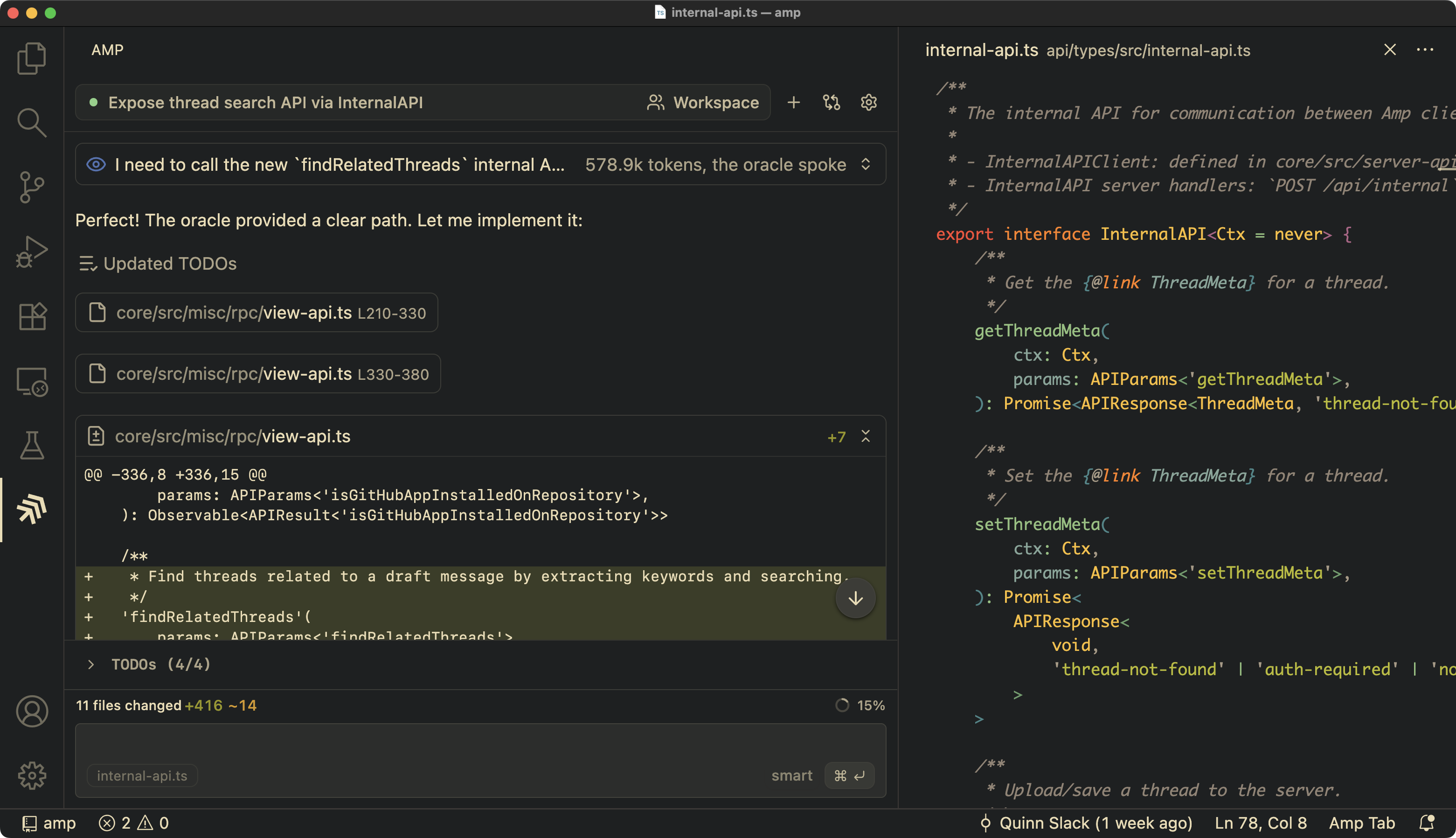
Get Started
- Sign into ampcode.com/install and follow the instructions to install Amp in your editor.
- Click the Amp icon in the activity bar and ask Amp to do something in your codebase.
See the Amp Owner's Manual and Switch to Amp for more information, and see ampcode.com/news for what we've recently shipped.
Support
For help and feedback: mention @AmpCode on X, or email amp-devs@ampcode.com. You can also join our Amp Insiders community.
For account and billing help, contact amp-devs@ampcode.com.
| |