Spresense VSCode IDE(日本語の説明文は英語の後に記載しています。) Development environment for Spresense SDK Spresense is a compact development board based on Sony’s power-efficient multicore microcontroller CXD5602. It allows developers to create applications in a very short time and is supported by Spresense VSCode IDE. 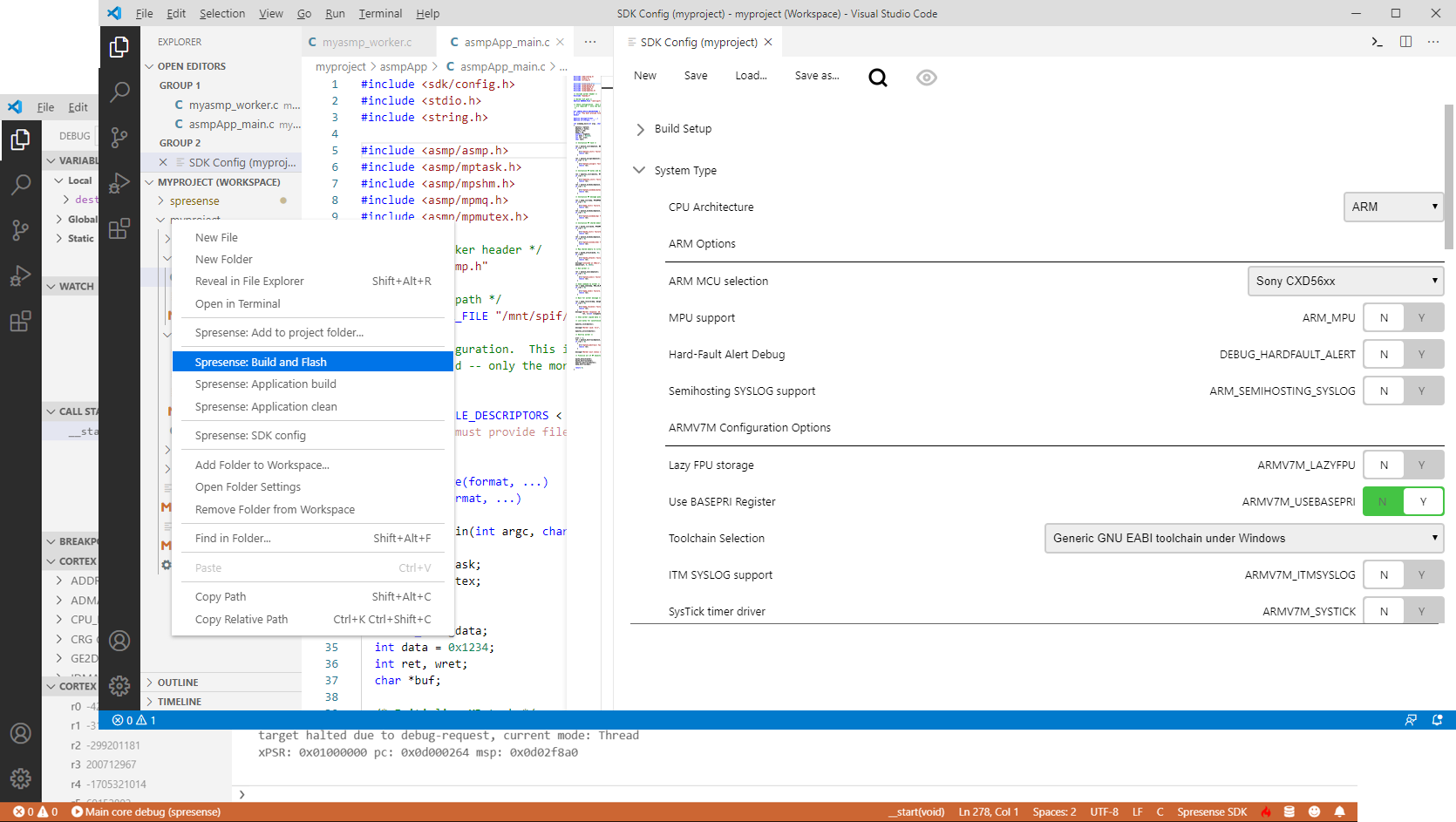
Limitation
How to usePlease read Spresense SDK Getting Started Guide (IDE). DocumentPlease follow to the official documentation Spresense Documents. (Below is in Japanese) Spresense SDKの開発環境です Spresense は ソニーが開発したスマートセンシングプロセッサー 「CXD5602」 が搭載されたボードです。Spresense VSCode IDEを使うことで、手軽にアプリケーションを開発することができます。 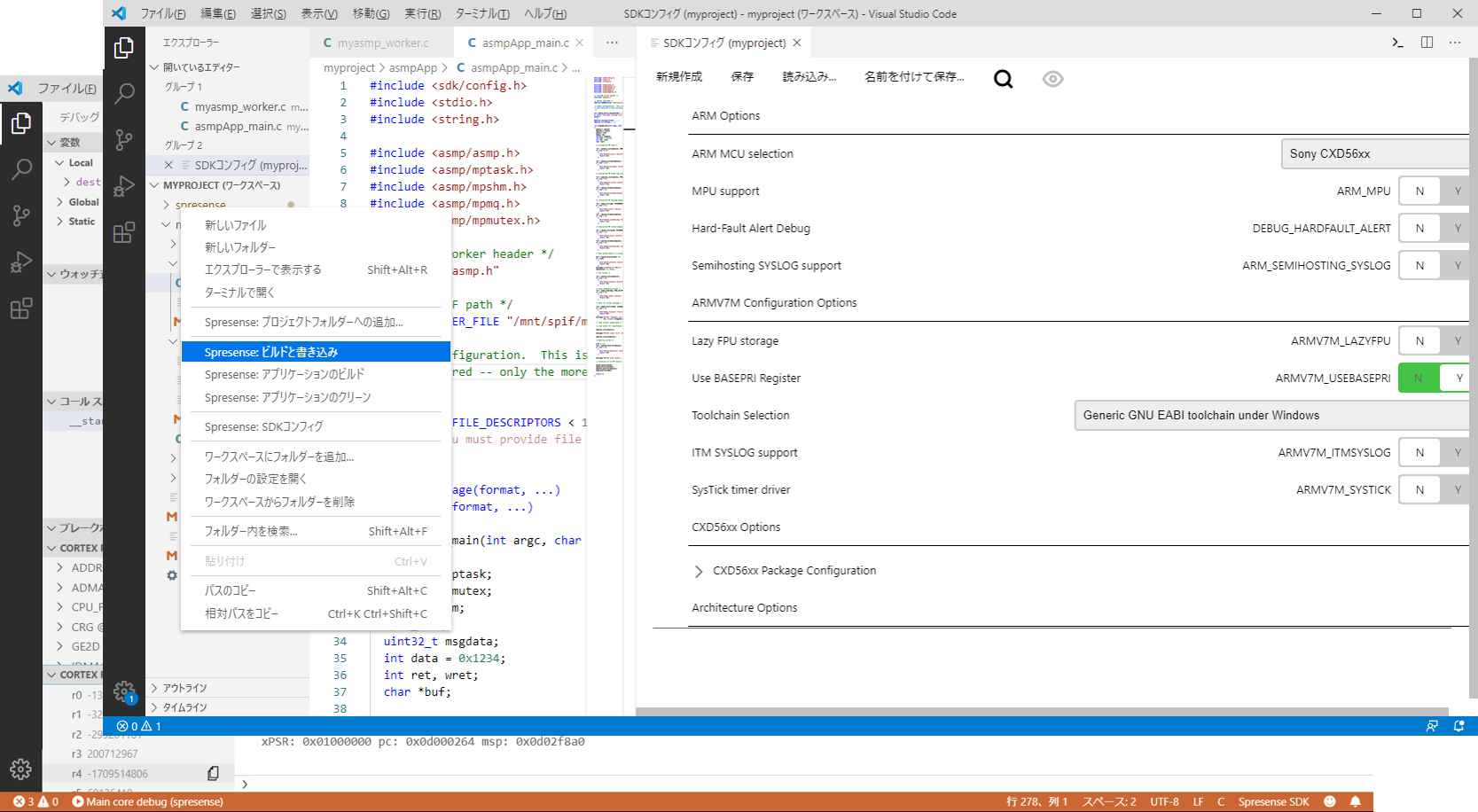
制限事項
使い方Spresense SDK スタートガイド (IDE 版)を参照ください。 ドキュメントSpresenseの開発に関する詳細なドキュメントは Spresense をご参照ください。 |

