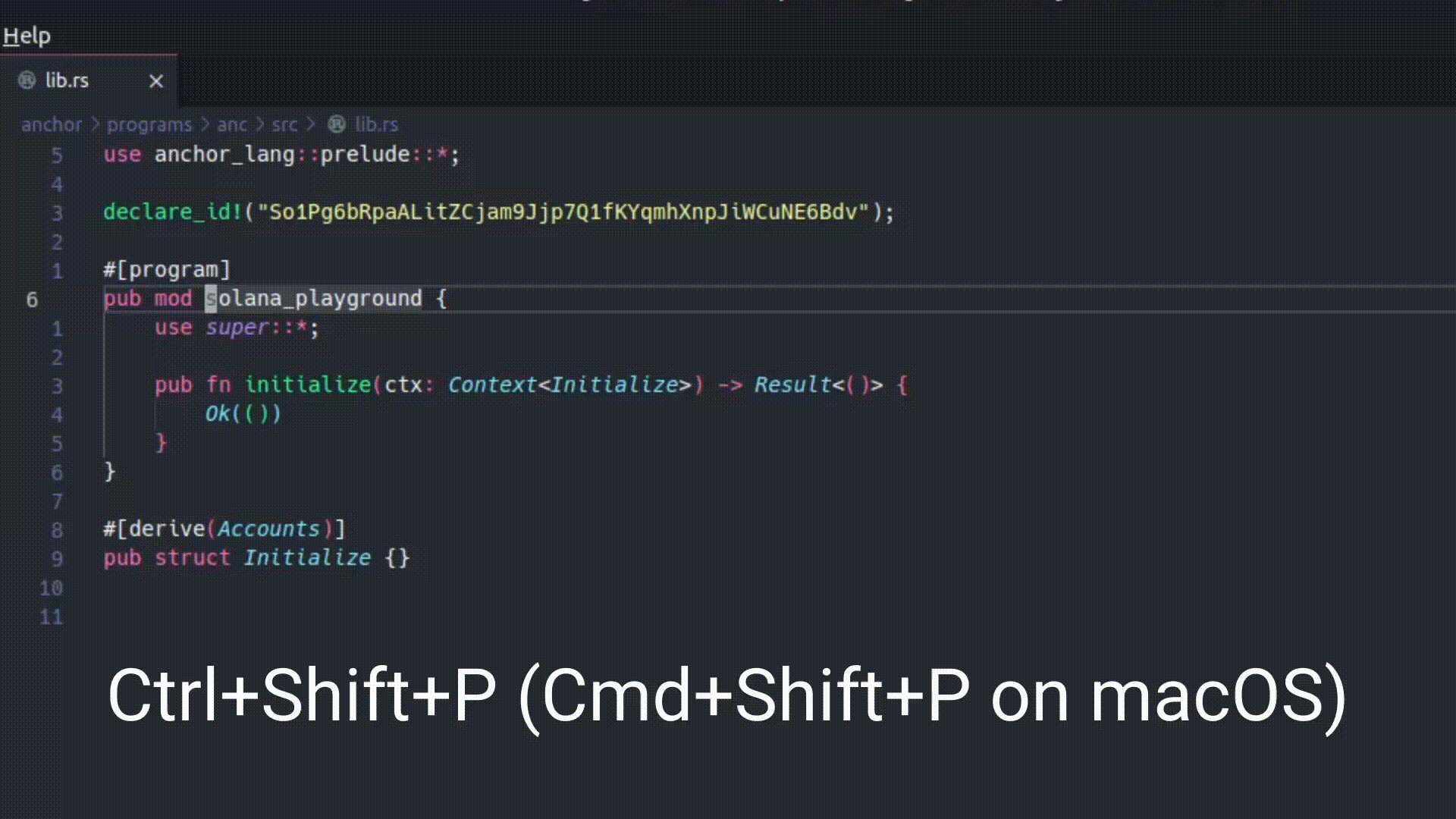Solana PlaygroundCommands and snippets to help Solana development.
CommandsCommands are accessed via the Command Palette (
Create a template projectYou can create default projects by opening the Command Palette and choose one of the following commands:
AddressYou can see your address with Address command. This is generated automatically if you don't have Solana CLI installed. BalanceYou can see your balance with Balance command. AirdropYou can airdrop yourself SOL with Airdrop command. ConnectionYou can get/set connection RPC endpoint and commitment with Connection command. This command uses Solana CLI configuration if it exists. BuildYou can build your program with Build command. DeployYou can deploy your program with Build command. ShareYou can share your program with Share command. SnippetsThe extension also comes with program snippets from Solana Playground. Anchor
Seahorse
|