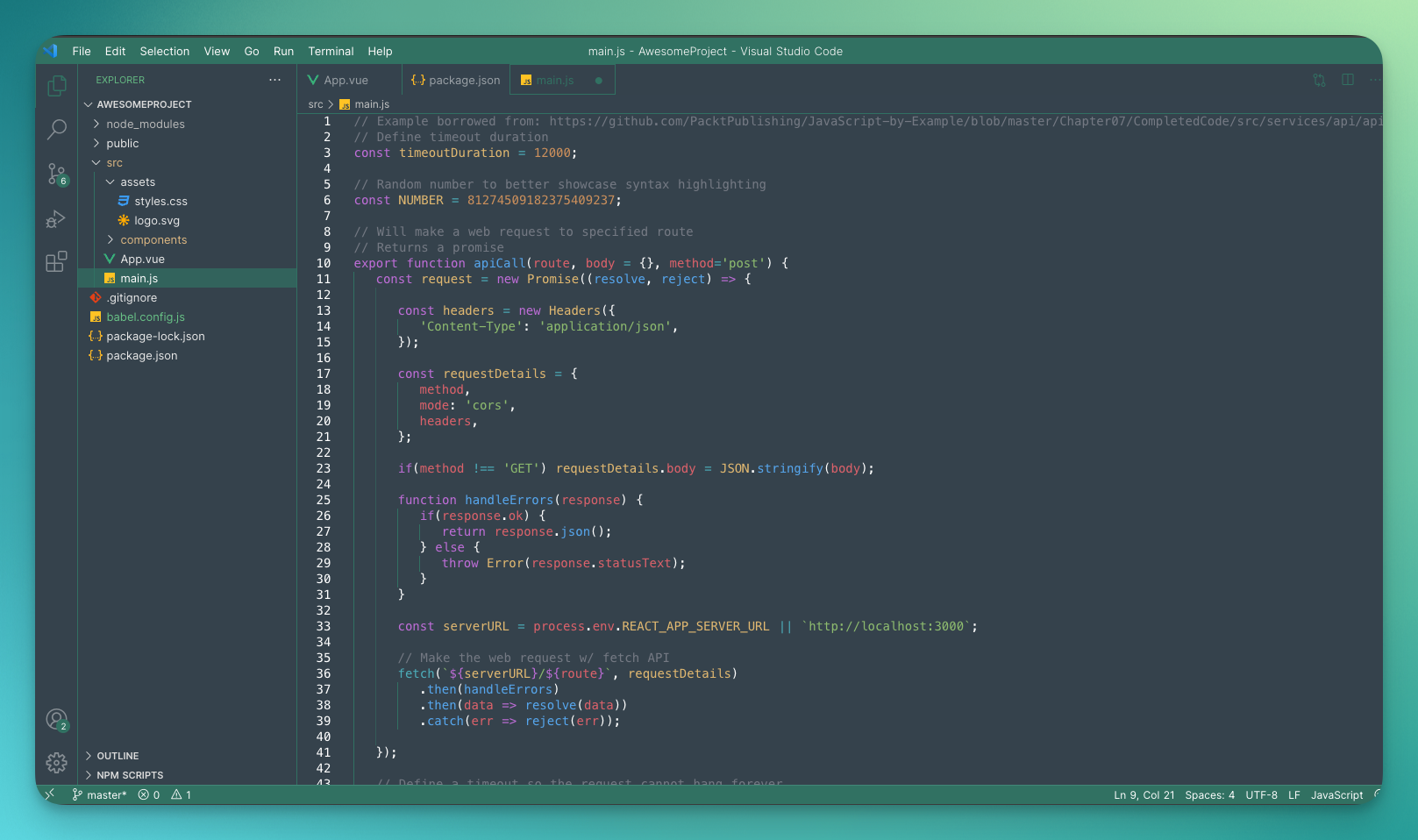Sokratic Theme for VSCodeAs a fan of mellow Greens and Blues I figured I would share a little Themere I made. Hope you enjoy it and that it's easy on the eyes
Installation
Activation
Features
Feedback and ContributionsYour feedback and contributions are welcome! If you have suggestions or encounter issues, please visit the GitHub repository. LicenseSokratic Theme is open-source and available under the MIT License. Customize and share it as you like. |